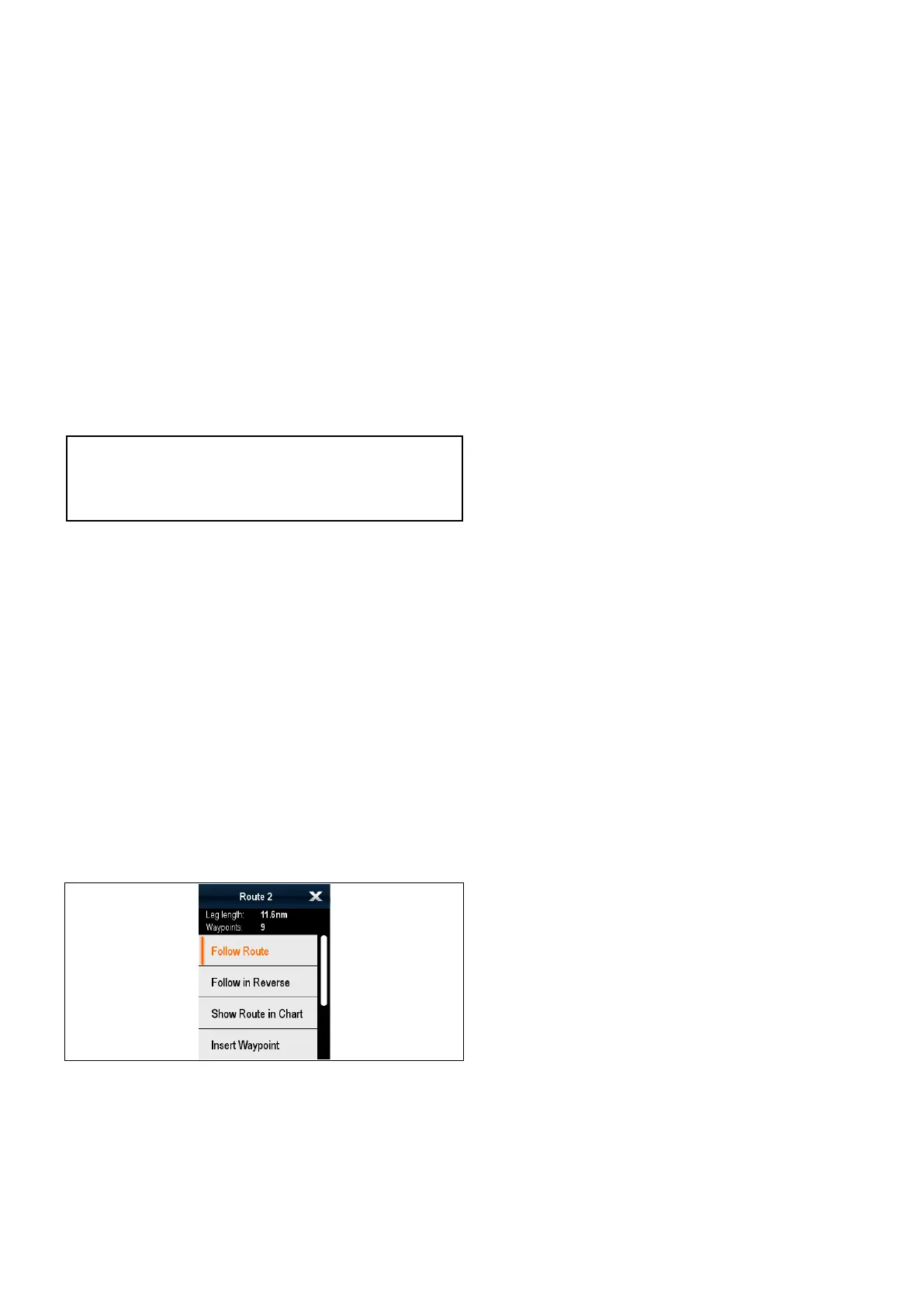Erasingroutes
Erasingadisplayedroute
Fromthechartapplication:
1.Selecttheroute.
TheRoutecontextmenuisdisplayed.
2.SelectEraseRoute.
Theeraseroutepopupmessageisdisplayed.
3.SelectYestoconrm,orNotocanceltheaction.
Erasingarouteusingtheroutelist
FromtheChartapplicationmenuortheHomescreen:
1.SelectMyData.
2.SelectRoutes.
Theroutelistisdisplayed.
3.Selecttherouteyouwanttoerase.
4.SelectEraseroute.
Theeraseroutedialogisdisplayed.
5.SelectYestoconrm,orNotocanceltheaction.
Note:Youcandeleteanyroute,exceptfortheone
thatyouarecurrentlyfollowing.Whenyouerase
aroute,onlythosewaypointsassociatedwiththat
routearedeleted.
Erasingallroutes
Fromthehomescreen:
1.SelectMyData.
2.SelectImport/Export.
3.SelectErasefromSystem.
4.SelectEraseRoutesfromSystem.
Theeraseroutesfromsystemdialogisdisplayed.
5.SelectEraseAll.
Theconrmdeletedialogisdisplayed.
6.SelectYestoconrm,orNotocanceltheaction.
Routecontextmenu
Placingthecursoroverarouteinthechart
applicationdisplaysacontextmenushowingthe
legoftheroutehighlightedbythecursorandmenu
items.
Thecontextmenuprovidesthefollowingmenuitems:
•FollowRoute
•FollowRouteInReverse
•HideRoute
•InsertWaypoint
•EditRoute
•EraseRoute
•AddRouteLeg
•AcquireTarget(onlyavailableifRadaroverlayis
switchedon.)
Whenfollowingaroutethecontextmenuoptions
changeto:
•StopFollow
•RestartXTE
•AdvanceWaypoint
•InsertWaypoint
•EditRoute
•EraseRoute—Disabled
•AddRouteLeg
•AcquireTarget(onlyavailableifRadaroverlayis
switchedon.)
Accessingthecontextmenu
1.Non-touchscreenandHybridT ouchdisplays:
i.Movethecursorovertheareaorobjectand
pressingtheOkbutton.
2.HybridTouchandT ouchonlydisplays:
i.Selectandholdonanareaorobject,or
ii.WiththeChartCall-outdisplayedselectthe
Call-outbox.
Waypoints,RoutesandTracks
159
