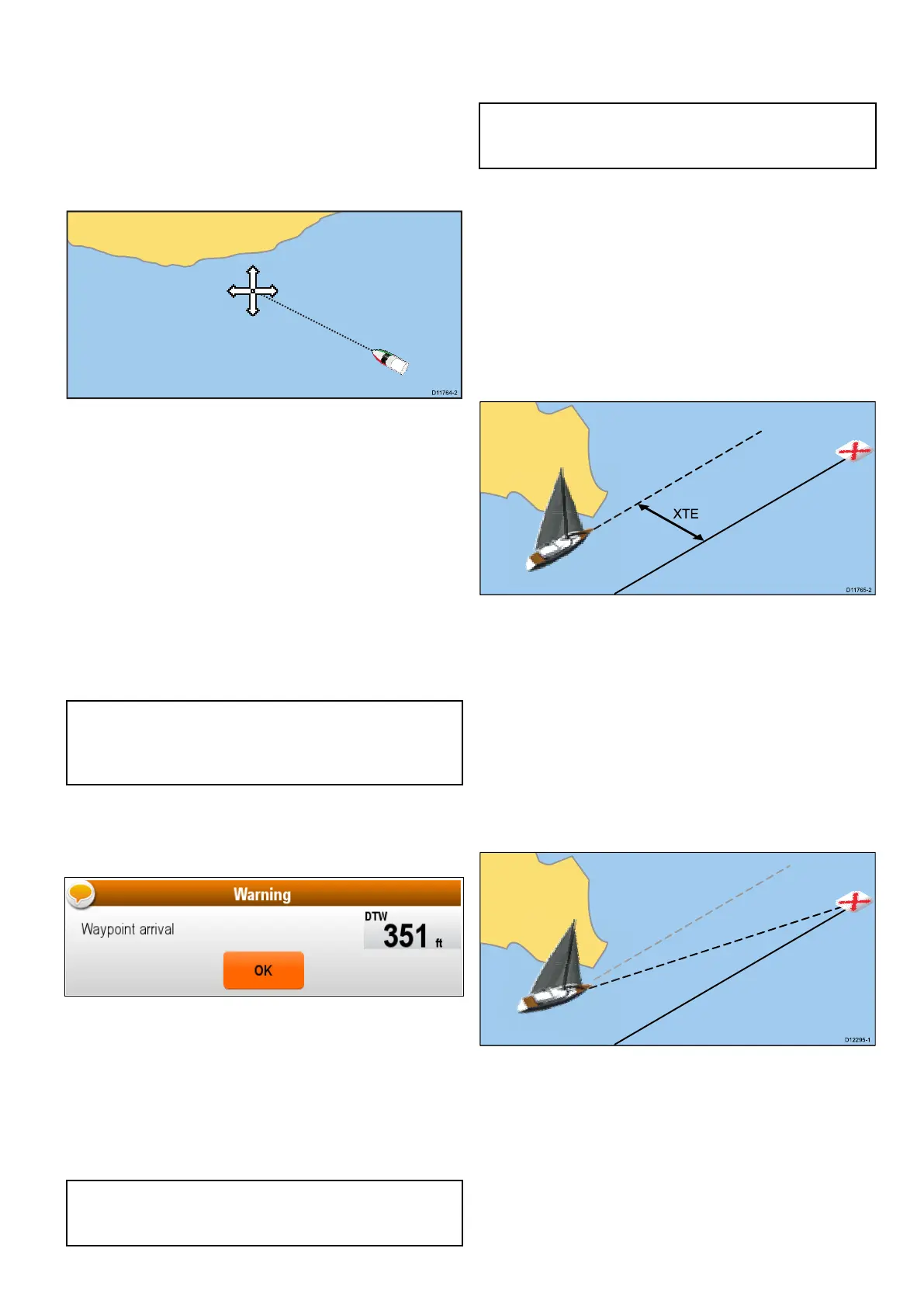Navigatingtoalocationonthechart
Fromthechartapplication:
1.Selecttherequiredlocationon-screen.
Thechartcontextmenuisdisplayed.
2.SelectGotoCursor.
Navigatingtothecursorpositiononthechart
usingthemenu
Fromthechartapplication:
1.Positionthecursoratthedesireddestinationon
thechart.
2.SelectMenu.
3.SelectNavigate.
4.SelectGotoCursor.
Cancellingnavigationtoawaypoint
1.Selectanypositionanywhereon-screen.
Thewaypointcontextmenuisdisplayed.
2.SelectStopGoto.
3.Alternatively,inthechartapplication,goto:Menu
>Navigate>StopGoto.
Note:Oncenavigationisnolongeractive,the
waypointsymbolreturnstoitsnormalstate,and
thedashedlinebetweenyourvesselandthe
waypointisremoved.
Arrivingatawaypoint
Asyourvesselapproachesawaypoint,thewaypoint
arrivalalarmistriggered.
WiththeWaypointarrivalwarningdisplayed:
1.SelectOK.
Oncethealarmisacknowledged:
•theDialogisclosedandtheaudiblealarmis
silenced.
•ifnavigatingaroutethenthenextwaypointis
selected.
Note:Youcansettheradius(distance)ofthe
waypointarrivalcirclewhichisusedtotriggerthe
waypointarrivalalarm.
Changingdestinationduringactivenavigation
HavinginitiatedaGoto,youcanchangeyour
desireddestinationbyinitiatinganewGoto.
Note:T ousethisfeaturewhenconnectedtoa
non-Evolutionautopilot,Pilotintegrationmustbe
Off.
Duringactivenavigation(excludingfollowinga
route):
1.Selectthenewdestination.
2.Openthecontextmenu.
3.SelectGotoCursororGotoWaypoint
CrossTrackError(XTE)
CrossTrackError(XTE)istheamountofdeviation
fromyourintendedrouteorwaypoint,expressedas
adistance.
Intheeventthatyousteeroff-track,youcango
straighttoyourtargetbyresettingXTE.
ResettingCrossTrackError(XTE)
Whilefollowingarouteinthechartapplication:
1.Selecttheroute.
Theroutecontextmenuisdisplayed.
2.SelectRestartXTE.
ResettingXTEresultsinanewcoursefromthe
currentvesselpositiontothecurrenttargetwaypoint.
Thisdoesnotaffectyoursavedroute.
YoucanalsoresettheXTEfromtheNavigateMenu:
Menu>Navigate>RestartXTE.
Chartapplication
171
