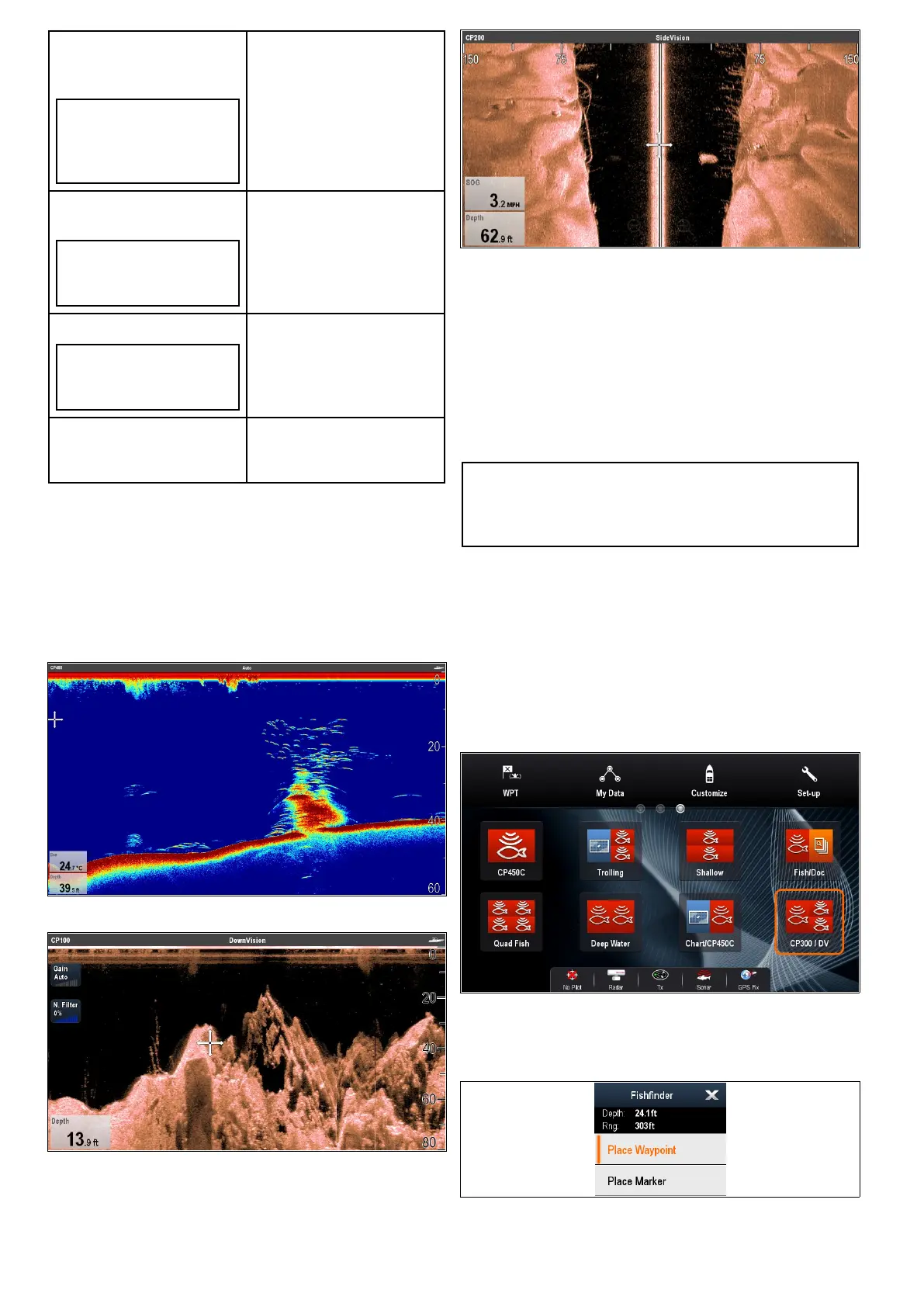Fishnderdisplaymodes
(Zoom,A-ScopeorBottom
Lock).
Note:Thedisplaymodes
availablearedependenton
thesonarchannel/module
beingdisplayed.
•15.13Fishnderdisplay
modes
Depthrangecontrols(manual
orautomatic)
Note:Notapplicable
toSideVision
TM
sonar
modules.
•15.10DepthRange
Distancerangecontrols
Note:Onlyapplicable
toSideVision
TM
sonar
modules.
•15.11SideVision
TM
Range
SensitivitySettingstohelp
optimizeandsimplifythe
displayedimage.
•15.18Sensitivitysettings
Fishnderscreen
TheFishnderapplicationdisplaysascrolling
imageacrossthescreenofthewaterunderyour
vessel.EachFishnderapplicationpanecanbe
independentlyconguredtoshowadifferentsonar
module/frequency.
ExampleCHIRPscreen
ExampleDownVision
TM
screen
ExampleSideVision
TM
screen
TheFishnderwindowincludesthefollowing
features:
•Thebottomtogetherwithanybottomstructure
suchasreefsandshipwrecksetc.
•Targetimagesindicatingsh.
•Astatusbarindicatingthecurrentsonarmodule
andchannelinuse.
•Bottomdepth.
•*On-Screencontrols.
Note:*On-screencontrolsareonlyavailableon
multifunctiondisplayswithatouchscreenandare
dependentonthesonarmoduleandchannelthat
isbeingdisplayed.
Fishnderapplicationpanes
AllpanesshowinganinstanceoftheFishnder
applicationisindependentandanychanges
madetotheChannelselectionorDisplaymode
areautomaticallysavedagainstthatpaneofthe
application.
MultiplepagescanbesetupontheHomescreen
whichcanbeusedtodisplaydifferentcombinations
ofChannelandDisplaymode.
Fishndercontextmenu
TheFishnderapplicationcontextmenudisplays
dataandshortcutstomenuitems.
Thecontextmenuprovidesthedatafortheposition
ofthecursor:
•Depth
204
LightHousemultifunctiondisplayoperationinstructions
