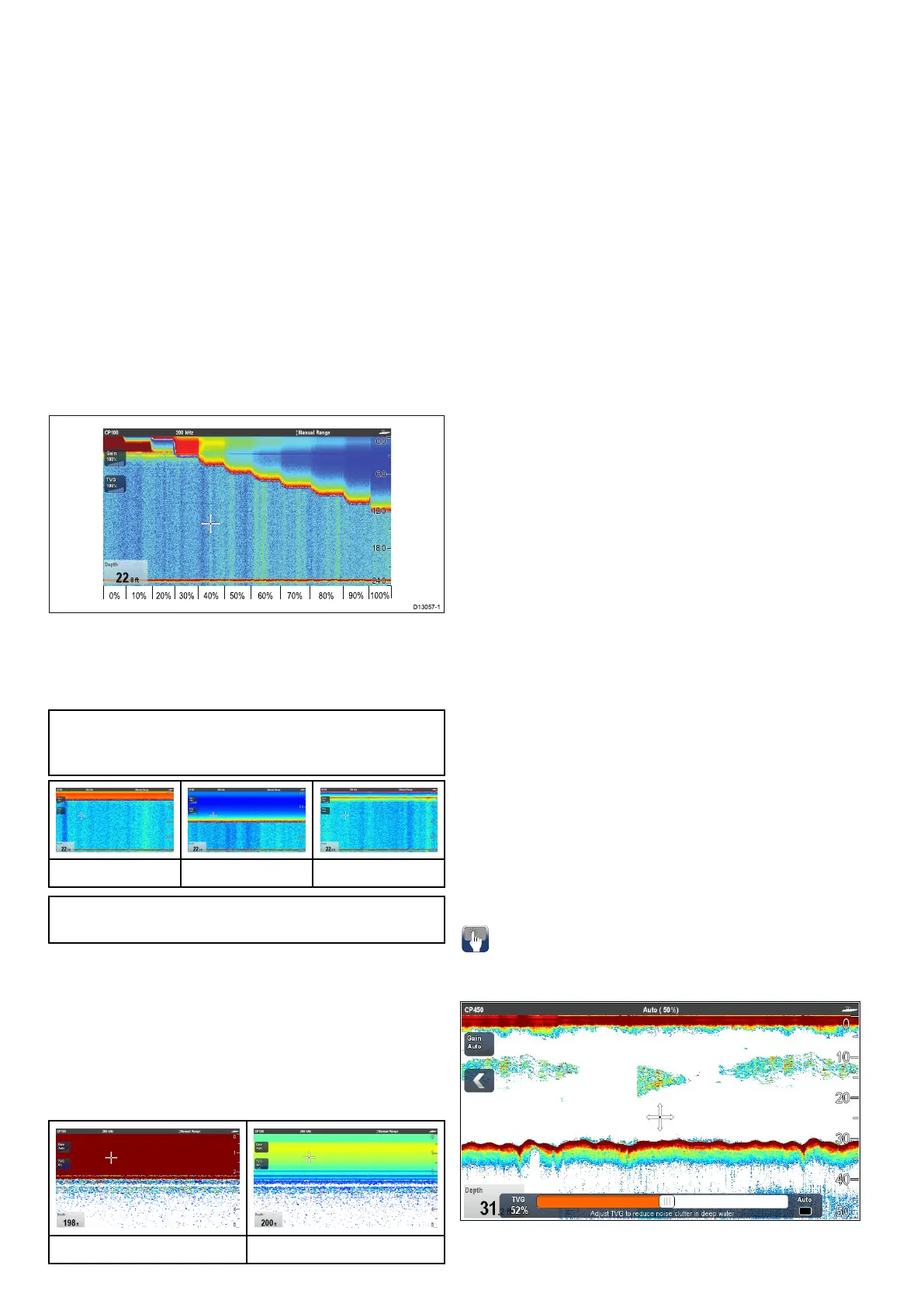AdjustingtheSurfacelter
AdjustingtheSurfaceltersettingscanimprovethe
sonarimage.
FromtheSensitivitySettingsmenu:
1.SelectSurfaceFilter.
2.Adjusttheslidercontroltotherequiredvalue,or
3.SelectAutotoallowthesystemtoautomatically
adjusttheSurfaceFilterforcurrentconditions.
TimeVariedGain(TVG)
TheTimeVariedGain(TVG)settingcontrolsthe
amountofattenuationappliedthroughoutthewater
column,whichprovidesabalanceofshallowwater
returns(whereechoesarestrong)againstdeep
waterreturns(whereechoesareweak)sothat
targetsofthesamesizeproduceechoesofthe
similarsizeregardlessoftargetdepth.TheTVG
settingcanbemanuallysetfrom0%to100%orset
toautomatic.
D13057-1
0% 10% 20% 30% 40% 50% 60% 70% 80%
90% 100%
•AhigherTVGsettingwillproduceweakertargets/
lessclutteron-screen.
•AlowerTVGsettingwillproducestrongertargets/
moreclutteron-screen.
Note:TVGvaluesbetween0%and30%represent
topoutmodecontrol,valuesbetween31%and
100%representTVGcontrol.
31%TVG100%TVGAutoTVG
Note:TVGhasnoeffectinsimulatormode
howevertopoutmode(0%to30%)does.
Topoutmode
Topoutmodeisadigitallterthatiscombinedwith
theTVGcontrol.Thetopoutmodelterreduces
noiseandclutterfromthetopportionofthesonar
beam.
TopoutmodeisactivewhenTVGvaluesare
between0%and30%.TVGvaluesbetween31%
and100%representactualTVGcontrol.
0%TVG30%TVG
SettingTVGtoAutomatic
TheTVGsettingcanbesettoautomaticbyfollowing
thestepsbelow.
FromtheFishnderapplication:
1.SelectMenu.
2.SelectSensitivitySettings.
3.SelectTVG.
TheTVGsliderbarcontrolisdisplayed.
4.SelectAutosothatatickisplacedintheauto
box.
AutoTVGmode
WhenTVGissettoautomatic3autoTVGmodes
areavailable,dependingonsonarmoduleinuse.
TheautoTVGmodesavailableareasfollows:
•Low
•Medium
•High
AutoTVGmodesareonlyavailableonLegacysonar
modulesandTraditionalinternalsonarmodules.
SelectinganautoTVGmode
FollowthestepsbelowtoselectanAutoTVGmode.
FromtheFishnderapplication,withTVGsetto
Auto:
1.SelectMenu.
2.SelectSensitivitySettings.
3.SelectAutoTVG.
4.Selecttherequiredsetting:Low,MediumorHigh.
ManuallyadjustingTVG
FromtheFishnderapplicationmenu:
1.SelectSensitivitySettings.
2.SelectTVG.
TheTVGsliderbarcontrolisdisplayed.
3.Adjustthesliderbarcontroltotherequired
setting.
Valuesbetween31%and100%representTVG
control.
4.SelectBackorOKtoclosesliderbarcontrol.
On-screenTVGcontrols
TouchonlyandHybridTouchmultifunctiondisplays
haveon-screenTVGcontrols.
Selectingtheon-screenTVGcontrolwilldisplaythe
TVGsettings.
224
LightHousemultifunctiondisplayoperationinstructions
