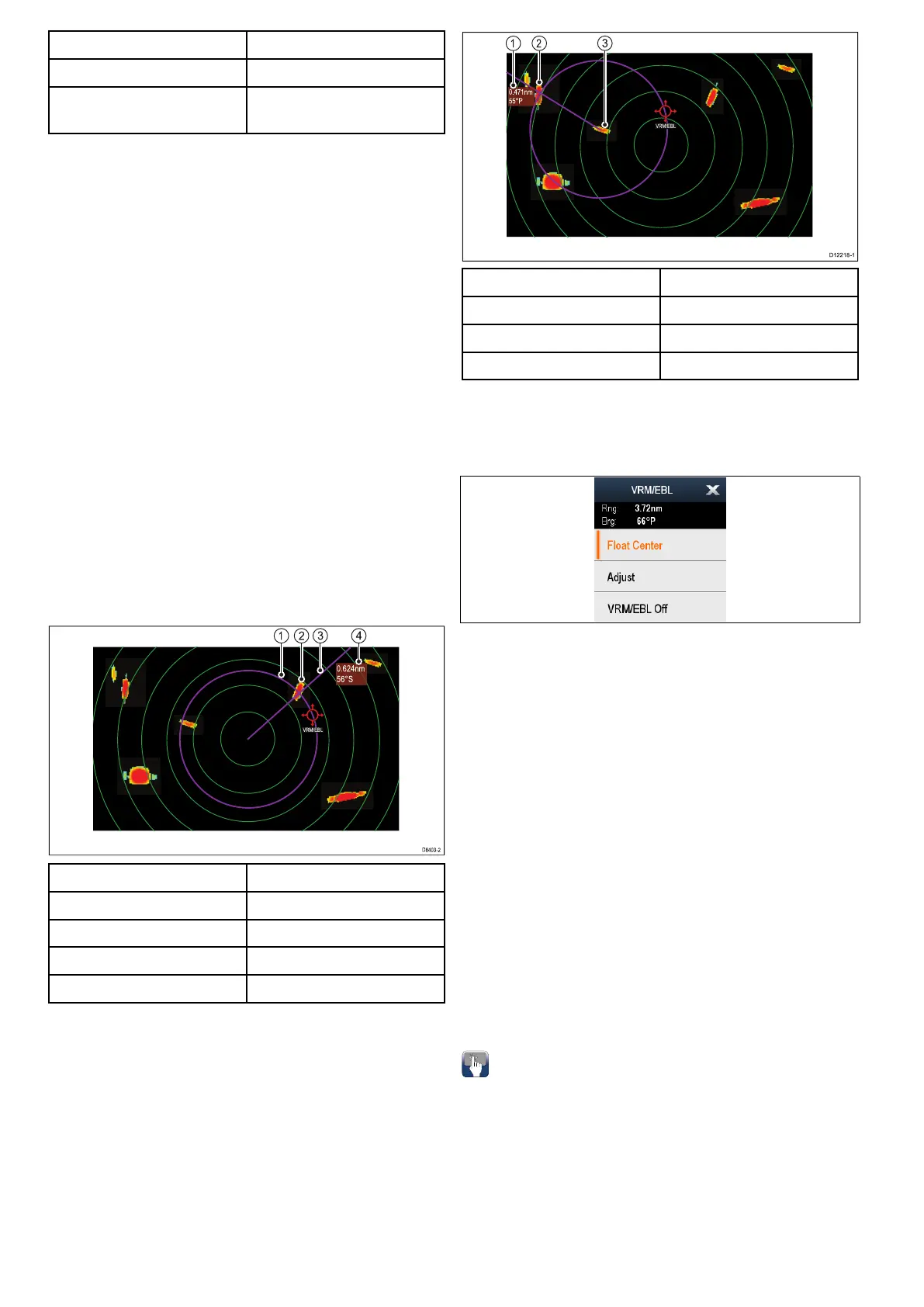ItemDescription
1.
Cursor
2.
Bearingandrangefromyour
vesseltothecursorposition
Youcanalsodisplaythecursorpositioninthe
databar,fromthehomescreenselect:Customize
>DatabarSet-up>EditDatabar,nowselectthe
databoxwhereyouwantthecursorpositiontobe
displayed.SelectNavigation>CursorPosition.
MeasuringusingVRM/EBL
VariableRangeMarkers(VRM)
AVariableRangeMarker(VRM)isacirclecentred
onyourvessel’spositionandxedwithrespectto
theheadingmode.Whenthiscircleisadjustedto
alignwithatarget,itsrangefromyourvesselis
measuredanddisplayedontheRadarcontextmenu
whenyouselecttheVRMwiththecursor.
ElectronicBearingLines(EBL)
AnElectronicBearingLine(EBL)isalinedrawn
fromyourvesseltotheedgeofthewindow.When
thislineisrotatedtoalignwithatarget,itsbearing
relativetoyourvessel’sheadingismeasuredand
displayedontheRadarcontextmenuwhenyou
selecttheVRMwiththecursor.
TheVRM/EBLarecombinedtomeasureboththe
rangeandthebearingofthespeciedtarget.
D8403-2
1
3
2
0.624nm
56°S
4
VRM/EBL
ItemDescription
1VRM
2Target
3EBL
4Rangeandbearing
MeasuringusingoatingVRM/EBL
YoucanusetheVRM/EBLoatfunctiontomeasure
therangeandbearingbetweenanytwopointsonthe
radarscreen.Thisfunctionallowsyoutomovethe
VRM/EBLcentreawayfromyourvessel’sposition
andontoatarget.Youcanthenchangetheradius
oftheVRMtodeterminethedistancebetweentwo
pointsandchangetheangleoftheEBL,relativeto
itsneworigin,toobtainthebearing.
2
3
VRM/EBL
0.471nm
55°P
1
D12 2 18-1
ItemDescription
1Rangeandbearing
2Target1
3Target2
VRM/EBLcontextmenu
TheVRM/EBLfunctionincludesacontextmenu
whichprovidespositionaldataandmenuitems.
Thecontextmenuprovidespositionaldataofthe
VRM/EBLinrelationtoyourvessel:
•Range
•Bearing
Thecontextmenualsoprovidethefollowingmenu
items:
•FloatCentre
•Adjust
•VRM/EBLOff
Accessingthecontextmenu
1.Non-touchscreenandHybridTouchdisplays:
i.Movethecursorovertheareaorobjectand
pressingtheOkbutton.
2.HybridT ouchandT ouchonlydisplays:
i.Selectandholdonanareaorobject,or
ii.WiththeChartCall-outdisplayedselectthe
Call-outbox.
CreatingaVRM/EBLontheradardisplay
TocreateaVRM/EBLonatouchscreenmultifunction
displayfollowthestepsbelow:
Fromtheradarapplication:
1.Selectandholdonthescreen.
Theradarcontextmenuisdisplayed.
2.SelectPlaceVRM/EBL.
3.Selecttherequiredlocation/target.
TheVRM/EBLisnowsetattheselectedlocation.
246
LightHousemultifunctiondisplayoperationinstructions
