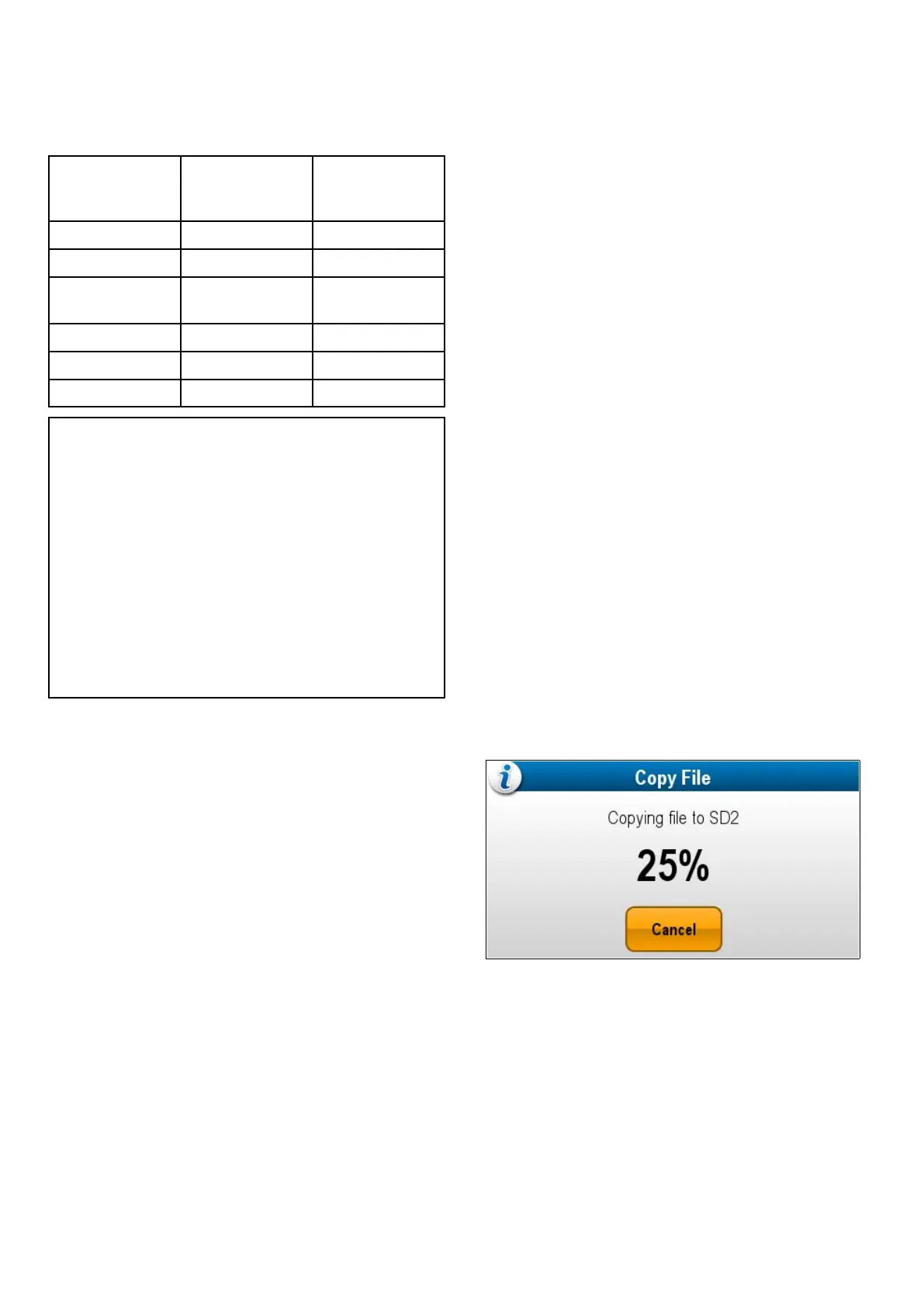Internalstorage
Multifunctiondisplays(MFDs)includeinternal
storagethatcanbeusedtostorerecordedvideo
andphotostakenusingtheCameraapplication.The
tablebelowshowstheapproximateavailableinternal
storagespaceforLightHouse
TM
poweredMFDs.
MFDvariant
Approximate
availableinternal
storage
Approximate
recordtime
(CAM200IP)
aSeries2GB
88.8minutes
cSeries2GB
88.8minutes
eSeries
(excludinge165)
2GB
88.8minutes
e165
6GB
266.6minutes
gSSeries14GB
622.2minutes
eSSeries6GB
266.6minutes
Note:
•Theavailableinternalstoragestatedaboveis
basedonMFDmanufacturedafterMay2014.
Availablestorageondisplaysmanufactured
priortothisdatemayvary.
•Availableinternalstoragespaceissubjectto
changewithoutpriornotice.
•Theapproximaterecordtimesstatedabove
weretakenusingaCAM200IPsettoitsdefault
resolutionof720p.Increasingimageresolution
andotherfactorssuchaslightingconditions
mayaffecttheresultinglesizeandtherefor
reducetheavailablerecordtime.
Stoprecording
Recordingcanbestoppedatanytime.
FromtheCameraapplication:
1.SelectMenu.
2.SelectVideos.
3.SelectStop.
TheFileissavedandtheVideoSaved
conrmationdialogisdisplayed.
4.SelectOKtoconrm,Playtoplaybackthe
recordedleorDeletetodeletethele.
Theconrmationdialogwillautomaticallyclose
after5seconds.
Playingbackavideole
YoucanplaybackvideoclipsusingtheCamera
application.
FromtheCameraapplication:
1.SelectMenu.
2.SelectVideos.
3.SelectView.
TheMyFilesbrowserisopened.
4.LocatetheVideoleyouwanttoview.
Videolesstoredoninternalstoragearesaved
inInternal>UserData>Videoles.
Videolesstoredonmemorycardaresavedin
SDCard#>Raymarine>Videoles.
5.SelecttheVideole.
Theleoptionsdialogisdisplayed.
6.SelectPlayVideo.
TheVideoleisplayed.
YoucanalsoplaybackvideoclipsfromtheMyData
menufromtheHomescreen:Homescreen>My
Data>ImagesandVideos.
Movingandcopyingvideoles
Youcancopyandmovelesbetweenyourdisplay’s
internalstorageandmemorycardsusingthesteps
below.
Ensureyouhaveamemorycardinsertedinthecard
reader.
FromtheCameraapplication:
1.SelectMenu.
2.SelectVideos.
3.SelectView.
TheMyFilesbrowserisopened.
4.Locatetherelevantvideole.
Videolesstoredoninternalstoragearesaved
inInternal>UserData>Videoles.
Videolesstoredonmemorycardaresavedin
SDCard#>Raymarine>Videoles.
5.Selectthevideole.
Theleoptionsdialogisdisplayed.
6.SelectMoveorCopy.
7.Conrmthelocationyouwanttomoveorcopy
theleto.
Aprogressindicatorisdisplayede.g.:
Whentheoperationiscompleteaconrmation
pop-upmessageisdisplayed.
8.SelectOK.
288
LightHousemultifunctiondisplayoperationinstructions
