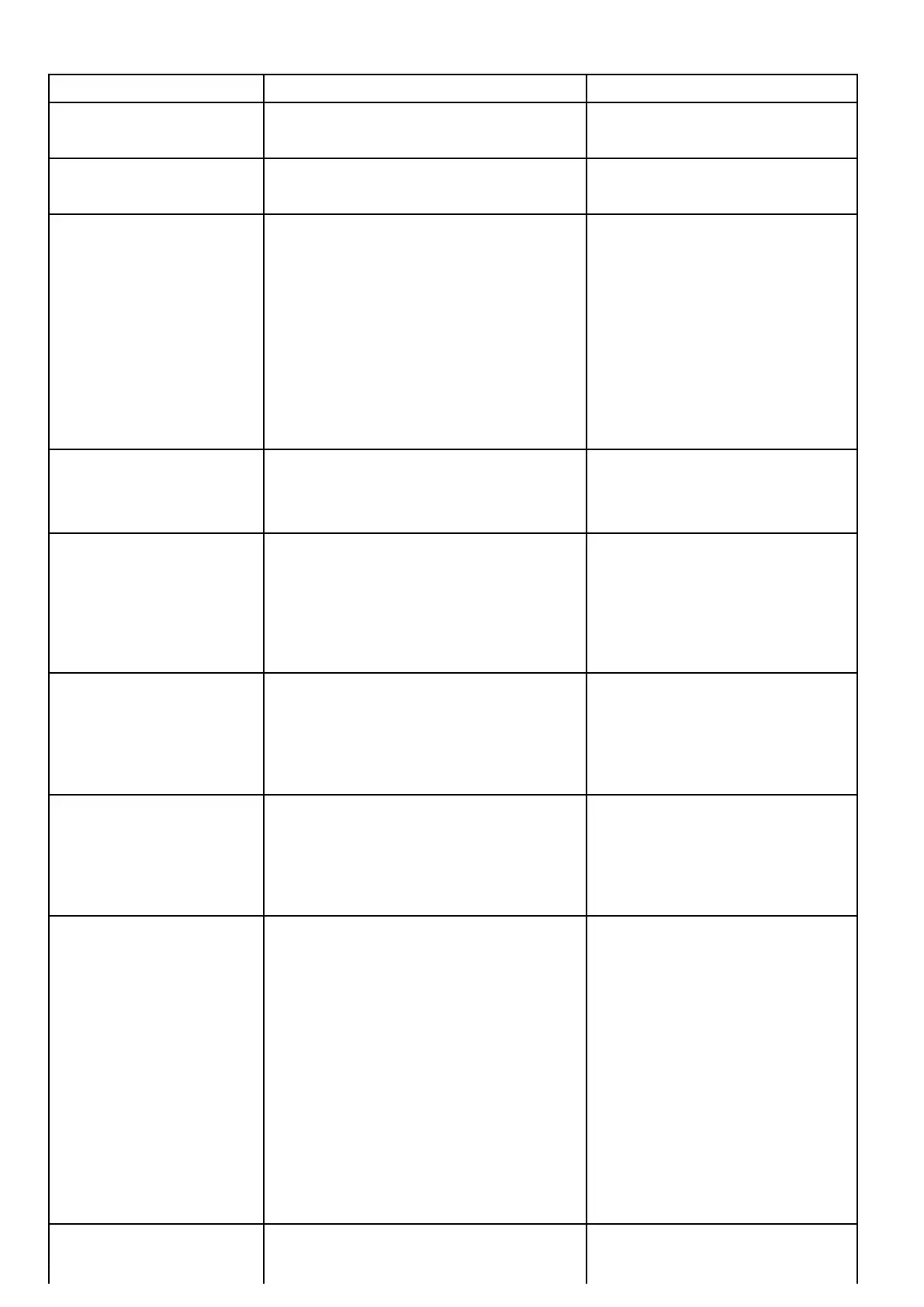Connectionsmenu
ThismenuenablesyoutoconnectwirelessBluetoothandWi-Fidevicestothedisplay.
MenuitemDescriptionOptions
BluetoothEnableordisableBluetoothonthedisplay.
•On
•Off(default)
Wi-FiEnableordisableWi-Fionthedisplay.
•On
•Off(default)
ConnectionManagerProvidesalistofBluetoothdevicesinrange.
Whenyouhighlightaconnectioninthelistand
pressOK,thefollowingoptionsareavailable:
•Unpair/Forgetthisdevice—Disconnect
thedeviceandremoveitfromtheconnection
list.Ifyouunpairadeviceinthiswayyoumust
re-pairthedeviceifyouwanttoconnectionit
againtothemultifunctiondisplay.
•AudioControl—IfthisoptionissettoOn,you
cancontroltheaudioforacompatiblewireless
mediaplayer,fromthemultifunctiondisplay.
•Unpair/Forgetthisdevice
•AudiocontrolOn/Off.
NewBluetoothConnectionSelectingthismenuiteminitiatestheBluetooth
pairingprocess.Thisisnecessaryforconnecting
awirelessremotecontrolunitormediaplayer
devicetothemultifunctiondisplay.
Wi-FiName
EnablesyoutospecifyanSSID(WiFiName)
forconnectingWiFidevicesusinganencrypted
connection.Ifyouwanttopreventunauthorized
devicesfromconnectingtoyourdisplayyoumust
specifythesameSSIDforboththemultifunction
displayandthewirelessdeviceyouwantto
connecttothedisplay.
Wi-FiSecurity
YoucanencrypttheWiFiconnectiononthe
multifunctiondisplaytopreventunauthorized
devicesfromaccessingtheconnection.This
menuitemenablesyoutoselectthetypeofWPA
(WiFiProtectedAccess)encryptionyouwantto
use.WPA2providesstrongersecuritythanWPA.
•None
•WPAOnly
•WPA2Only.(default)
•WPA/WPA2.
Wi-FiPassphrase
EnablesyoutospecifyapasswordfortheWiFi
connection.Ifyouwanttopreventunauthorized
devicesfromconnectingtoyourdisplayyou
mustspecifythesamepasswordforboththe
multifunctiondisplayandthewirelessdeviceyou
wanttoconnecttothedisplay.
Wi-FiChannelBydefaultthemultifunctiondisplayautomatically
selectsanavailableWiFichannel.Ifyou're
experiencingdifcultieswithwirelessvideo
streamingitmaybenecessarytomanuallyspecify
aWiFichannelforboththemultifunctiondisplay
andthedeviceyouwanttostreamvideoto.
•1(default)
•2
•3
•4
•5
•6
•7
•8
•9
•10
•11
Mobileapps
Enablesyoutoselectthetypeofmobileappin
use:
•Off(default)
•Viewingonly
84
LightHousemultifunctiondisplayoperationinstructions
