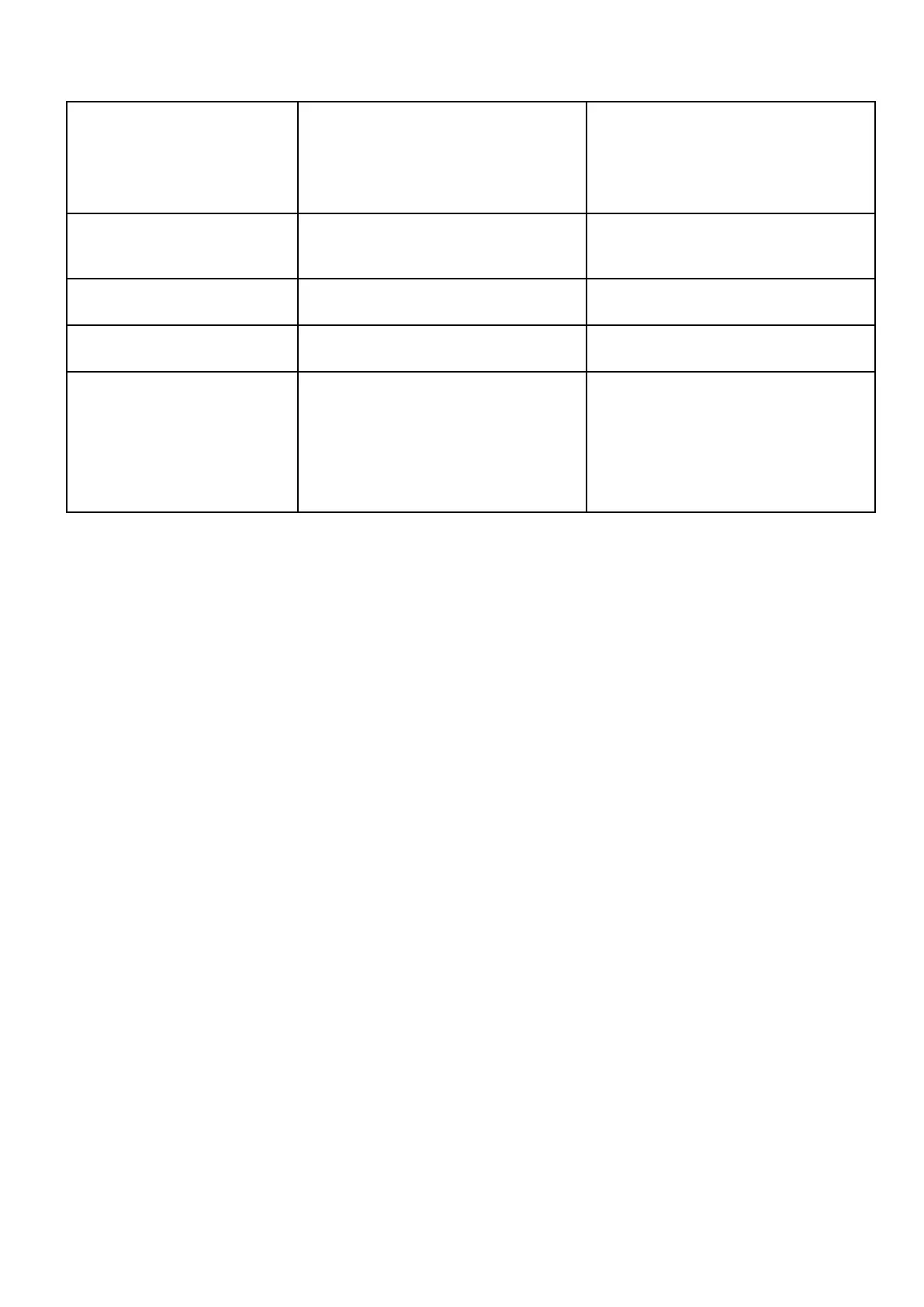Diagnosticsmenu
IfyouencounterproblemswithyourmultifunctiondisplayorperipheraldevicesyoucanusetheDiagnostics
menutoviewinformationaboutyourdeviceandconnectedequipment.
SelectDeviceEnablesyoutoviewalistofalldevices
connectedtotheSeaTalk
hs
network.
Youcanalsoselectaniteminthelisttoview
furtherdetailsforthatdevice.
•Device
•SerialNo.
•Network
•Software
SiriusIfconnectedtoaSiriusweatherreceiverthis
optionenablesyoutoviewSiriusweather
statistics.
SaveLogsAllowsyoutosaveerrorlogstoaMicroSD
cardfortroubleshootingpurposes.
EraseLogs
Selectingthisoptionwilleraseanycrash
logsonthedevice.
InterfacesEnablesviewingofstatisticsandviewing
andrecordingofbuffersonNMEAinputs
andtheSeaTalk
ng
bus.
Onmultifunctiondisplayswithmultiple
MicroSDcardslotsyoucanalsochoose
whichMicroSDcardslotthebufferwillbe
recordedto.
•NMEA1
•NMEA2
•SeaTalk
ng
•RecordFile
Customizingyourdisplay
89
