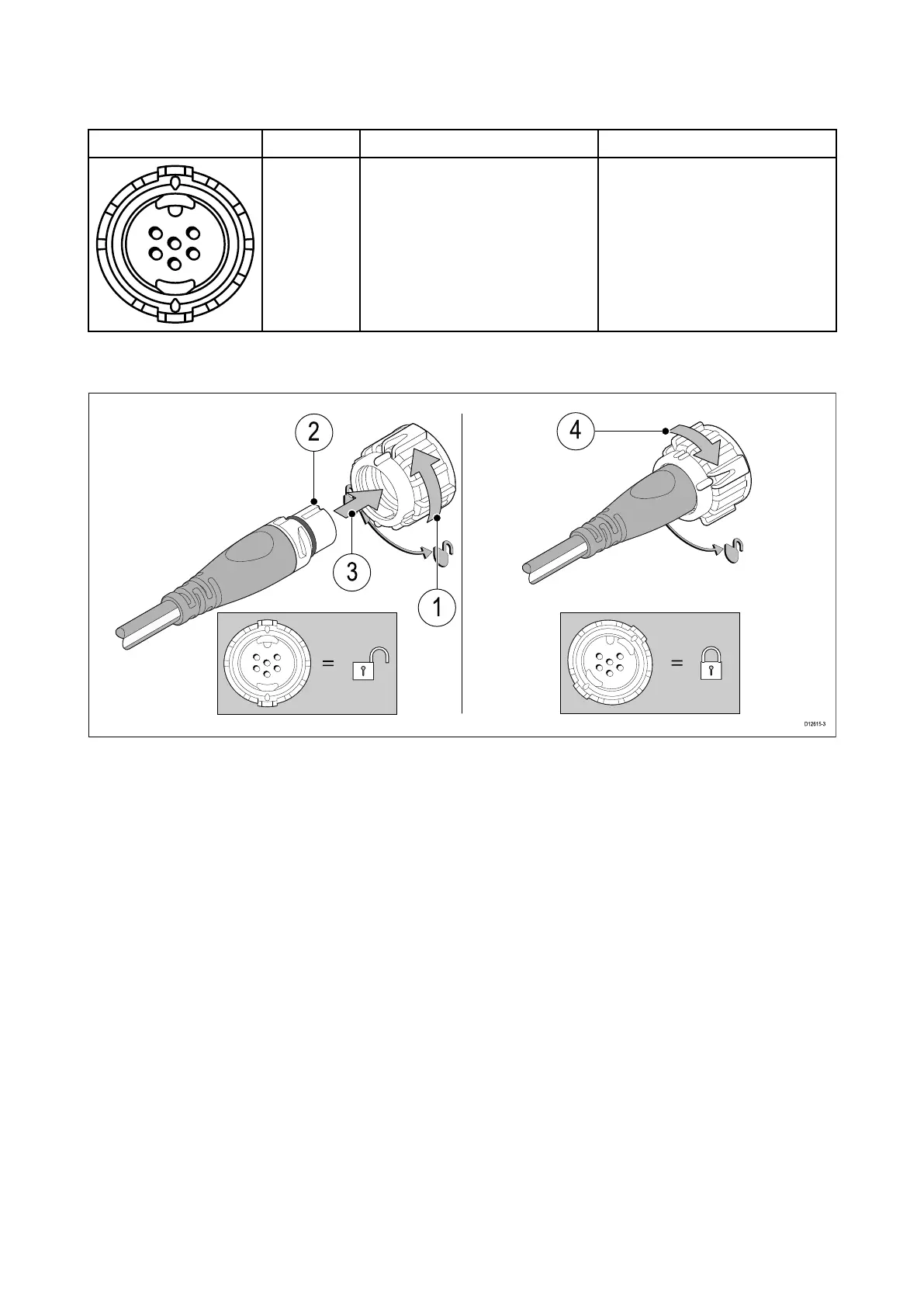4.2Connectionsoverview
Y
ourproductincludesthefollowingconnectors.
ConnectorQtyConnectsto:Suitablecables
1
1.Sea
Talk
ng
backbone
2.NMEA2000backbone
1.SeaTalk
ng
spurcables
2.SeaTalk
ng
toDeviceNet
adaptorcable(A06045)
ConnectingSea Talkng®cables
1.R otatethelockingcollarsoitisintheunlockedposition.
2.Ensurethecable’sconnectoriscorrectlyoriented.
3.Fullyinsertthecableconnector.
4.Rotatelockingcollarclockwise(2clicks)untilitisinthelockedposition.
SeaTalkng®productloading
ThenumberofproductsthatcanbeconnectedtoaSeaTalkng®backbonedependsonthepower
consumptionofeachproductandthephysicaloveralllengthofthebackbone.
SeaTalkng®productshaveaLoadEquivalencyNumber(LEN),whichindicatestheproduct’spower
consumption.TheLENforeachproductcanbefoundintheproduct’sTechnicalSpecification.
Connections33
