•640x480p@60Hz
•720x480p@60Hz
•720x576p@50Hz
•1280x720p@50Hz/60Hz
•1920x1080p@50Hz/60Hz
ThestandardHDMIconnectorisconnectedtothedigitalvideodeviceand
theotherendisconnectedtotheHDMIINconnector
.
Note:
•Themaximumsupportedcablelengthis20m(65.6ft).
•Ensurethatthelockingcollarisusedtosecuretheconnectiontothe
display
.
1.Display .
2.Display’sHDMIINconnector.
3.HDMIcable(partnumber:A80219)—Notsupplied.
4.Videoplaybackdevice(e.g.:Blu-rayplayer).
Note:
•TheHDMIINandVIDEO2connectionsshareinternalhardwareand
cannotbeusedatthesametime
.Ifdevicesareconnectedtoboth
connectionsthentheHDMIINconnectionwilltakepriority.
•ThevideofeedconnectedtotheHDMIINandVIDEO2connectionsare
NOTstreamedontheethernetnetworktootherdisplays..
A
udio
Tolistentothevideofeed’saudiotrackyourequireanaudiooutputdevice
thiscanbe:
•Speakersconnectedtotheaudioconnectiononthedisplay’s
Power/Video/Audiocable.
•ABluetoothspeakerpairedwiththedisplay.
•Speakerorsoundsystemconnecteddirectlytoyourvideoplayback
device.
•Soundsystemconnectedtothedisplay’sHDMIoutconnection.
11.4HDMIOUTconnection
Y oucanviewthedisplay’sscreenandoutputaudiotoanexternalHigh
DefinitiondisplaysuchasaHDTVorHDmonitorbyconnectingittothe
HDMIOUTconnectorlocatedontherearofthedisplayusingtheHDMIcable
accessory(partnumber:A80219).Thedisplayscreencanthenbeviewedby
switchingtheHDTV’sorHDmonitor’ssourcetotheHDMIconnectionyou
connectedyourdisplayto.Y oucouldalsoconnecttheHDMIoutconnection
toasoundsystemthathasaHDMIinputconnection.
ThesupportedscreenresolutionsfortheHDMIoutputare:
•720x480p@60Hz
•720x576p@50Hz
•1280x720p@50Hz/60Hz
•1920x1080p@50Hz/60Hz
ThestandardHDMIconnectorisconnectedtotheHDTVorHDmonitorand
theotherendisconnectedtotheHDMIOUTconnector.
Videoconnections51
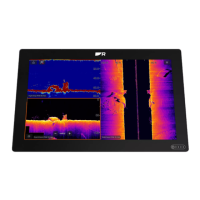
