P
ossiblecausesPossiblesolutions
Damagedorfouled
transducer
Checktheconditionofthetransducerensuringitis
notdamagedandisfreefromdebris/fouling.
Damagedtransducer
cable
Checkthatthetransducercableandconnection
isfreefromdamageandthattheconnectionsare
secureandfreefromcorrosion.
T
urbulencearound
thetransducerat
higherspeedsmay
affecttransducer
performance
Slowvesselspeedandrecheck.
Interferencefrom
anothertransducer
1.T urnoffthetransducercausingtheinterference.
2.Repositionthetransducerssotheyarefurther
apart.
Unitpowersupply
fault
Checkthevoltagefromthepowersupply,ifthisis
toolowitcanaffectthetransmittingpowerofthe
unit.
16.6Wi-Fitroubleshooting
BeforetroubleshootingproblemswithyourWi-Ficonnection,ensurethat
youhavefollowedtheWi-Filocationrequirementsguidanceprovidedinthe
relevantinstallationinstructionsandperformedapowercycle/rebootofthe
devicesyouaree
xperiencingproblemswith.
Cannotfindnetwork
P ossiblecausePossiblesolutions
Wi-Finotcurrently
enabledondevices.
EnsureWi-FiisenabledonbothWi-Fidevicesand
rescanavailablenetwork s.
Somedevicesmay
automaticallyturn
offWi-Fiwhennotin
usetosavepower
.
Powercycle/rebootdevicesandrescanavailable
networks.
P
ossiblecausePossiblesolutions
Devicenot
broadcasting.
1.T
rytoenablebroadcastingofthedevice’s
networkusingtheWi-Fisettingsonthedevice
youaretryingtoconnectto.
2.Y oumaystillbeabletoconnecttothedevice,
whenitisnotbroadcasting,bymanually
enteringthedevice’sWi-FiName/SSIDand
passphraseintheconnectionsettingsofthe
deviceyouaretryingtoconnect.
Devicesoutofrange
orsignalbeing
blocked.
Movedevicesclosertogetheror,ifpossibleremove
theobstructionsandthenrescanavailablenetwork.
Cannotconnecttonetwork
PossiblecausePossiblesolutions
Somedevicesmay
automaticallyturn
offWi-Fiwhennotin
usetosavepower
.
Powercycle/rebootdevicesandretrythe
connection.
Tryingtoconnect
tothewrongWi-Fi
network
EnsureyouaretryingtoconnecttothecorrectWi-Fi
network,theWi-Finetwork’snamecanbefoundin
theWi-Fisettingsonthebroadcastingdevice(the
devicethatyouaretryingtoconnectto).
Incorrectnetwork
credentials
Ensureyouareusingthecorrectpassphrase,the
Wi-Finetwork’spassphrasecanbefoundinthe
Wi-Fisettingsonthebroadcastingdevice(the
devicethatyouaretryingtoconnectto).
68
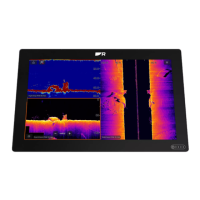
