16.
1Troubleshooting
Thetroubleshootingsectionprovidespossiblecausesandthecorrective
actionrequiredforcommonproblemsthatareassociatedwiththeinstallation
andoperationofyourproduct.
Beforepackingandshipping,allRaymarine®productsaresubjectedto
comprehensivetestingandqualityassuranceprograms.Ifyoudoexperience
problemswithyourproduct,thissectionwillhelpyoutodiagnoseandcorrect
problemstorestorenormaloperation.
Ifafterreferringtothissectionyouarestillhavingproblemswithyour
product,pleaserefertotheTechnicalsupportsectionofthismanualfor
usefullinksandRaymarine®ProductSupportcontactdetails.
16.2LEDDiagnostics
TheDisplay’s“Powerswipe”keyisilluminatedusingLEDs.TheLEDcolorand
flashsequenceidentifiesthestatusofthedisplay,alongwithanyerrorcodes.
LEDindicationS tatusandrequiredaction
(White)Poweredup.Ok
Normaloperation—nouseractionis
required.
(Red)Standby
Swipetopowerupdisplay.
(Blue)Recoverymode
Followthepoweronresetinstructions:
p.64—Performingapoweronreset
(Redflash:1asecond)Lowvoltage
•Increasesupplyvoltagetowithin
operatingtemperaturerange.
•Checkpowercablingandconnections
fordamageandcorrosion;replaceif
required.
LEDindicationS
tatusandrequiredaction
(R
edflash:2asecond)Highvoltage
•Reducesupplyvoltagetowithinoperating
temperaturerange.
(R
ed/Bluealternatingflash)High
temperature
•Checkdisplayinstallationforadequate
ventilationand‘free’spacearoundrear
ofdisplay.
•Checkambienttemperature;ifhigh,
considerpoweringdownthedisplayuntil
ambienttemperaturereduces.
T roubleshooting
63
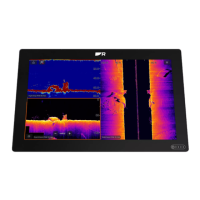
