16.5Sonartroubleshooting
Problemsthatcanbeencounteredwithyoursonarmoduleandpossible
causesandsolutionsaredescribedhere
.
Note:
Y
ourproductrequiresanexternalsonarmoduletobeconnectedtoenable
useoftheFishfinderapp.
Thistroubleshootingguideassumesthatyouhaveacompatibletransducer
connectedtoyourexternalsonarmodule,whichiscorrectlynetworked
toyourdisplay.
Scrollingimageisnotbeingdisplayed:
P ossiblecausesPossiblesolutions
SonardisabledSelect[PingEnable]fromtheSonarapp ’sSounder
menu.
Incorrecttransducer
selected
Checkthatthecorrecttransducerisselectedinthe
Sonarapp
’sTransducermenu.
Damagedcables
1.Checkthatthetransducercableconnectoris
fullyinsertedandlockedinposition.
2.Checkthepowersupplycableandconnectors
forsignsofdamageorcorrosion,replaceif
necessary.
3.Withtheunitturnedon,tryflexingthecable
neartothedisplayconnectortoseeifthis
causestheunittore-boot/loosepower,replace
ifnecessary.
4.Checkthevessel’sbatteryvoltage,the
conditionofthebatteryterminalsandpower
supplycables,ensuringconnectionsare
secure,cleanandfreefromcorrosion,replace
ifnecessary.
5.Withtheproductunderload,usinga
multi-meter,checkforhighvoltagedropacross
allconnectors/fusesetc(thiscancausethe
Sonarapplicationstostopscrollingortheunit
toreset/turnoff),replaceifnecessary.
P
ossiblecausesPossiblesolutions
Damagedorfouled
transducer
Checktheconditionofthetransducerensuringitis
notdamagedandisfreefromdebris/fouling,clean
orreplaceasnecessary
.
Wrongtransducer
fitted
Ensurethetransduceriscompatiblewithyour
system.
Externalsonar
module:/RayNet
networkproblem.
•Checkthattheunitiscorrectlyconnectedto
themultifunctiondisplayorRaymarinenetwork
switch.Ifacrossovercouplerorothercoupler
cable/adapterisused,checkallconnections
ensuringconnectionsaresecure,cleanandfree
fromcorrosion,replaceifnecessary.
Externalsonar
module:Software
mismatchbetween
equipment
mayprevent
communication.
EnsureallRaymarineproductscontainthe
latestavailablesoftware,checktheRaymarine
website:www.raymarine.com/softwareforsoftware
compatibility.
Nodepthreading/lostbottomlock:
PossiblecausesPossiblesolutions
Transducerlocation
Checkthatthetransducerhasbeeninstalledin
accordancewiththeinstructionsprovidedwiththe
transducer.
Transducerangle
Ifthetransducerangleistoogreatthebeamcan
missthebottom,adjusttransducerangleand
recheck.
Transducer
kicked-up
Ifthetransducerhasakick-upmechanism,check
thatithasnotkickedupduetohittinganobject.
Powersource
insufficient
Withtheproductunderload,usingamulti-meter,
checkthepowersupplyvoltageasclosetotheunit
aspossibletoestablishactualvoltagewhenthe
currentisflowing.(Checkyourproduct’sTechnical
specificationforpowersupplyrequirements.)
Damagedorfouled
transducer
Checktheconditionofthetransducerensuringitis
notdamagedandisfreefromdebris/fouling.
66
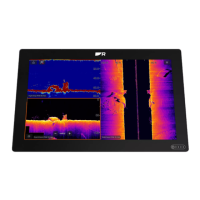
