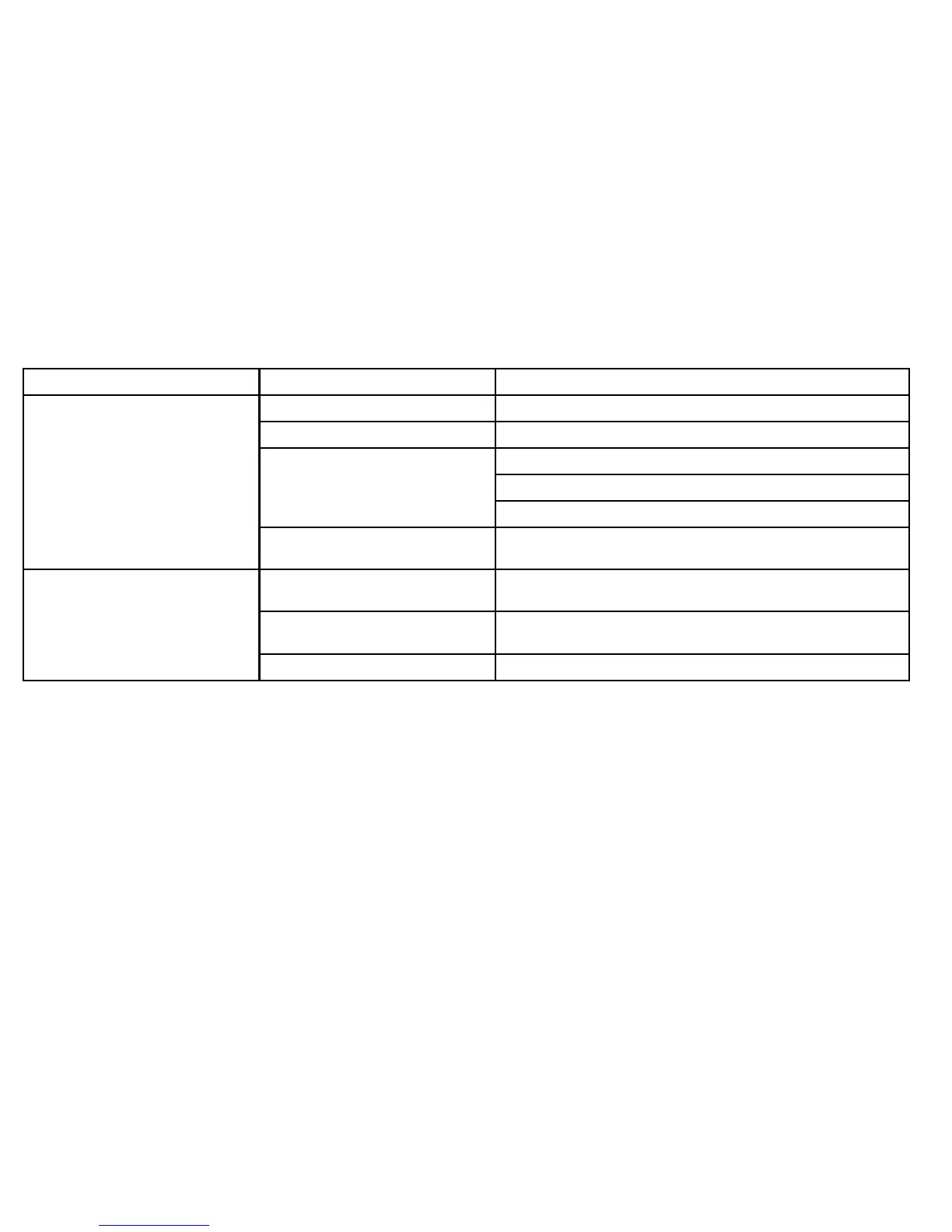6.5Sonartroubleshooting
Problemswiththesonarandtheirpossiblecausesandsolutionsaredescribedhere.
ProblemPossiblecausesPossiblesolutions
DSMpowersupplyfault.ChecktheDSMpowersupplyandcables.
OtherDSMfault.RefertotheinstructionssuppliedwiththeDSMunit.
CheckthattheDSMiscorrectlyconnectedtothedisplayorSeaTalk
hs
switch.
CheckthestatusoftheSeaTalk
hs
Switch.
SeaTalk
hs
networkproblem.
CheckthatSeaTalk
hs
cablesarefreefromdamage.
Nodatasourcefortheshnder.
Softwaremismatchbetweenequipment
maypreventcommunication.
ContactRaymarinetechnicalsupport.
GainorFrequencysettingsmaybe
inappropriateforpresentconditions.
Checktheshnderpresets,gainandfrequencysettings.
DSMcablefault.Ensurethatthepower,transducerandallothercablestotheDSMunitare
properlyconnectedandfreefromdamage.
Problematicdepthreadingsorsonar
image.
OtherDSMfault.RefertotheinstructionssuppliedwiththeDSMunit.
72
E-SeriesWidescreeninstallation
