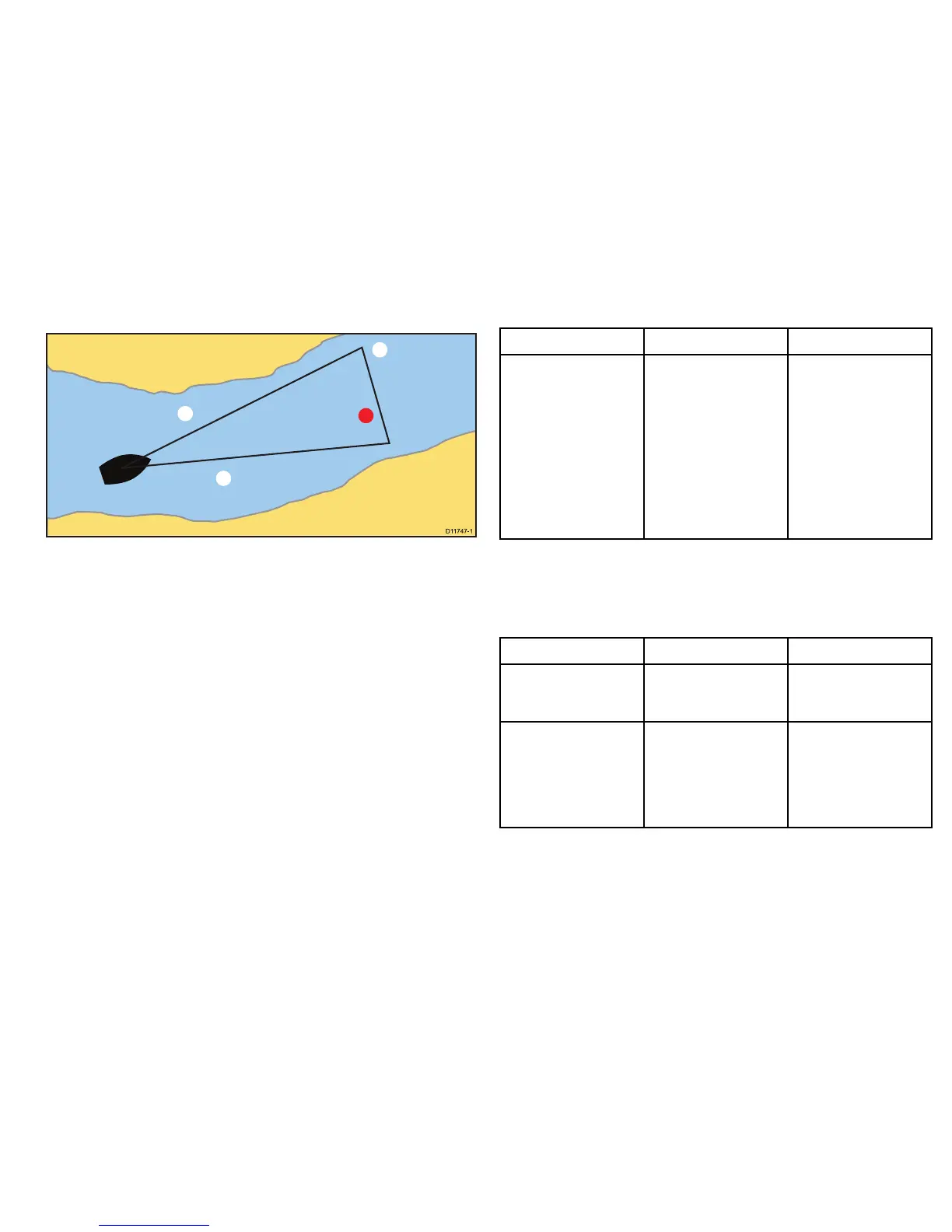1.PresstheMENUbutton.
2.SelectAlarmSetup.
3.SelectNavigationAlarmsSetup.
4.SelectSetupAlarmZone.
Ifyouareusingthechartapplicationwhenyouaccessthismenu
item,avisualindicationofthealarmzoneisdisplayedinfront
ofthevesselicon.
5.Tospecifytherangeinfrontofyourvesselthatwillbemonitored,
presstheADJUSTRANGEsoftkeyandusetheUniControlto
adjustthevalue.
6.Tospecifythebearingfromyourvessel(widthofthezone),
presstheADJUSTANGLEsoftkeyandusetheUniControlto
adjustthevalue.
7.PresstheOKbuttontosavethechanges,ortheCANCEL
buttontoreverttothepreviouslysavedsettings.
Radaralarmssetup
MenuitemDescriptionOptions
GuardZones
Sensitivity
Theguardzonefeature
intheradarapplication
triggersanalarmwhen
atargetiswithina
speciedzone.Youcan
adjustthesensitivityof
thealarm.Ensurethat
thesensitivityisnotset
toolow,ortargetsmay
bemissedandthealarm
willnotbetriggered.
0to100%
Fishnderalarmssetup
Thissectiondescribesthesettingsyoucanchangeusingthe
shnderalarmssetupmenu.
MenuItemDescriptionOptions
FishAlarmAlarmwhichresponds
toquantitiesofshnder
targets
OFF,ON
FishAlarmSensitivityIftheFishAlarmis
settoON,analarmis
triggeredwhenthesh
returnstrengthreaches
thesensitivitythatyou
specify.
1to10
UsingalarmsandMOBfunctions
113
