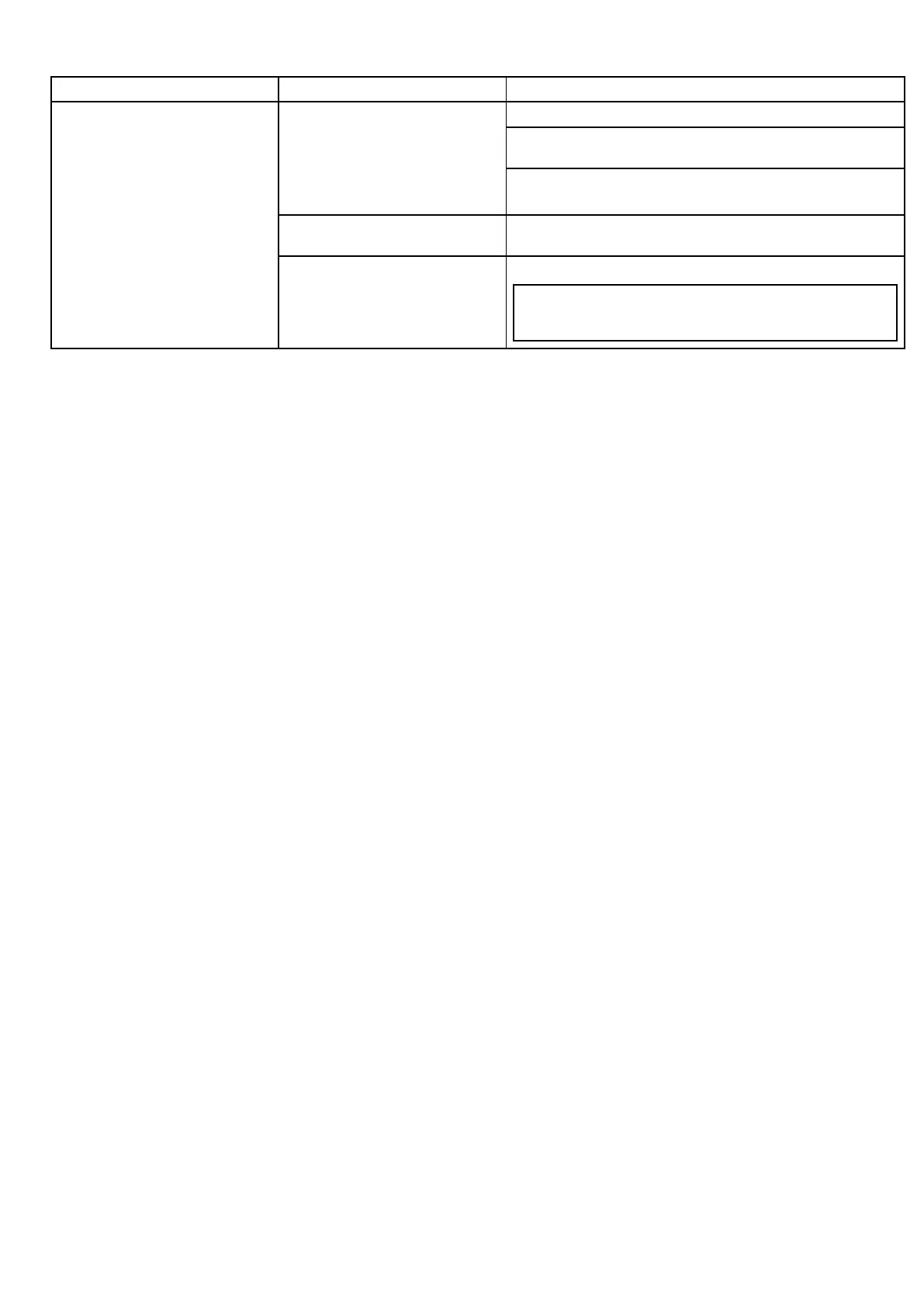25.12Miscellaneoustroubleshooting
Miscellaneousproblemsandtheirpossiblecausesandsolutionsaredescribedhere.
ProblemPossiblecausesPossiblesolutions
Checkrelevantfusesandbreakers.
Checkthatthepowersupplycableissoundandthatallconnectionsare
tightandfreefromcorrosion.
Intermittentproblemwithpowertothe
display.
Checkthatthepowersourceisofthecorrectvoltageandsufcientcurrent.
Softwaremismatchonsystem(upgrade
required).
Gotowww.raymarine.comandclickonsupportforthelatestsoftware
downloads.
Displaybehaveserratically:
•Frequentunexpectedresets.
•Systemcrashesorothererratic
behavior.
Corruptdata/otherunknownissue.Performafactoryreset.
Important:Thiswillresultinthelossofanysettingsanddata(suchas
waypoints)storedontheproduct.Saveanyimportantdatatoamemory
cardbeforeresetting.
Troubleshooting
251
