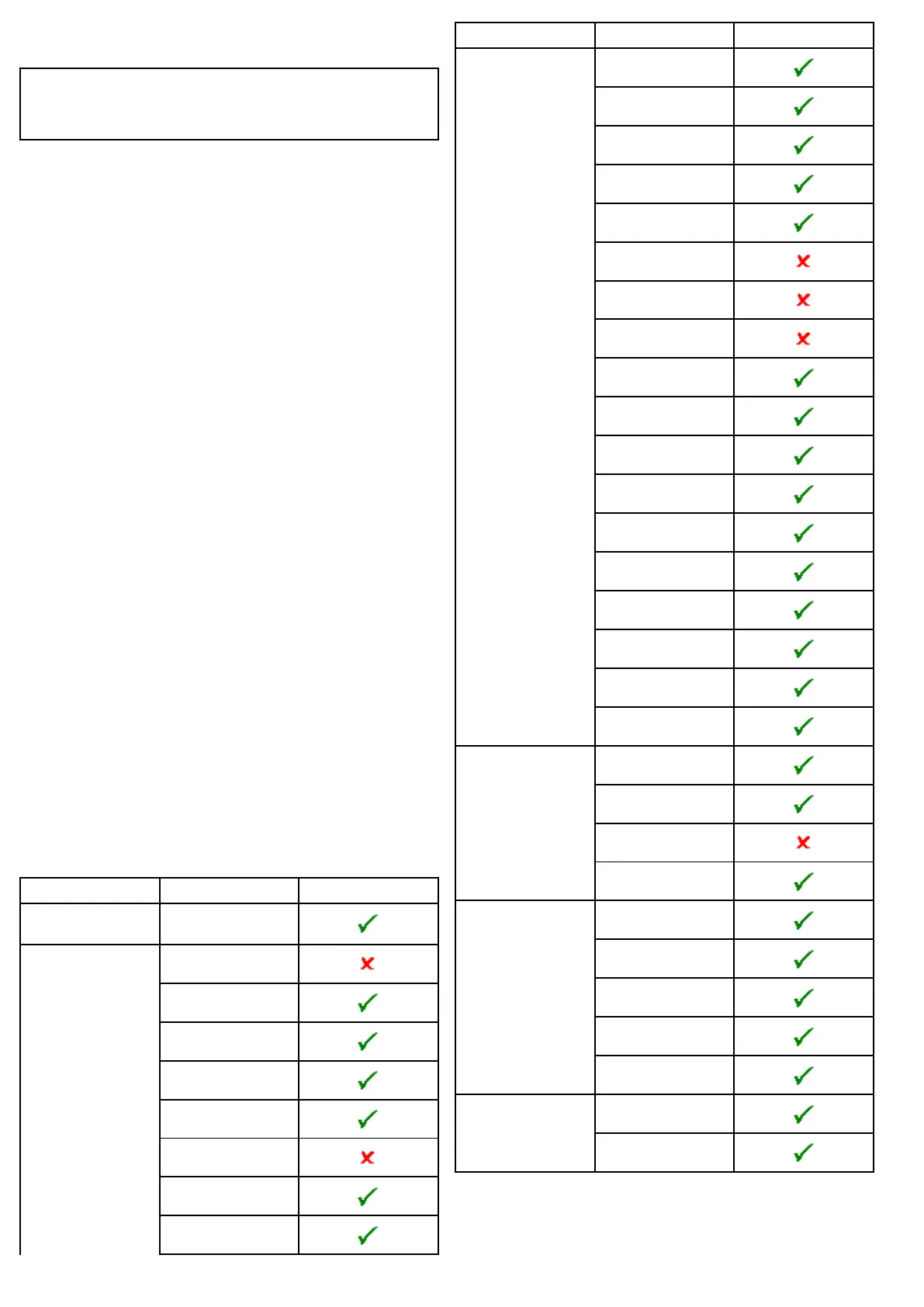Erasingwaypoints,routes,andtracksfromthe
system
Note:Thefollowingprocedurepermanentlyerasesselectedor
ALLwaypoints,routes,ortracksstoredonthedisplay.BEFORE
proceeding,ensurethatyoubackupanydatathatyouwantto
keepontoamemorycard.
Withthehomescreendisplayed:
1.SelectMyData.
2.SelectErasefromSystem.
3.SelectEraseWaypointsfromSystem,EraseRoutesfrom
System,orEraseTracksfromSystem,asappropriate.
4.Selectthespecicdataitemsyouwanttoerase,orselectErase
All.
Amessageisdisplayedpromptingyouforconrmation.
5.SelectYestoproceedwiththedeletion,orNotocancelthe
operation.
Savingusersettingstoamemorycard
Withthehomescreendisplayed:
1.Ensureyouhaveamemorycard(NOTachartcard)inoneof
thecardslots.
2.SelectMyData.
3.SelectBackupandRestoreSettings.
4.SelectBackupSettings.
Amessageisdisplayedpromptingyoutoselectthememory
deviceyouwanttosavethedatato.
5.SelectSD1foramemorycardinthetopcardslot,orSD2fora
memorycardinthebottomcardslot.
Retrievingusersettingsfromamemorycard
Withthehomescreendisplayed:
1.Ensureyouhavethememorycardcontainingtheuserdatain
oneofthecardslots.
2.SelectMyData.
3.SelectBackupandRestoreSettings.
4.SelectRestoreSettings.
Amessageisdisplayedpromptingyoutoselectthememory
deviceyouwanttoretrievethedatafrom.
5.SelectSD1foramemorycardinthetopcardslot,orSD2fora
memorycardinthebottomcardslot.
Saveandretrieveitems
Thetablebelowdetailsthedataitemsandsettingswhichwillbe
savedandretrievedonyourmultifunctiondisplay.
Homescreenandsystemsettings
ApplicationSettingAffected
Homescreen
Defaultpage
conguration
Systemsettings
Boatdetails
Positionmode
Textsize
Sharedbrightness
Brightnessgroup
Screenshotdestination
TDset-up
Simulator
ApplicationSettingAffected
Bearingmode
MOBDatatype
Variationsource
Manualvariation
Language
Groundtripreset
Settingreset
Settingsanddatareset
Dateformat
Timeformat
Localtimeoffset
Distanceunits
Distancesubunits
Speedunits
Depthunits
Temperatureunits
Pressureunits
Volumeunits
Autopilotcontrol
DSCmessage
Datamaster
Systemsettings—
integration
BridgeNMEAheading
GPSpositionsource
Headingsource
Depthsource
Speedsource
Multipledatasources
Windsource
Databarcontent Databarset-up
Statusbar
78e7/e7D/e95/e97/e125/e127/c95/c97/c125/c127