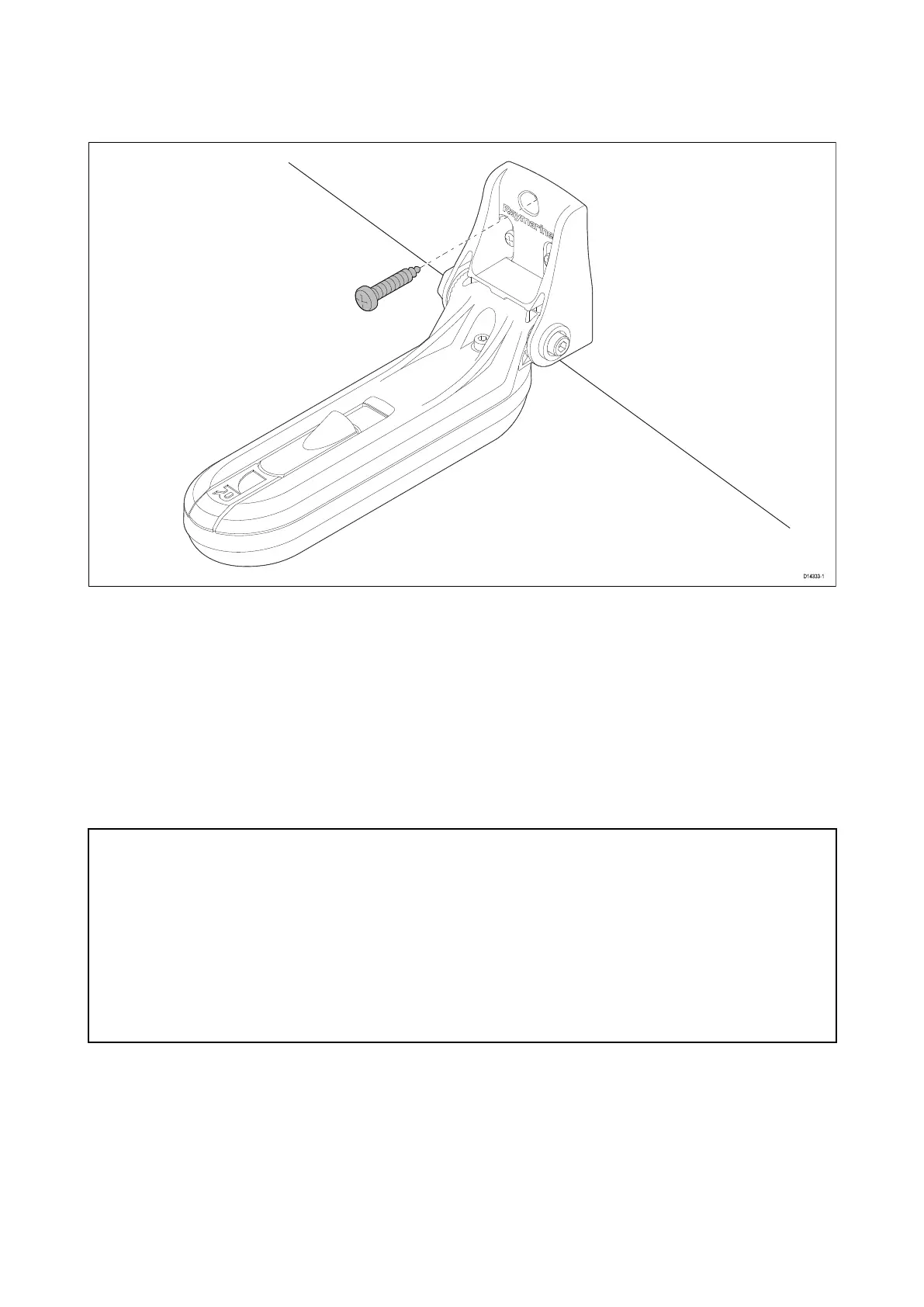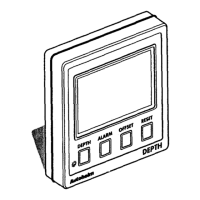Finalizingthetransducermounting
Onceyouhaveachievedoptimumperformanceatthedesiredvesselspeedsthetransducermustbe
lock
edintopositiontocompletetheinstallation.
1.Drillthelockingholelocationtakingcarenottodamagethetransombrack et.
2.Fillthelockingholewithmarinegradesealant.
3.Lockthetransducerpositionbyfullytighteningall3transombracketmountingscrews.
4.Lockthetransduceranglebytighteningthemountingbolt;donotexceedatorqueof4Nm(2.95
ftlb).Thetransducershouldnotbeeasilymoveablebyhand,andshouldremaininitsnormal
operatingpositionwhenyourvesselisunderway.
Anti-fouling
Wherelocalregulationsallow,itisrecommendedthatyoucoatyourtransducerusingawater-based
anti-foulingpaint.Thiswillhelppreventthebuild-upoforganicgrowth,whichcanreducetransducer
performance.
Important:
•Beforeapplyingwater-basedanti-foulingpaint,checkthatlocalenvironmentalrulesand
regulationsdonotprohibittheuseofanti-foulingpaint.
•Neverusecopper-basedanti-foulingpaintasthiscanimpacttransducerperformance
.
•Neverusekeytone-basedanti-foulingpaintasthiscanattackthetransducer’splastic,damaging
thetransducer.
•Paintyourtransducerusingabrush,donotuseaspraycanoraspongerollerasthesemethods
cancausetinyairbubblestobeincorporatedinthepaint,whichwillalsoreducetransducer
performance.
28
