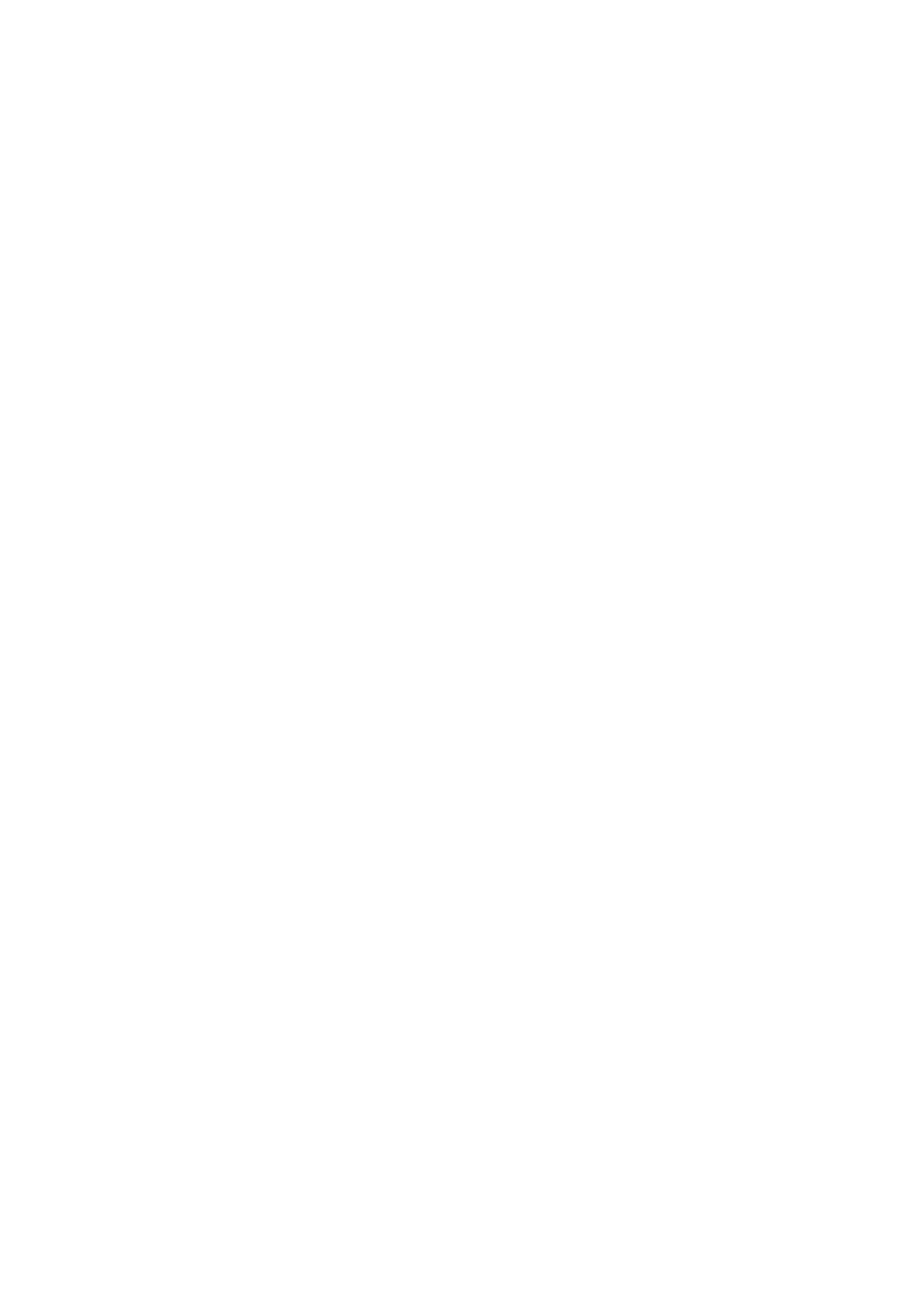You can cancel Dockside calibration at any time by
pressing STANDBY.
8.7 Dealer settings
The dockside calibration wizard is only available on
a SeaTalk
ng
system, for SeaTalk systems the Dealer
settings should be set before going out on the sea.
The dealer settings menu can be accessed from:
Main menu > Set up > Auto pilot calibration >
Dealer settings. Once entered the dealer settings
menu will cycle through all available options.
Options and limits are dependent on the course
computer installed.
54
p70 / p70R
