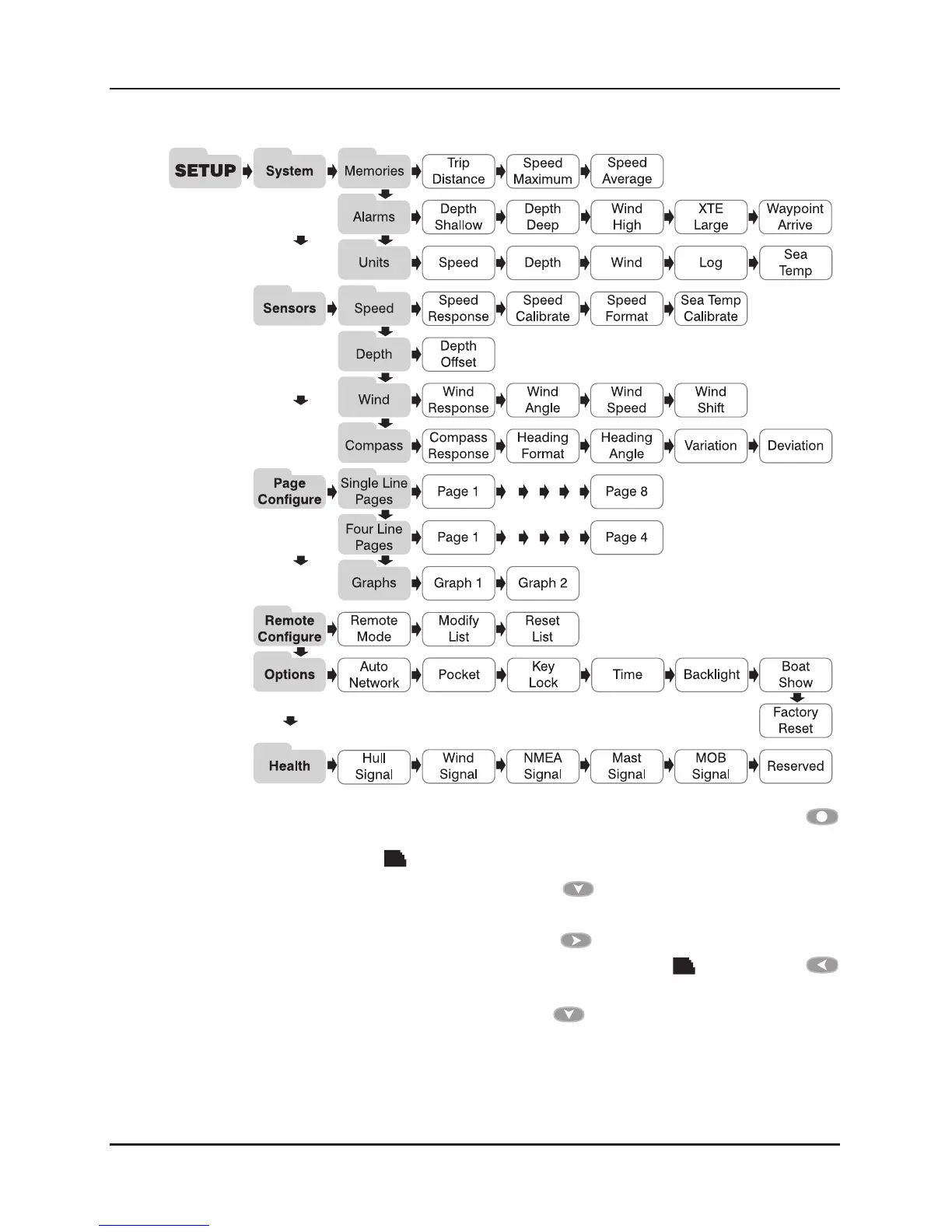Setup and Calibration
5
www.raymarine.com
Setup and Calibration
To enter the Setup and Calibration menu: press and hold the
button for 2 seconds. A list of chapters is displayed, with the active chapter
marked with the cursor .
To change the active chapter: Press the button repeatedly until the
desired chapter title is alongside the cursor.
To enter the active chapter: Press the button. A list of pages is
displayed with the active page marked with the cursor . Press the
button to return to the list of chapters.
To change the active page: Press the button repeatedly until the
desired page title is alongside the cursor.
