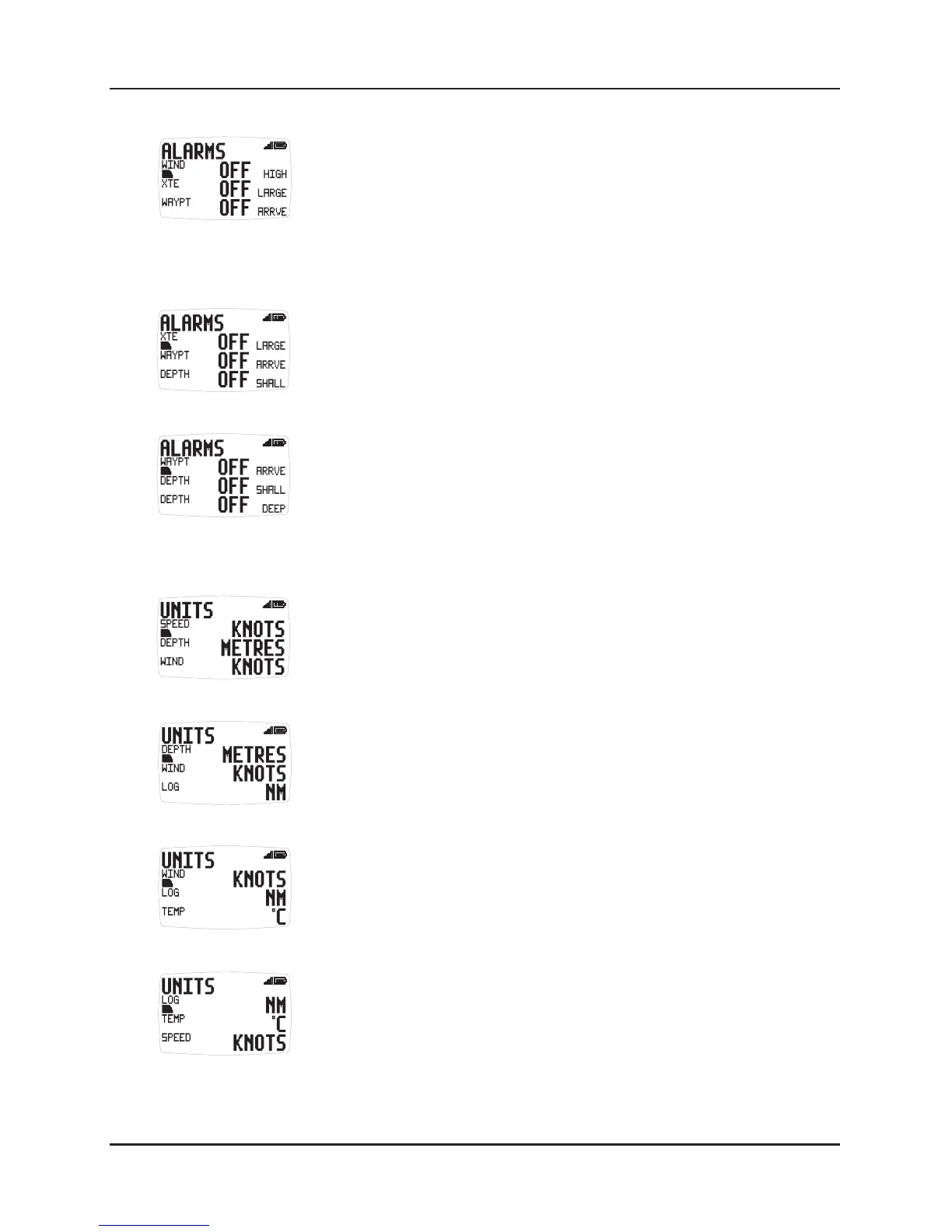Remote Display
22
www.raymarine.com
S6 High Wind Alarm
Sets the wind speed at which the display will alarm.
The options are: Off and 0.0 to 100 knots (0.0 to 51.4 m/s).
Values are displayed in the previously selected units (see
page 22 S11 to select units).
This alarm sounds as the wind speed increases past the set value and
NOT as it decreases past this value.
S7 Cross Track Error Alarm
Sets the display to alarm if a Large Cross Track Error Alarm
is issued by the GPS.
The options are: On/Off.
S8 Waypoint Arrival Alarm
Sets the display to alarm if a Waypoint Arrival Alarm is issued
by the GPS.
The options are: On/Off.
Units Page
S9 Speed
The units in which ALL speed related information is
displayed.
The options available are: KNOTS, KPH (Kilometres per
hour) or MPH (Statute Miles per hour).
S10 Depth
The units in which ALL depth related information is displayed.
The options available are: FEET, METRES or FATHOMS.
S11 Wind
The units in which ALL wind speed related information is
displayed.
The options available are: KNOTS or M/S (Metres per
second).
S12 LOG (Distance)
Sets the units in which ALL Distance related information is
displayed.
The options available are: NM (Nautical Miles), KM
(Kilometres) or SM (Statute Miles).
