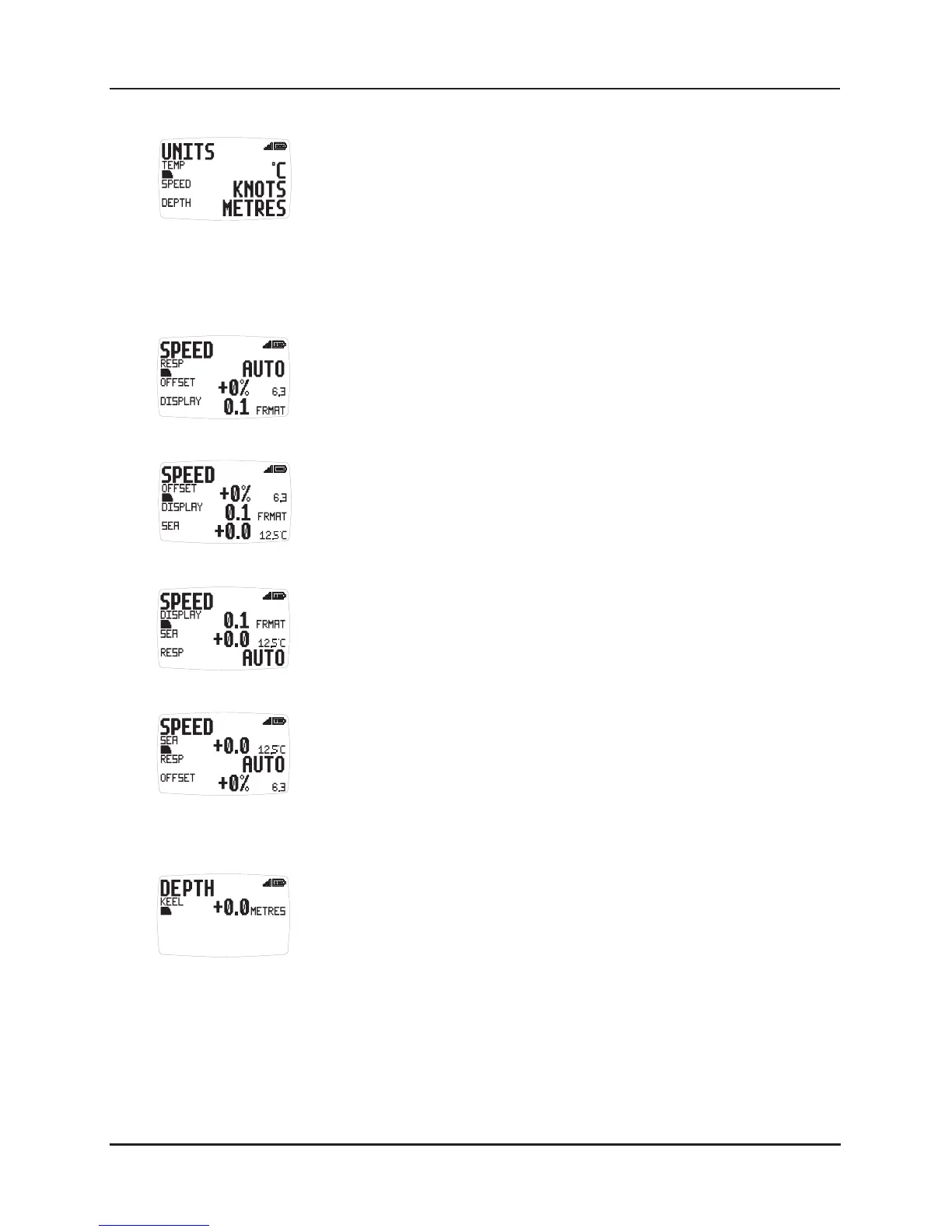Setup and Calibration
23
www.raymarine.com
S13 Temperature
Sets the units in which water temperature information is
displayed.
The options available are:
o
C (Degrees Celsius) or
o
F
(Degrees Fahrenheit).
4.2 Sensors Chapter
Speed Page
S14 Speed Response
Sets the update period of the Speed display.
The options are: Auto/Slow/Medium/Fast
S15 Speed Offset (%)
The boat speed calibration factor adds a percentage factor
which corrects the information from the paddlewheel and
ensures the boat speed is displayed correctly.
See page 32 for the calibration procedure.
S16 Speed Display Format
Sets the number of decimal places to which the boat speed
information is displayed.
The options are 0.1 or 0.01.
S17 Sea Temperature Calibration
The sea temperature calibration factor adds a value which
corrects the information from the temperature sensor and
ensures the water temperature is displayed correctly.
Depth Page
S18 Keel / Waterline Offset
Allows a keel offset to be added allowing the display depth
reading to indicate depth below the bottom of the boat, or a
waterline offset allowing the depth reading to indicate actual
water depth. See page 31 to set a depth offset.
