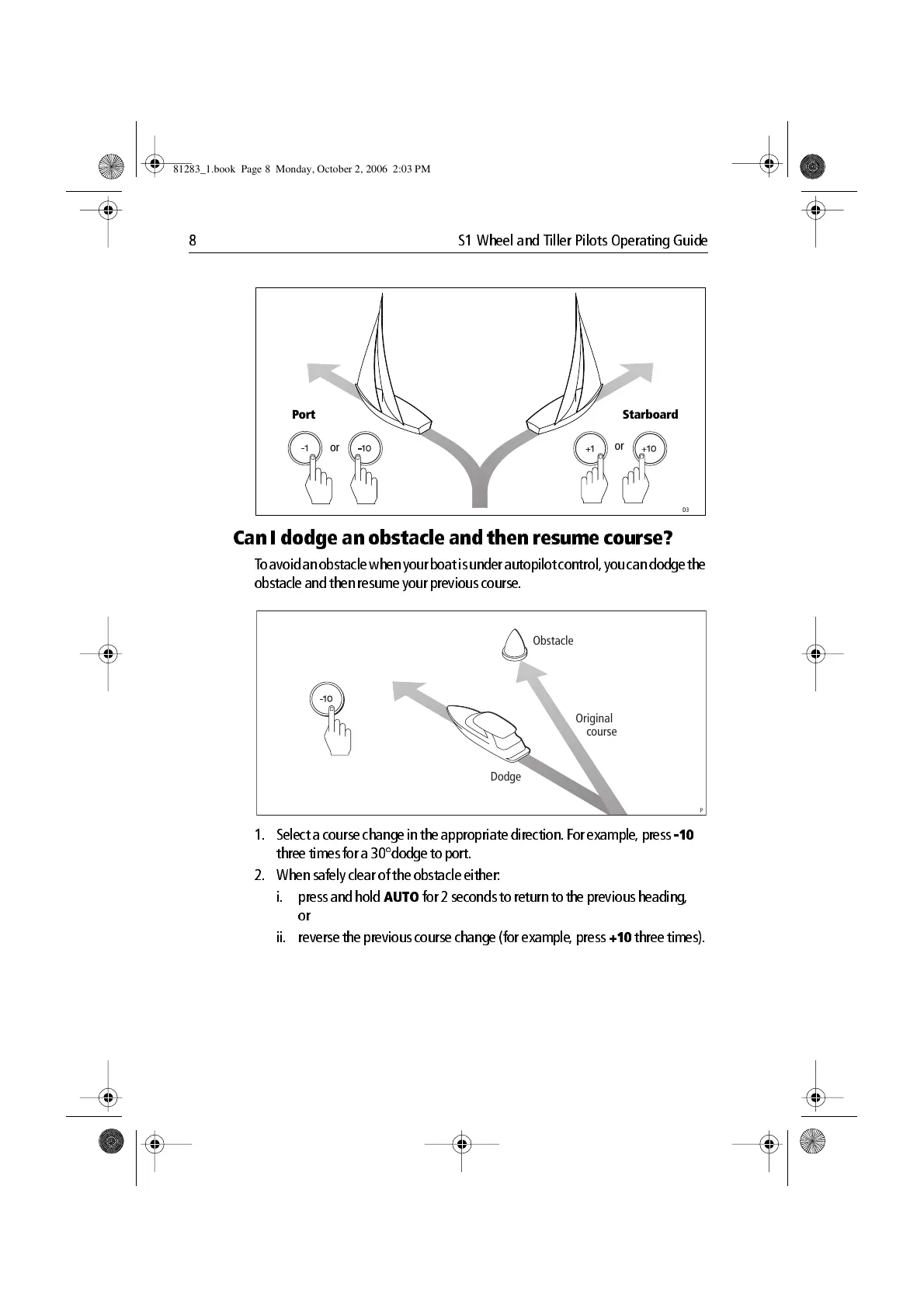8 S1 Wheel and Tiller Pilots Operating Guide
Can I dodge an obstacle and then resume course?
T o avoid an obstacle when your boat is under autopilot control, you can dodge the
obstac le and then resume y our previous course .
1. Select a course ch ange in the appropr iate direction. For example, press
10
three times for a 30 °dodge to port.
2. When safely clear of the ob stacle either:
i. press a nd ho ld
AUTO
for 2 seconds to retu rn to the previous heading ,
or
ii. reverse the previous cou rse change (for example , press
+10
three times).
Port Starboard
or
or
D3320-3
D3303-3P
Original
course
Dodge
Obstacle
81283_1.book Page 8 Monday, October 2, 2006 2:03 PM
