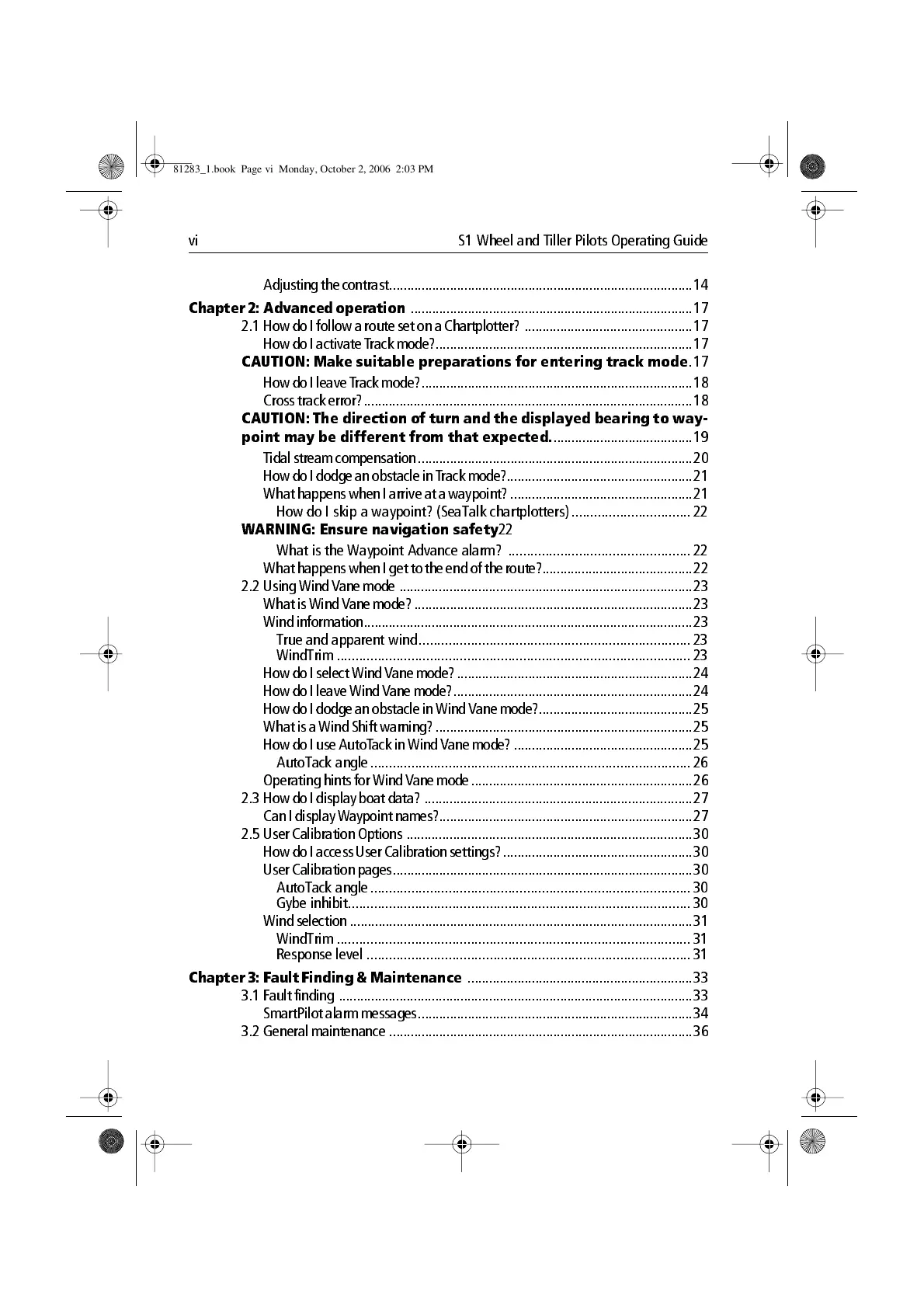vi S1 Wheel and Tiller Pilots Operating Guide
Adjustin g the contrast...... ...............................................................................14
Chapter 2: Advance d operation
...............................................................................17
2.1 How do I follow a route set on a Chartplotter? ...............................................17
How do I activate T rack mode?........................................................................17
CAUTION: Make suitable preparations for entering track mode
.17
How do I leave T rack mode?............................................................................18
Cross track error?............................................................................................18
CAUTION: The direction of turn and the displayed bearing to way
point may be different from that expected.
.......................................19
Tid al stream compensation.............................................................................20
How do I dodge an obstacle in T rack mode?............................................ ....... .21
What happ ens when I arrive at a waypoint?...................................................21
How do I skip a waypoint? (SeaTalk chartplotters) ................................22
WARNING: Ensure navigation safety
22
What is the Waypoint Advance alarm? .................................................22
What happ ens when I get to the end of the route?. ....... ..................................22
2.2 Using Wi nd Vane mode ..... .............................................................................23
What i s Wind V ane m ode?.... .... ..... ..... ..... .... ..... ..... ..... .... ..... ..... ..... .... ..... ..... ...23
Wind information............................................................................................23
True and apparent wind......................................................................... 23
WindTrim ...............................................................................................23
How do I select Wind Vane mode?..................................................................24
How do I leave Wind Vane mode?...................................................................24
How do I dodge an obstacle in Wind V ane mode?...........................................25
What i s a W ind Sh ift warn ing?....... ..... .. ..... ..... ..... .... ..... ..... ..... .... ..... ..... ..... .... .25
How do I use AutoT ack in Wind Vane mode? ..................................................25
AutoTack angle ......................................................................................26
Operating hi nts for Wind Vane mode..............................................................26
2.3 How do I display boat data? ... ........................................................................27
Can I display Waypoint names?.......................................................................27
2.5 User Ca libration Options ... ..... ..... ..... .... ..... ..... ..... .... ..... ..... ..... .. ..... .... ..... ..... ...30
How do I access User Calibration settings?.....................................................30
User Ca libration pages..... ..... .... ..... ..... ..... .... ..... ..... ..... .... ..... ..... ..... .... ..... ..... ...30
AutoTack angle ......................................................................................30
Gybe inhibit............................................................................................ 30
Wind selectio n ................................................................................................31
WindTrim ...............................................................................................31
Response level .......................................................................................31
Chapter 3: Fau lt Finding & Maintenan ce
...............................................................33
3.1 Fault finding ...................................................................................................33
SmartPilot al arm messages.............................................................................34
3.2 General maintenance .....................................................................................36
81283_1.book Page vi Monday, October 2, 2006 2:03 PM
