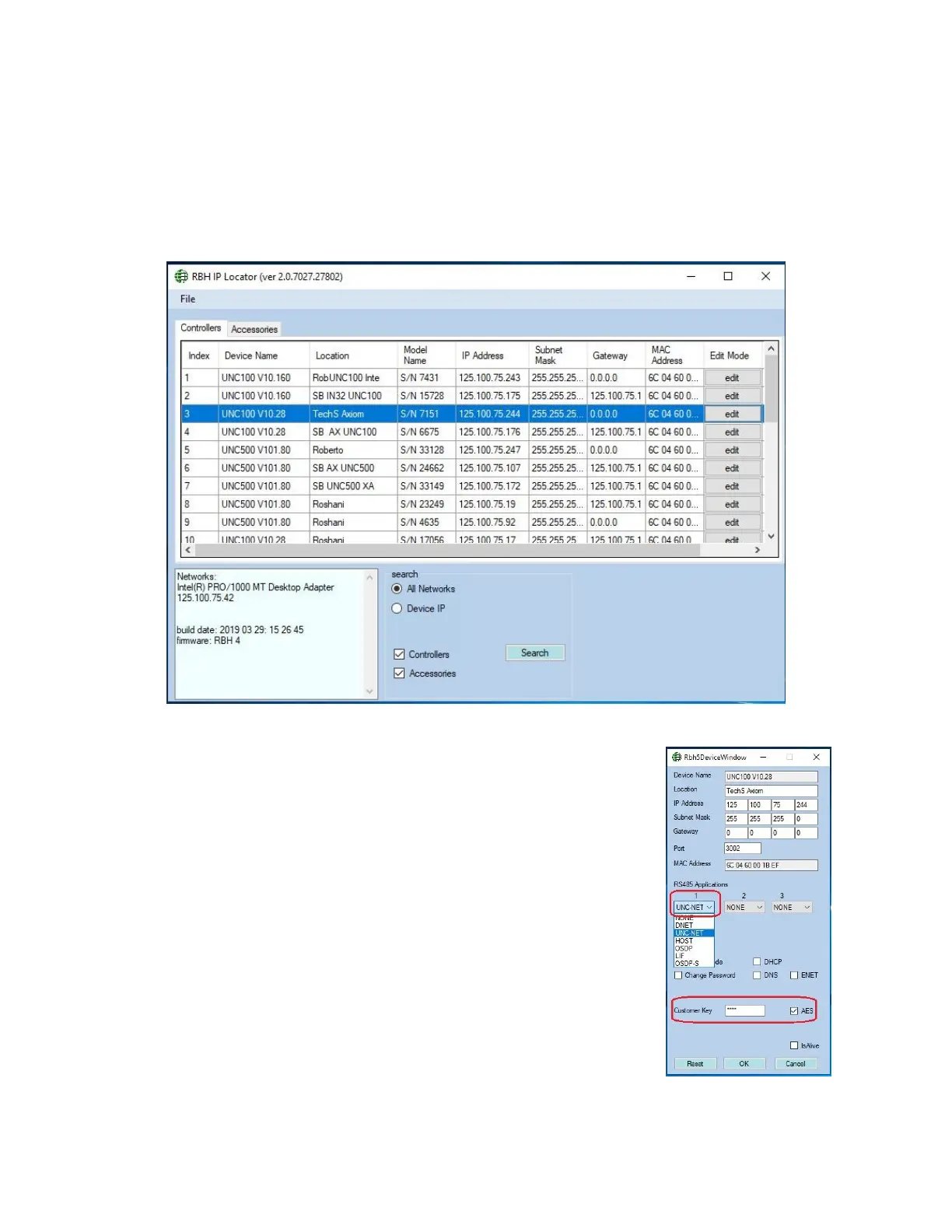UNC100 Hardware Manual V1.4 RBH Access Technologies Inc.
Page 10 of 36
IP Device Discovery
When the IP Device Discovery program finds an Ethernet connected panel with the correct requirements it
will display under “Edit Mode” an edit button.
When pressed, the software will allow the editing of the following items; Location Text, IP data, LIF/LAN
application parameters, Channel Application and Encryption (AES) and other options.
Make changes to the various items displayed. After entering the data
and clicking on “OK” the unit will re-boot. Please note that only
Channel 1 is available for UNC100 RS485 Applications..
