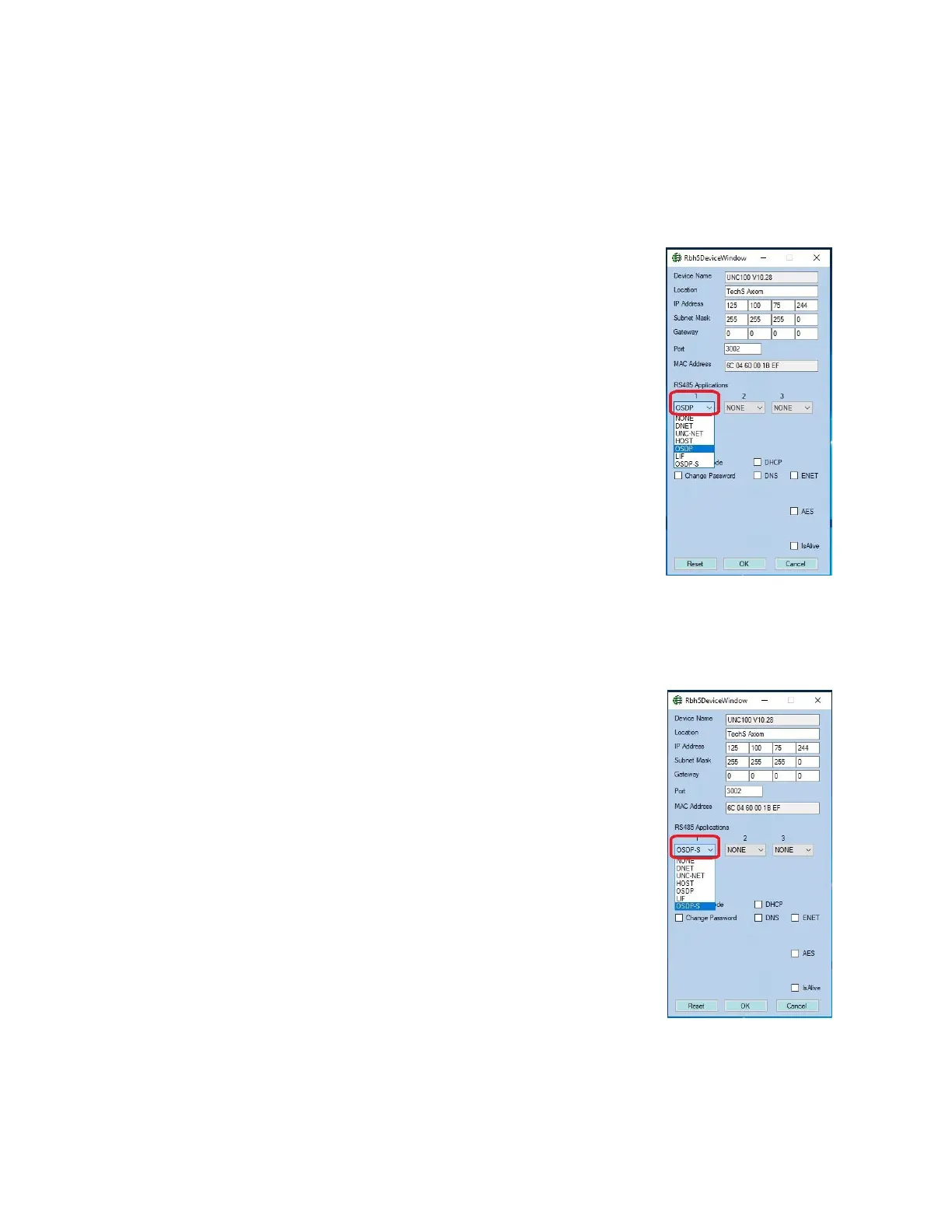UNC100 Hardware Manual V1.4 RBH Access Technologies Inc.
Page 28 of 36
Enabling the OSDP Feature in UNC-100
It is possible to set up the unencrypted/encrypted OSDP communication mode of the UNC-100 using APP
setting feature of utility program IP Device Discovery.
Unencrypted OSDP settings
In order to make UNC-100 communicate to PD in unencrypted mode, from
The IP Device Discovery select ‘OSDP’ APP on RS-485 channel.
Encrypted OSDP settings
In order to make UNC-100 communicate to PD in OSDP encrypted mode,
from The IP Device Discovery select ‘OSDP-S’ APP on RS-485 channel.
