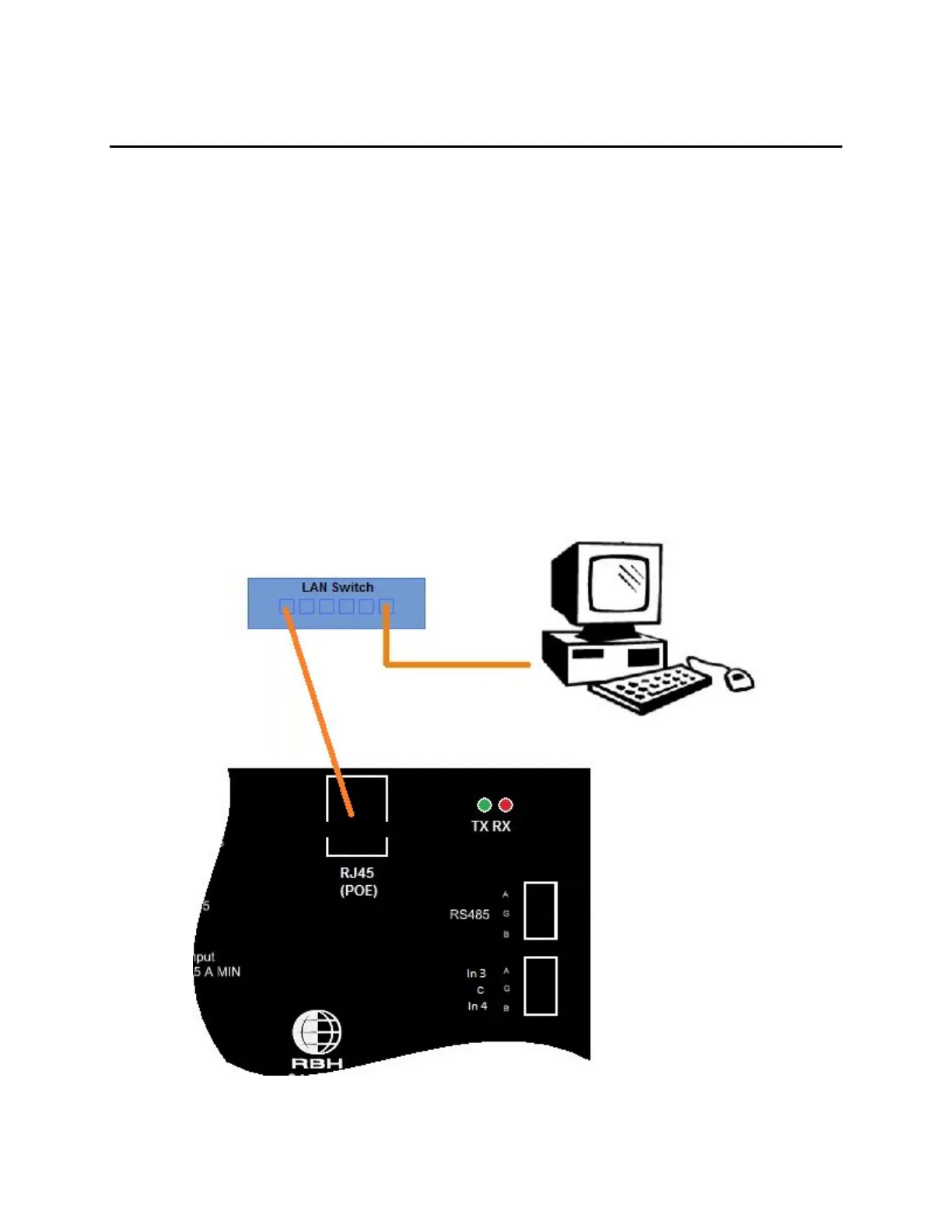UNC100 Hardware Manual V1.4 RBH Access Technologies Inc.
Page 9 of 36
P C C o n n e c t i o n
The Master UNC-100 is connected through the local Ethernet via a static IP address. The means of
communication is configured in the Axiom
™
software under Network Configuration/Port Type.
UNC100 TCP/IP Connection
The master controller in installations is linked by the local Ethernet. The system supports a static IP address
only [default address is 192.168.168.125] and Port 3002.
UNC-100 uses AES-256 bit encryption for secure communication over Ethernet. This encrypted
communication can be either between the host computer & master panel or amongst the master &
slave panels. Both UNC-100 & the host computer needs to be provided with a Customer Key and need to
enable AES option both in Axiom and UNC-100.
To change the IP address of the unit or enable/disable AES option, users can use IP Device Discovery [a
utility program provided by RBH]
PC to UNC100 Connection - LAN
