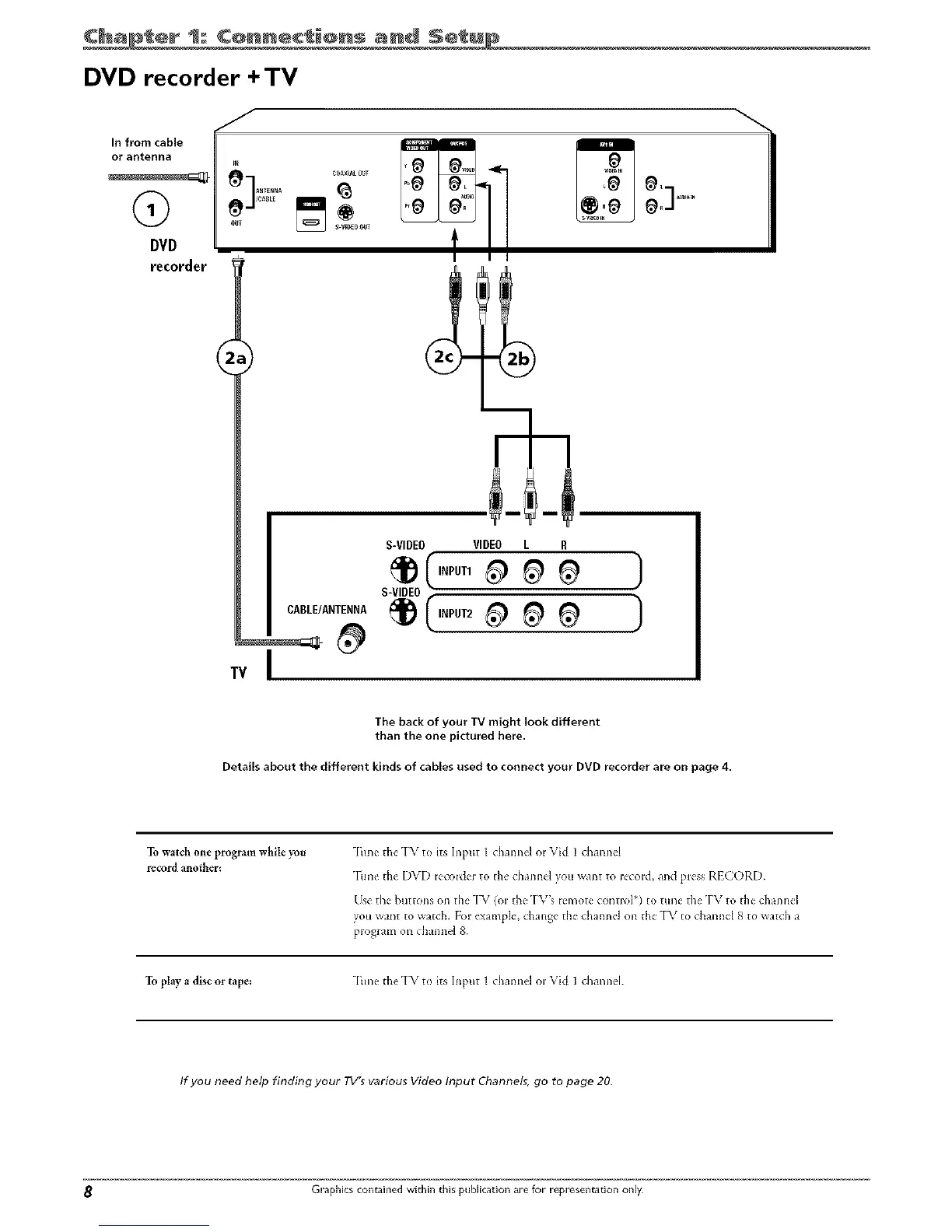,¢_er 1:: ¢@_nect_ons and S÷_u E
DVD recorder +TV
In from cable
or antenna
DVD
_coFdeF
/
OUT
C_AX]ALOUT
g WDE_O_T
CABLE/ANTENNA
Tv I
m
F
S-VIDEO VIDEO L R
S.V_DEO(INPUT1 _ _ _ 1
The back of your TV might look different
than the one pictured here.
Details about the different kinds of cables used to connect your DVD recorder are on page 4.
To watch one program while you
record another:
-[hne rile'IV to its Input I channel or Vid 1 channel
Tune the DVD recorder to the channel you want to recoid, and press RECORD.
Use the buttons on the "IW (oJ the'IV's remote control*) to nine the "IV to the channel
you want to watch. [_o1:e×ample, change the channel on the "IV to channel 8 to watch a
proglam on channel 8.
To play a disc or tape: -[hne the "IV to its Input I channel or Vid I channel.
If you need help finding your TV's various Video Input Channels, go to page 20.
8 Graphics contained within this publication are for representation only
