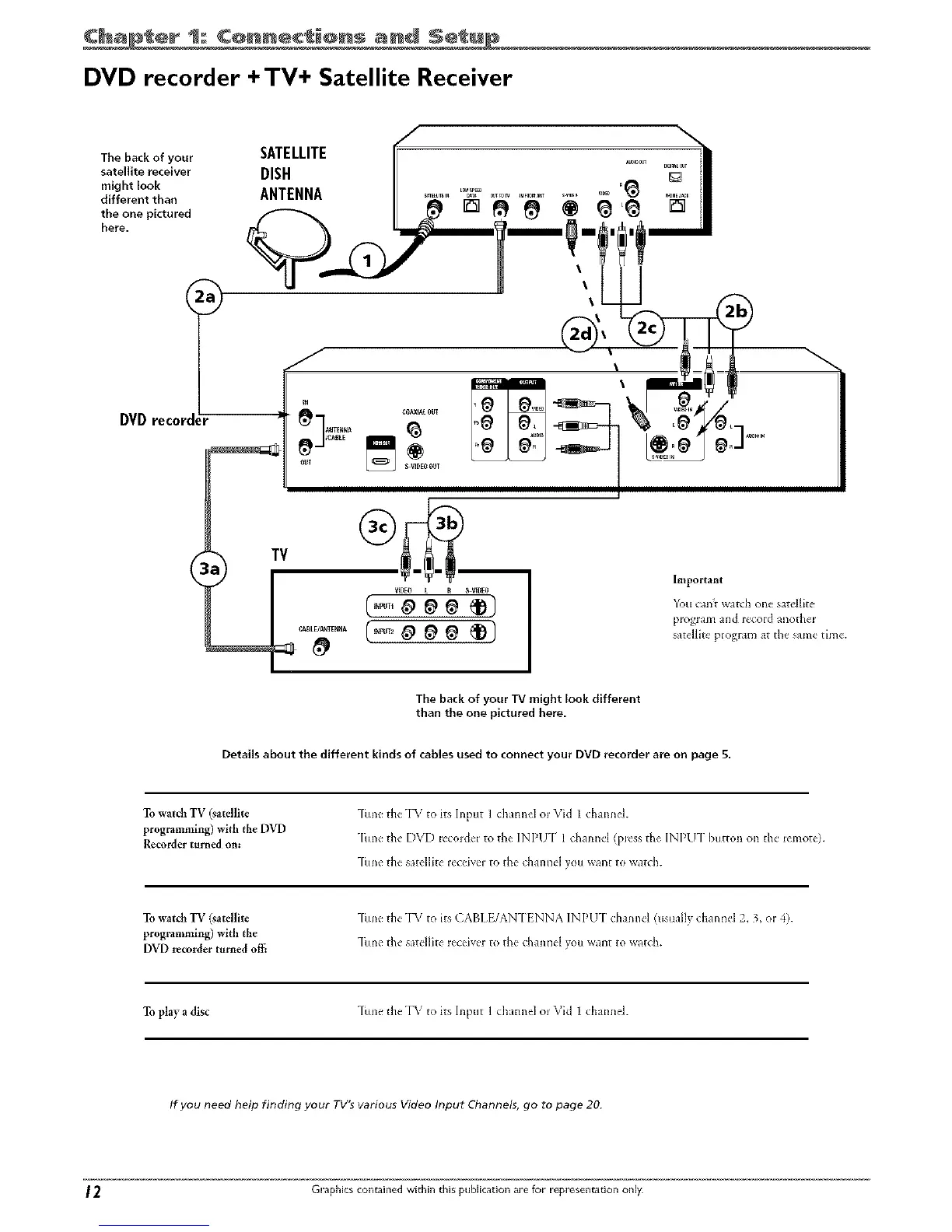1: C@ nect ons and Se u E
DVD recorder +TV+ Satellite Receiver
The back of your SATELLITE
satellite receiver DISH
might look
different than ANTENNA .........L.*;;_.............
the one pictured [] I_ @
here.
DVDrecorder
The back of your TV might look different
than the one pictured here.
Important
You can_ watch one satellite
pJogram and Jecord anotheJ
satellite program at the same thne.
Details about the different kinds of cables used to connect your DVD recorder are on page S.
To war& TV (satellite
programming) with the DVD
Recorder turned on:
-time the'I%' to its Input 1 channel oJ Vid I channeL
"Iune the DVD _ecmdel to die INPU'I" 1 channd (piess the INPUT button on the lemote).
-time tile s_tellite receivel to the cllannd you want to watch.
To watch TV (sardlite -[bne the "I_/to its CABI E/AN-[ ENNA INPU-[ channel (usually channel 2, 3, or 4).
programming) with the
DVD recorder turned o_ fhne the satellite recdw'r to the channel you want 1o watch.
To play a disc -[[ine the "I%'to its Input 1 cbannel oJ Vid I channel
If you need help finding your TV's various Video Input Channels, go to page 20.
2 Graphics contained within this publication are for representation only
