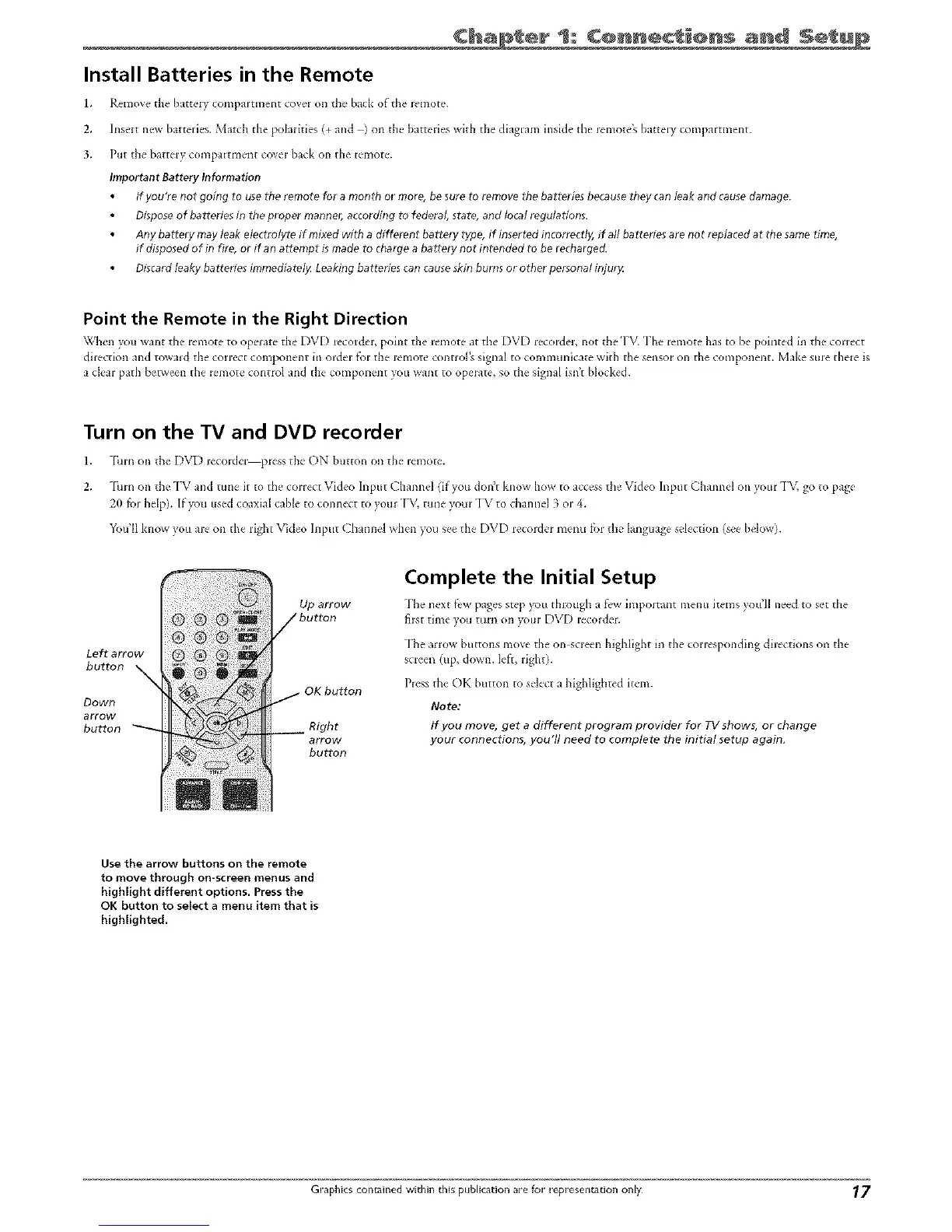Install Batteries in the Remote
1.
2.
3.
Chap el Connec ÷ s
Removt _ the batt_qy co[npaJtnlent cov_'l oi_ the' had< of the lemot_'.
Insert new batteries. Match the polarities (+ and _ on the battelies with the diagram inside the Jemotek battely compamnent.
Put the battery compam'nent covei back on the remote.
Important Battery Information
If you'* e not going to use the remote for a month or mole, be sure to _emove the batteries because they can leak and cause damage
Dispose of batteries in the proper manner, according to federal, state, and local fegulaUons.
Any battery may leak eLectroLyte if mixed with a diff et>nt battery type, if inserted incorrectly, if aft batteries are no t replaced at the same time,
if disposed of in fire, or if an attempt i5 made to charge a battery not intended to be recharged.
Discafd leaky batteries immediately Leaking batteries can cause skin burns or other personal injury
Point the Remote in the Right Direction
Whcn you want the"remote to opelate the DVD recor&'i, point the remote at thc DVD r_-cordel, not the TV. "Ph__iemote has ro b_' pointed in the-correct
dilcction and towald the correct componcnt in order f_)r thc remot__connolk signal to communk'ate wkh the sensor on the componcnt. Make sure dlclc is
a ck'ar path bet_veen d3e lemotu control and the component you warn to ope'late, so the signal isn't blocked.
Turn on the TV and DVD recorder
1. -ibm on the' DVD _ecmdel pJess th__ON button on the rumote.
2. -ibm on the TV and tune it to the' cmlect Video Input Channel (if you don't know how to acc<ss the' Video Input Channd on your -IV, go to page
20 fi_rhelp). Ifyou used coaxial cable to connect to your -['V, tune your "IV to dlannd 3 or 4.
_%u'll know you are on the right Video Input ( hannel when yotl see the DVD recorder metal fi_rdle language selection (see below).
Left arrow
button
Down
arrow
button
Up arrow
button
/ OK button
-- Right
arrow
button
Complete the Initial Setup
-[he next _w pages step you through a few important menu items you'll need to set the
first time you turn on your DVD recorder.
The arrow huttons move the on screen highlight in the corresponding directions on the
screen (up, down, left, right).
Press the OK button to select a highlighted item.
Note:
If you move, get a different program provider for TV shows, or change
your connections, you'll need to complete the initial setup again,
Use the arrow buttons on the remote
to move through on-screen menus and
highlight different options. Press the
OK button to select a menu item that is
highlighted.
Graphics contained within this publication are for representation only 17
