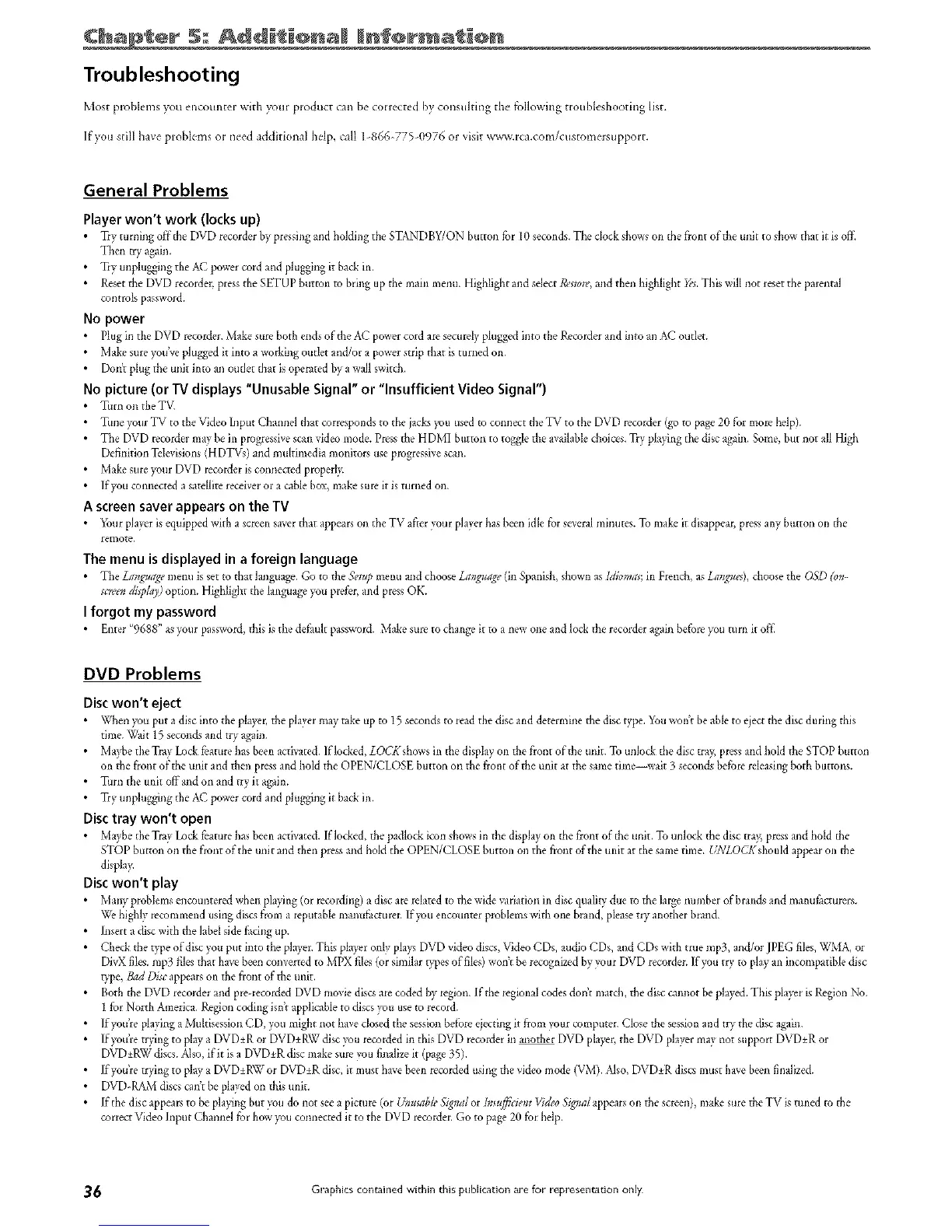Troubleshooting
Most probk-ms ?ro(_encounter _ ith yore prodt_ct can be couect_'d by consulting the fi>llowing troubleshooting list.
If you still have plot_lcms oi need addkional help, call 18667750976 ol visit _v.tca.com/customelsuppolt.
General Problems
Playerwon't work (locksup)
• Try mrnhlg off'd_e DVD recorder by pressil/g and hoJdh/g the STANDBY/ON button for 10 seconds.The clock S]_o_rsOil[]_efrO[_[office unit to sbow that it is off
Then try again.
• Try unplu_ing the AC power cord arid pluggitg it back in.
• Reset the DVD recorder, press tl_egETUP button m bring up the main metal. Higblight and sdect Reswre,and then highfigbt ]E;.Tb]s will not reset the parental
controls password.
Nopower
• Plug in tile DVD recorder. Make sure bod_ ends of the AC power cord are securely plugged into the Recorder aJ_dinto an AC outlet.
• Make sure )_u've plugged it into a working oudet and/or a power strip that is turned on.
• Don't plug the unit into an oudet dlat is operated by a wall swkch,
No picture (or "iV displays "Unusable Signal" or "Insufficient Video Signal")
• Turn on the TV_
• Tune _ur TV to the Video Input Channel tbat corresponds to the jacks you used to comlect tbe TV to the DVD recorder (go to page 20 for more help).
• The DVD _>corderma) be in progressive stall video mode. Press the H DMI btl*ton to toggle the avaiklble choices. TU playing the disc again. Some, but ilot :illHigh
Defitfition Televisions (HDTVs) and multimedia motlitors use progressive scan.
• Make sure your DVD recorder is connected properl3
• If you colmected a sardlite receiver or a cable box, make stay it is mined on.
A screensaver appears on theYV
• Your player is equipped with a screel_saver fl_at appears on the TV after )_ur player bas been idle for several minutes. To make it disappear, press any button ol_ tbe
remote.
The menu is displayed in a foreign language
• The Language metal is set to that language. Go to the Sere? menu and choose Lallguag_ (in Spaliish, shown as ldi_l_las;in Frel_ch,as Lg*'ngues),choose the OSD (ol_.
screendisplay) option. Highlight the language )_u piefer, and press OK.
Iforgot my password
• Enter "9688" as your password, this is the defimk password. Make sin>to change it to a new olle and lock the recorder again befol> )_n mrn it of_
DVD Problems
Disc won't eject
• When you pu_ a disc into the player, the pklyermay take up to 15 seconds to read the disc arid determhle the disc type, You wodt be able to eject the disc during this
time. Wait 15 seconds a_d try again.
• Ma}%etheTrayLockfeamrehasbeenacti_ated. Iflocked, LOCKshowsinfl_edisplayond_efrontofd_eunk. Toui_lockflledisctra b press andholdtheSTOPbuttoi_
on the front of the m_italld then press and hold the OPEN/CLOSE button on the frollt office unk at the same time--wait 3 seconds before rdeasit_g both buttons.
• Turn the unit off and on and try it ag_lin.
• Try unplugging the AC power cord and phlgging it back im
Disctray won't open
• Maybe tl_eTray Lock feature has been activated. If locked, the padlock kon sbows in file display on the front of the unit. To unlock the disc tray, press and hold the
STOP button oil the front of'the uifit and d_enpress and hold the OPEN/CLOSE burto_ oil the front of'the refit at the same time. UNLOCKshould appear o_ tbe
displa>
Disc won't play
• Many problems encoulltered whet_playing (or recording) a disc are related to the wide variation in disc quality due to the large number ofbrallds and manufacturers.
We highly recommend using discs fbom a reputable matin filcmrer. Iff_u encom_rerproblems with one brat_d, please try another brand.
• h_sert a disc with the label side f_tchlgup.
• Check the _l_e of disc you put into the playel:This phyer only plays DVD video discs, Video CDs, audio CDs, alld CDs with true mp3, and/or JPEG files, WMA, or
DivX files, rap3 filesrbat have been converted m MPX files (or similar types of'files) woi_'tbe recognized by ?vur DVD recorder. If you try m play an incompatible disc
type, Bad Disc appears on the h'ont of the trait.
• Both tbe DVD recorder and pre=recorded DVD movie discs are coded by region. If the regional codes dodt mat&, the disc cxmnotbe played. This player is Region No,
I for North America. Region coding isn't applicable to discs you use to record.
• If you're playing aMultisessiot_ CD, you might not have closed the session befbte ejecting it horn your computer. CJose the session alld try the disc agaitL
• If }_u'l'eruing to phy a DVD-+Ror DVD±RW disc }_u recorded in this DVD recorder in allother DVD player, the DVD player may t_otst=pport DVD_+Ror
DVD -+RWdiscs. Also,if'it is a DVD±R disc make sure ?_u finalize it (page 35),
• If}_u're trying to play a DVD+RW or DVD+R disc, it must have been recorded using the video mode (VM). Also, DVD÷R discs must have been finafized.
• DVD-RAM discs cult be played on this unit.
• Ifthe discappearsto bepla}_ng but you do not seeapicmre (or U;_umb/e3ignaloril_uf_cientVideob_gl_a/appearsoiltbescreen), make mretbeTVistuned m tbe
correct Video Input Chani_d for how >n colmecred it to the DVD recorder, Go to page 20 for bdp.
_ Graphics contained within this publication are for representation only
