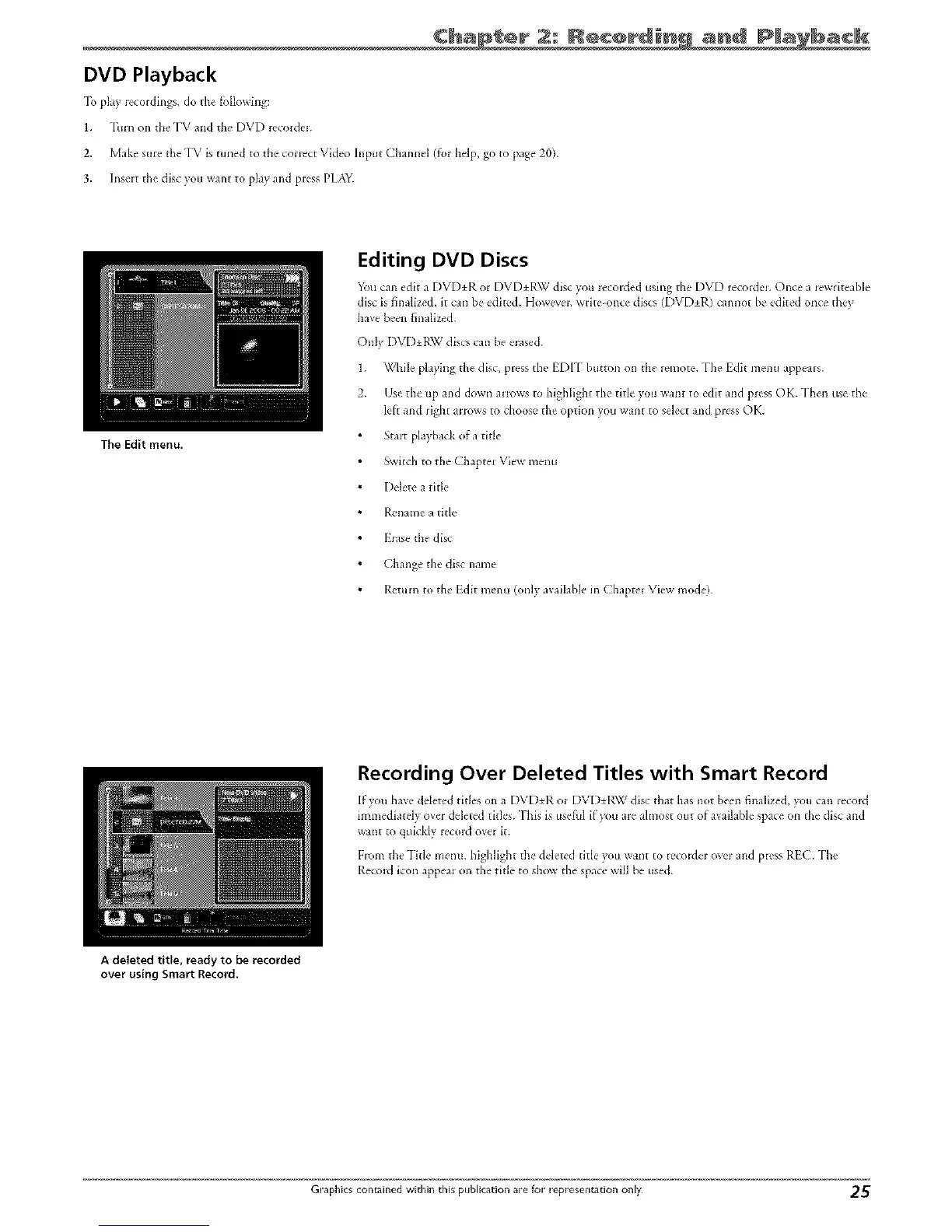DVD Playback
"I_ play recordings, do the _ollowing:
1. "Iim_ on tile TV and the DVD Iecot&q.
2. Make sure the TV is tuned to the correct Vide() Input Chamlel (for help, go to page 20).
3. Insert the disc you want to play and press PLAY.
The Edit menu.
A deleted title, ready to be recorded
over using Smart Record.
Editing DVD Discs
You can edit a DVD+R or DVD+R\V disc you r_coM_d using the DVD recordm. Once a lewriteable
disc is finalized, it can be edited. However, write-once discs (DVD+R) calmot be edited once they
have I>eenfinalized.
Only DVD+RW discs can be erased.
While playing the disc, press the [DIT button on the remote. -[he Edit ineml appears.
2. Use the up and down alrows to highlight the title you want to edit and press O K. Then use the
left and right allows to choose the option you want to select and press OK.
Start playback of a title
Switch to the Chapter View metal
Delete a title
Rename a title
Elase the disc
Change the disc name
Return to the Edit menu (only available in ChapteJ View mode).
Recording Over Deleted Titles with Smart Record
Ifyou have deleted titles on a DVD÷R or DVD÷R\V disc that has not been finalized, you call record
immediately over deleted titles. This is usefill if you ale ahnost out of available space on the disc and
want to quiddy retold over it.
FJom the Title metal, higidight the deleted title you want to recoide_ ove_ and press REC. -[he
Record icon appear on the title to show the space will be used.
Graphics contained within this publication are for representation only 25
