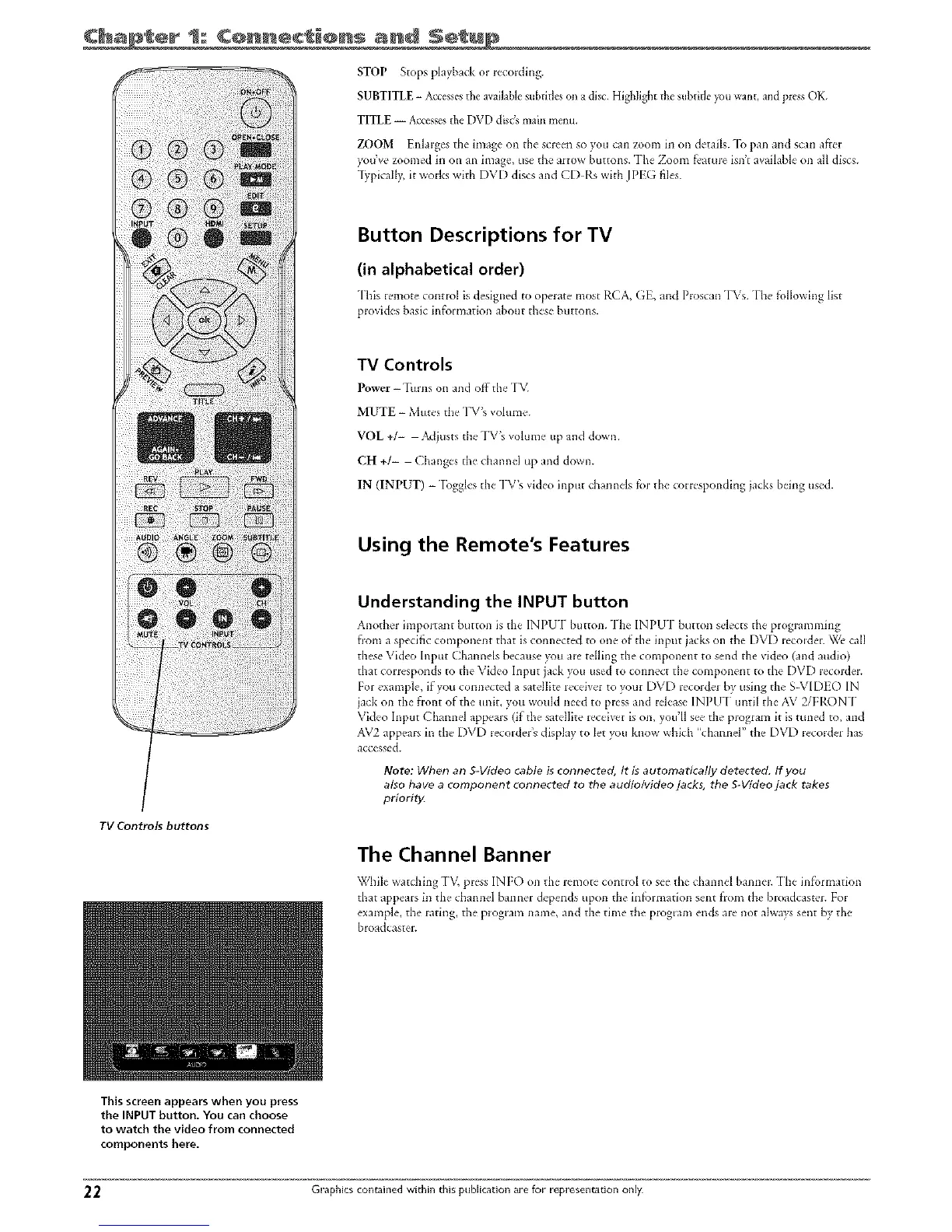,¢ t lr 1:: C@nnec o s and S÷ u E
STOP Stops playback or recoJding.
SUBTITLE - Accesses the available snbtides on a disc. Highlight the subdde )_)uwant, and press OK
TITLE -- Accessesthe DVD dis& main menu.
ZOOM Enlarges the image on tile screen so you can zoom in on details. _1_pan and scan after
)<)five zoomed in on an image, use the aiiow buttons. The Zoom b'atm'e isn't available on all discs.
-[}'pically, it works with DVD discs and CDRs with JPEG files.
Button Descriptions for TV
(in alphabetical order)
This t,maote _ontrol is designed t() opelate most RCA, GE, and Pioscan TVs. The }_dlowing list
provides basic information about these buttons.
TV Controls
Power-'Ib ms on and off the "I\_
MUTE - Mutes the "PV's volume.
VOL +/- Adjusts the TV's volume up and down.
CH +/- Changes the channel up and down.
IN (INPUT) - Ibggles the TV's vide() input channels for the corresponding jacks being used.
Using the Remote's Features
TV Controls buttons
Understanding the INPUT button
Anothel impoitaI_t button is the INPUT button. Thc INPUT button selccts the pioglamming
fi_m a specific component that is con netted to one of the input jacks on the DVD recolder. \_4_call
these Video Input Channds because you are telling the component to send the video (and audio)
that corresponds to the Video Input jack you used to connect the component to the DVD recorder.
For e×ample, if you connectcd a satellite receiver to your DVD recordel by using the S VIDEO IN
jack oil the fiont of the unit, you would need to press and release INPI F[ until the AV 2/t:RON-[
Video Input Chalmel appears (if the satellite receiver is on, you'll see the progiam it is tuned to, and
AV2 appears in the DVD lecotder's display to let )_)u know which "chalmel" the DVD lecorder has
accessed.
Note: When an 5-Video cable is connected, it is automatically detected. If you
also have a component connected to the audio/video jacks, the S Video jack takes
priority.
The Channel Banner
_Xqlilewatching I'V, press INFO on the remote control to see the channel banner. "lhe information
that appears in the channel banner depends upon the information sent from the broadcastcr. For
example, the rating, the program name, and the time the program ends are not always sent by the
broadcaster.
This screen appears when you press
the INPUT button. You can choose
to watch the video from connected
components here.
22 Graphics contained within this publication are for representation only
