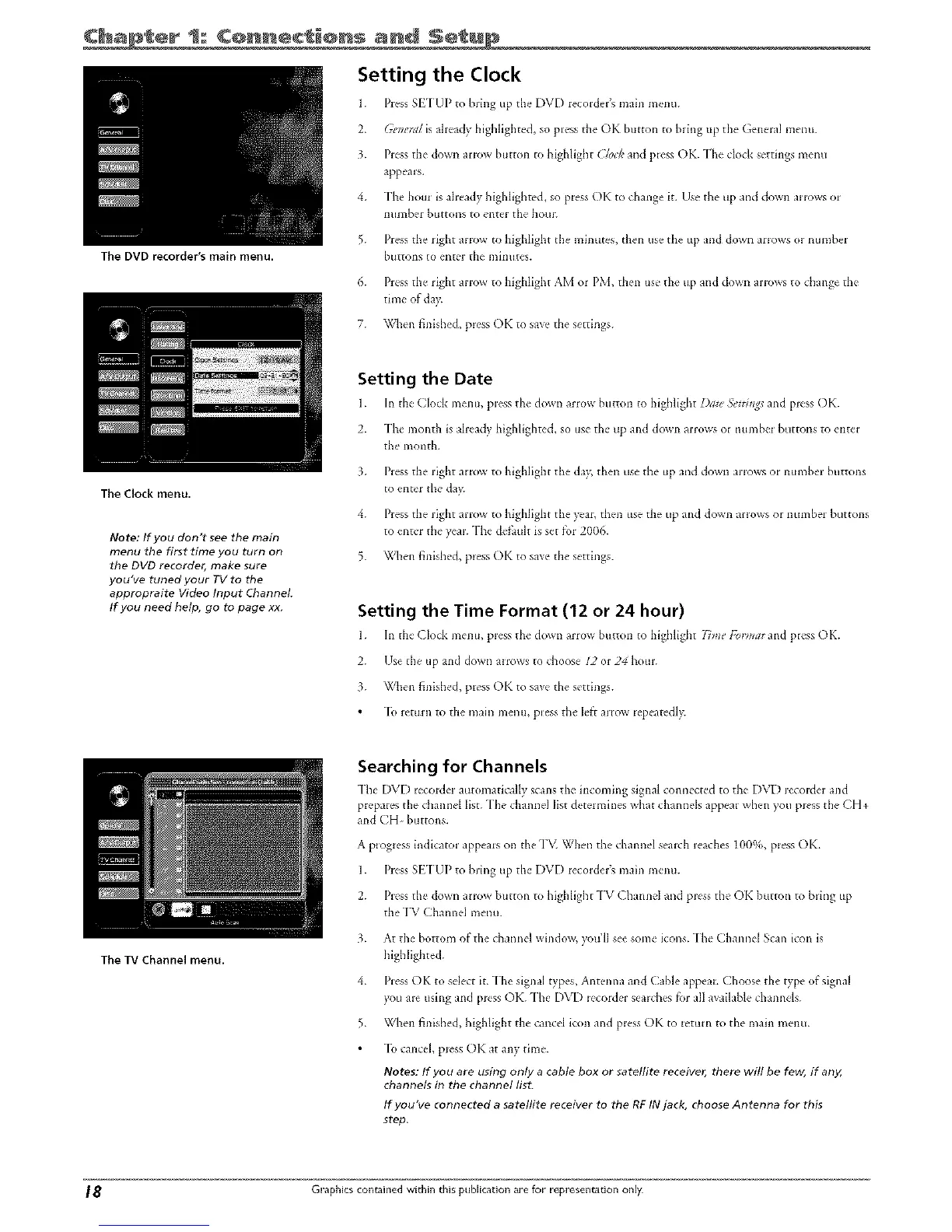1:: C@nnec @ns S÷ u E
Setting the Clock
1. Press SEt[ OI) to bring up the DVD tecot&i's main metal
2. (,_'nera! is alr_'adv higHighted, so press the, OK button to bring tip the General menu.
3. Piess the down anow button to highlight Cloth and piess OK. The clock settings metal
appeals.
4. The houl is already highlighted, so press OK to change it. Use the up and down anows or
hill-tiber bHttOllS to entel" the houL
5. Press the right anow to highlight the minutes, then use the up and down anows oi number
buttons to ent_r the minutes.
6. Press the right arrow to highlight AM or PM, then use the up and down anows to change the
time of day.
7. When finished, p_ess OK to saxe the settings.
The DVD recorder's main menu.
The Clock menu.
Note: If you don't see the main
menu the first time you turn on
the DVD recorder, make sure
you've tuned your TV to the
appropraite Video Input Channel.
If you need help, go to page xx.
Setting the Date
1. In thc ('lock men u, press the down anow button to highlight DagL_3egHnXsand plcss OK.
2. The month is already highlighted, so use the up and down arrows or numbel buttons to entei
the month.
3. Ihess the right arrow to highlight the da> then use the tip and down arrows or number buttons
to enter the da):
4. Press the right arrow to highlight the )'car, then use the up and down aitows or number buttons
to enter the year. The de£mk is set for 2006.
5. When finished, pJess OK to save the settings.
Setting the Time Format (12 or 24 hour)
1. In the' Clock menu, pres_ the down anow button to highlight 77_n(']:orlmu and piess OK.
2. Use the up and down airows to choose 12 or 24 hour.
3. When finished, press OK to save the settings.
-[b return to the main menu, press die left aJrow Jepeatedl):
The TV Channel menu.
Searching for Channels
Ih_. DVD _'co_de_ automatically scans the incoming signal _onnccted to the- DVD recorde_ and
pwpai_s tlw channel list. "I'h__channd list det_mfim's what channds appeal when you p Jess the CH+
and CH buttons.
A piogiess indicatoi appears on the TM When the channel seaich reaches 100%, pies_ OK.
1. Press SE'I UP to bring up the DVD recor&r's main menu.
2. Press the down arrow button to highlight TV Channd and press the OK button to bring up
the "I%' Channel menu.
3. At the bottom of the channel window, you?ll see some icons. -[he Channel Scan icon is
highlighted.
4. Press OK to select it. The signal types, Antenna and Cable appear. Choose the type of signal
you are using and pJess OK. The DVD Jecorder seaJches for all available channels.
5. When finished, highlight the cancel icon and press OK to retain to the main menu.
"I_ cancel, piess OK at any time.
Notes: If you are using only a cable box or satellite receiver, there will be few, if any,
channels in the channel list.
If you've connected a satellite receiver to the RFIN jack, choose Antenna for this
step.
_ Graphics contained within this publication are for representation only
