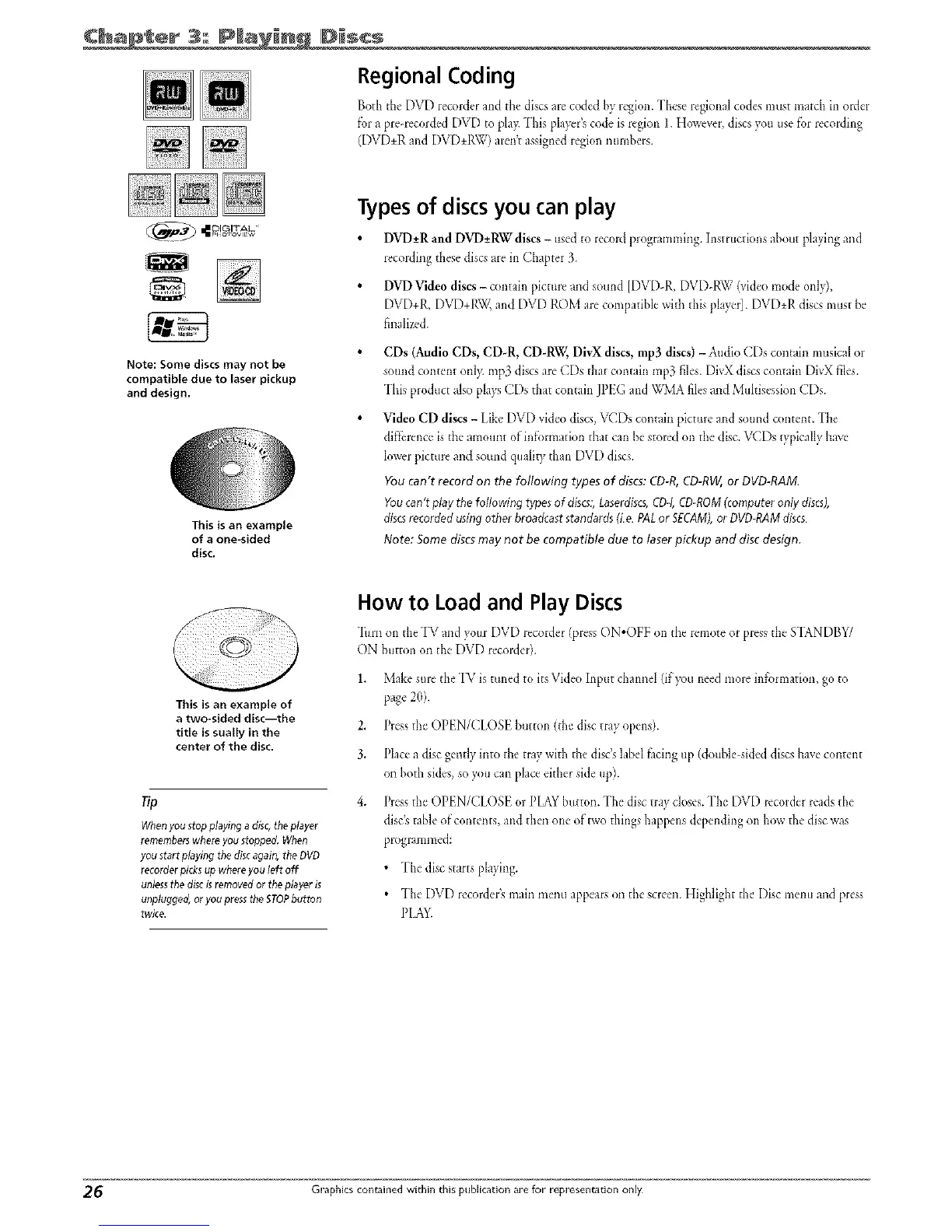Regional Coding
BoththeDVDrecorderand thediscsarecodedbyregion.Theseregionalcodesmustmatcfiin order
fbra pre-recordedDVD oplay.Thisplayerscodeisregi(m1.Howe,.erdiscsyou usefbr recording
[ 1 T _ , ,
(D_[)±Ra d D\D±I'_\_')a e tassgned eg n "_nbes.
Note: Some discs may not be
compatible due to laser pickup
and design.
This is an example
of a one-sided
disc.
Typesof discsyou can play
DVD±Rand DVD±RWdiscs- usedto I,'cordploglamming,h_strnctlonsaboutplayicgand
recor&%tfiesc&sc,sarcm(.fiapter:_.
DVDVideodiscs- containpicnlleandsound [DVD-R DVD-RW(videoraodeonly)
DVD+R,DVD+R\_fand DVDR(.)Marecompatiblewithtfiisplayer].DVD±Rdiscsmustbe
finalized.
CDs (AudioCDs, CD-R,CD-RW,,DivXdiscs,mp3 discs)- Audio(Ds containmusicalor
soundcontentonly<rap3discs,ireCDsthat containrap3files.DivXdiscsc(mtalnDb,'Xfile.
_[hisproductalsoplaysCDsthat containJPEGat_d\X,%/AfilesandMultisesslonCDs.
Video CD discs - Lik_ DVD video discs,VCDs contain picture and sound content. The
dlffcrence is d_eamount of haf_)rmafionthat can be stored on the disc.VCDs typicallyhave
lower picture and sound quallt), than DVD discs.
Youcan't record on the following typesof discs:CD-R,CD-RW,,or DVD-RAM.
Youcan'tplay thefollowingtypesof discs:,Laserdiscs,CD-I,CD-ROM(computeronly discs),
discsrecordedusingotherbroadcaststandards(i.e.PALor SECAM),or DVD-RAMdiscs.
Note: Somediscsmaynot be compatible due to laserpickup and discdesign,
This is an example of
a two-sided disc--the
title is sually in the
center of the disc.
Whenyoustopplayinga disc,theplayer
rememberswhereyoustopped,When
youstartplayingthediscagain,the DVD
recorderpicksup whereyouleft off
unlessthe discisremovedor theplayeris
unplugged,oryou pressthe STOPbutton
twice.
How to Load and Play Discs
., • f •
IumontheI_ and)ourD\'D recor&r(pr_'ssON,OFFonther_'moteorpresstfi_'STANDBY/
ON bummond_cDVDrecor&r).
1.
2.
3.
4.
Makesuretfie"I%'is,tunedto itsVideo, Inputcfialmel(ifyou,needmoleinformatlon,goto
page_0_.
PlesstheOPEN/( LOSEbutton tfiedisctrar opens).
Placea discgendyinto thetraywiththedisc'slabelEatingup (double-sideddiscshavecontent
on bothsides,soyoucanplacedtfiersideup).
) I 7
ilessthe OPEN/CLOSEori fAYbutton.Thedisctra) closes.The D\ D recoldelreadstfie
discstableofcon ens,and fienoneof wo tfiingshappensdepend'ngon howthediscwas
programmed:
• The disc starts playing.
• _[be DVD recordel'smah_ melm appears on d_escreen. Highllgfit d_e Disc menu and press
PLAS_
26 Graphics contained within this publication are for representation only
