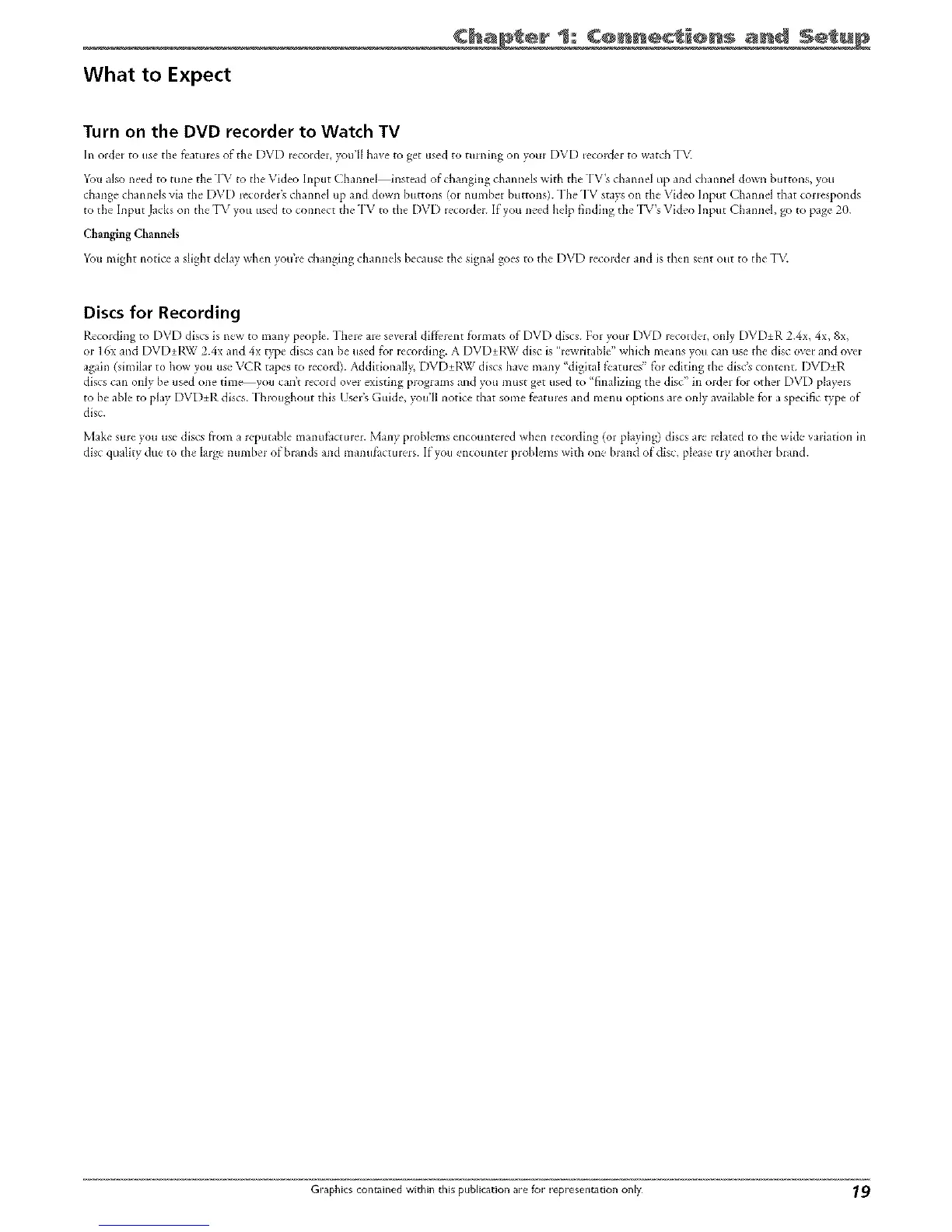What to Expect
1: C@nnec ÷ s
Turn on the DVD recorder to Watch TV
In ord_'r to use the h'attH¢'s of the DVD Jecotder, you'll have to get used to turning on yore DVD I_corder to watch rI\_
h_m also need to tune the TV to thc Video Input Channd instead of changing channels with thc TV's channel tip and dlannel down i)uttons, you
change channels via the DVD recorde_'s channel up and down buttons (oi nmni)er buttons). The TV sta?_ on the Video Input Channel that coriesponds
to the Input Jacks oil the rIV yotl used to connect the TV to the DVD lecorder. If you need help finding the rI_Ps Video Input Channel go to page 20.
Changing CMnnels
You might notice a slight delay when you'ie changing channels because the signal goes to the DVD recorder and is then sent out to the TV.
Discs for Recording
Rccolding to DVD discs is ne'w to many people. "Phe_e a_e sevtqal differe'nt fmmats of DVD discs. For youl DVD recoidcl, only DVD±R 2Ax, 4x, 8x,
o_ 16x and DVD±RW 2.4x and 4× type discs can be llsed for recording. A [)VD±RkX7 disc is "_ewritable" which means you can use the disc over and ove_
again (similar to how you use VCR tapes to lecord . Additionall> DVD±RW discs have many "digital f_'atures" f_r editing the disc's content. DVD±R
discs can only be used one time yotl can't retold ovei e×isting programs and you must get used to "finafizing the disc" in orde_ for od_el DVD players
to be able to phy DVD±R discs. rhrot_ghotlt this User's Guide, you'll notice that some f_'atures and menu options are only available fmt specific type of
disc.
blake stile you use discs flora a leputable manuktcturet. Many problems encotmtered when iecolding (m playing) discs are _dated to the wkte xariation in
disc quality due to the large numher of brands and manu_ctmers. If yotl encounter pl_)l)lei_s with one hrand of disc, please try another brand.
Graphics contained within this publication are for representation only 19
