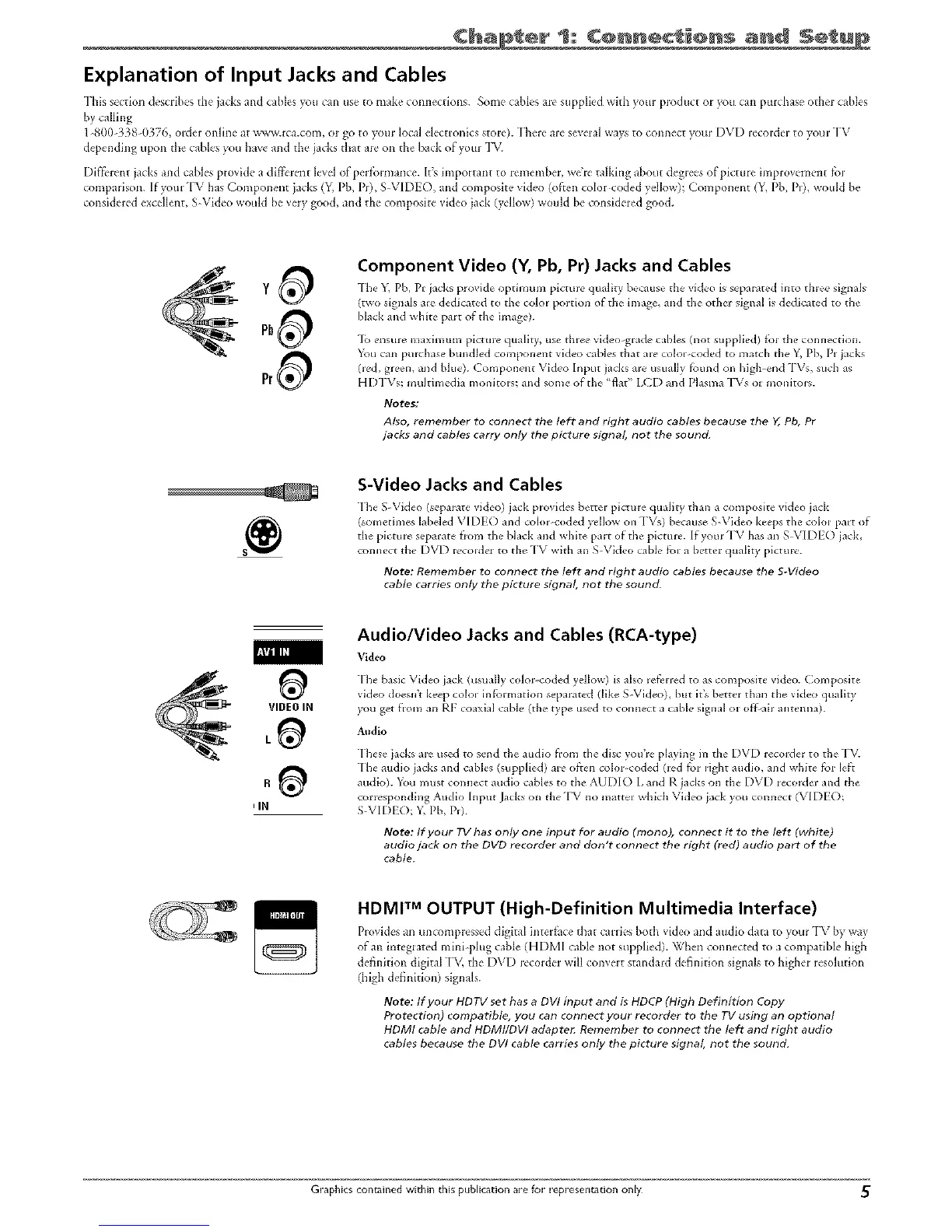Chapter C@nnect ons
Explanation of Input Jacks and Cables
This section describes the jacks and cables you can use to make connections. Some cables are supplied with your product or you can purchase other cables
by calling
1800-338-0376, order online at _vw.rca.com, or go to Tour local dectronics store). There are several ways to connect yore DVD recorder to Tour TV
depending upon dle cables Tou have and the jacks dlat are on the back of your "I_
Diff2_rent jacks and cables pioxide a di_k-'rent level of pelfS)m3 u3ce. It's hnpoitant to lemembei, w&e t dking tbout degrees of picture hnprovement for
comparison. Ifyour'I_/has Component jacks (Y, Pb, Pr) S_\qDEO, and co np s'te _ deo (__e c_ 1 ceded )dlo,_i C_ np ent (Y, Pb, Pr), woukt be
consideled excellent, S Video would be veQ, good, and the composite video jack (yellow) would be consideled good.
Component Video (Y, Pb, Pr) Jacks and Cables
-[he _; Pb, PI:jacks provide opth:mm pktu]e quality 1._-caus_-the vldco is sepaJated hlto tin _-__signals
(two signals arc &dicatcd to the' colo_ portion of tbc image, and tbe otber signal is dedk'.m'd to the
blad< and white t,a_t of the' image).
_[_ ensure maximum picture quality, us*-three video-grade cables (not supplied) f_)Jthe connection.
_;._ucan pmcbase bundled component video cables that ate colol coded to marcb tbe Y, Pb, P: jacks
0ed, g_een, and blue). Component Video Input jacks me usually found on high end TVs, st_ch as
HI)TVs: multhnedia monltoEs; and some of rbe "flat" LCD and Plasma "I_'s or monitol_.
Notes;
Also, remember to connect the left and right audio cables because the Y, Pb, Pr
jacks and cables carry only the picture signal, not the sound.
S-Video Jacks and Cables
The S Video (sepahlte video) jack plovides betteE plctme quabty than a composite video jack
(sometimes labeled VIDEO and cob)l-coded )_'flow on TVs) because S-Video keeps tbe colol pa:t of
the picture separate flora the black and white part of tbe picture. If yore _IV bas an S VIDE() jack,
connect the DVD Eeco:der to tbe TV with an S-Video cable for a better quality picture.
Note: Remember to connect the left and right audio cables because the S-Video
cable carries only the picture signal, not the sound.
f:\VJllRI
JIN
Audio/Video Jacks and Cables (RCA-type)
Video
The basic Video jack (usually color coded yellow) is also tef2"Hed to as composite video. Composite
de>does 'tkeepco_> fo _ rio se aated _leS x, deo,b t t'sb_tt_ tla_tbexldeoquabty
you get flora an RF coaxial cable (tl_e type used to connect a cable signal ot off air antennah
A_tdio
These jacks are used to send the audio from tbe disc you're playing in the DVD reco:der to the TV.
-[he audio jacks and cables (supplied) are often colin coded (red fo_ right audio, and white fo_ left
audio). _L,u must connect audio cables to tbe At JDIO L and R jacks on tbe DVD recmder and the
corrvspondlng Audio Input Jacks on the TV no matter whlcb Video jack you connect (VIDEO:
S VIDEO; Y, Pb, P:).
Note: If your TV has only one input for audio (mono), connect it to the left (white)
audio jack on the DVD recorder and don't connect the right (red) audio part of the
cable.
HDMF M OUTPUT (High-Definition Multimedia Interface)
Provides an uncompt_ssed digital interface that cauies both video and audio data to you_ rfv by way
of an int_'g_atcd mini plug cable (HDMI cabl._ not supplied). When clll_llectcd to a compatibl. _high
definition digital "I'M the DVD recolder will convert standard definition signals to higher resoh:tion
(high definition) signals.
Note: tf your HDTV set has a DW input and is HDCP (High Definition Copy
Protection) compatible, you can connect your recorder to the TV using an optional
HDMI cable and HDMI/DVI adapte_ Remember to connect the left and right audio
cables because the DVI cable carries only the picture signal, not the sound,
Graphics contained within this publication are for representation only 5
