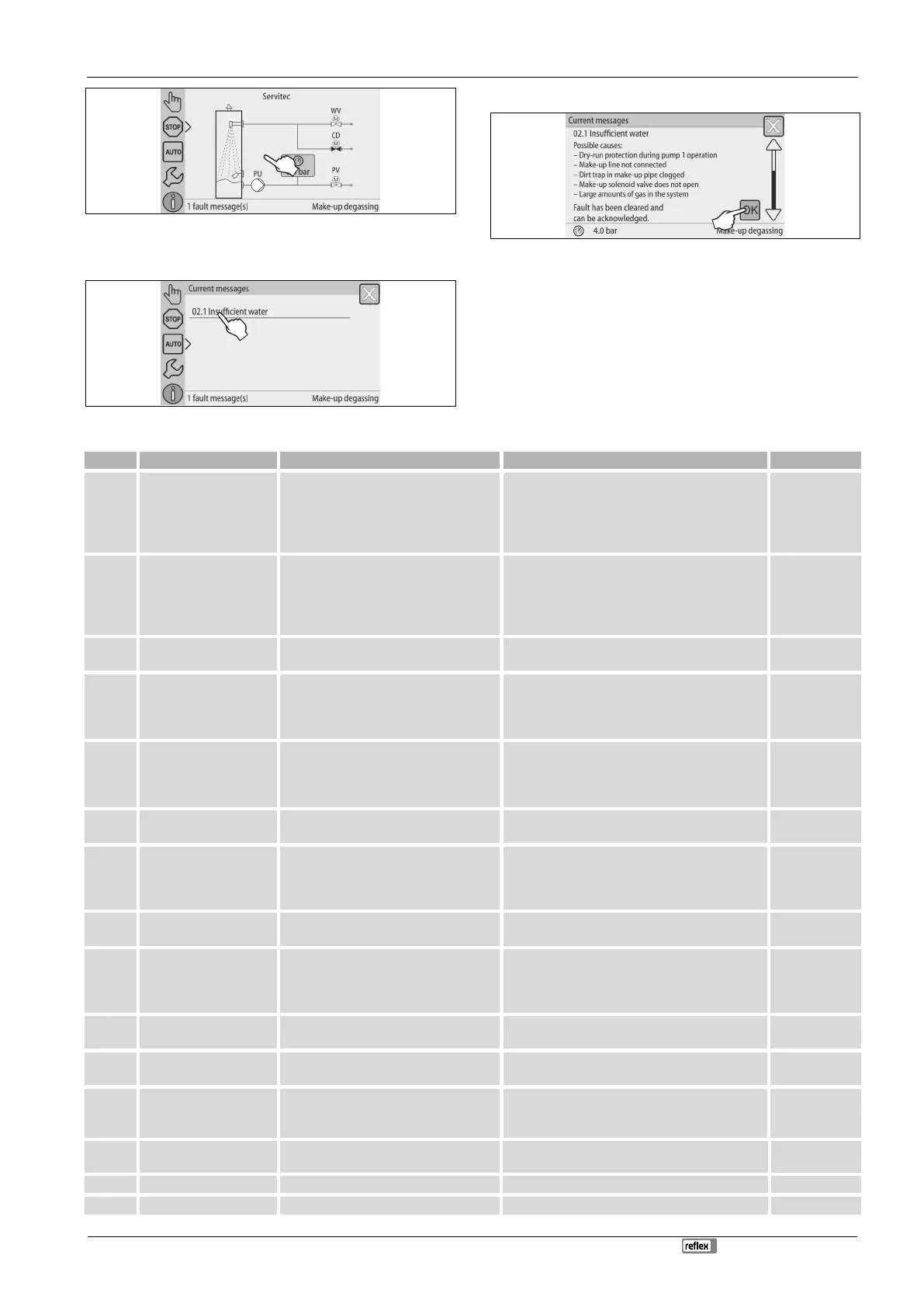Servitec 35-95 with
— 18.12.2019 - Rev. A
English —
To reset a fault message, proceed as follows:
1. Touch the display.
– The current fault messages are displayed.
2. Touch a fault message.
– The system displays the possible causes for the fault.
3. When the fault is eliminated, confirm the fault with "OK".
01 Minimum pressure For "Magcontrol" setting only.
• Set value not reached
• Water loss in the system.
• Pump fault.
• Expansion vessel defective.
• Check set value in the Customer or Service menu.
• Check water level.
• Check pump.
• Check expansion vessel.
–
02.1 Insufficient water Dry running protection: Insufficient water
switch
• Defective.
• Not cabled.
• Triggered for too long.
• Check insufficient water switch.
• Open the degassing pipe.
• Clean the dirt trap.
• Replace the degassing valve.
"OK"
02.2 Insufficient water Insufficient water switch has actuated too
often.
• Clean the dirt trap.
• Replace the degassing valve.
"OK"
04.1 Pump Pump disabled.
• Pump jammed.
• Pump motor defective.
• Fuse defective.
• Rotate the pump with screwdriver.
• Electrically test the pump motor
• Replace the 10 A fuse.
"OK"
06 Make-up time • Set value exceeded.
• Water loss in the system.
• Make-up line not connected.
• Make-up rate insufficient.
• Check set value in the Customer or Service menu.
• Check water level.
• Connect make-up line.
"OK"
07 Make-up cycles Continuous water loss in the system. • Check set value in the Customer or Service menu.
• Seal the leak in the system.
"OK"
08 Pressure measurement Controller receives incorrect signal.
• Check/connect the plug connection at the pressure
transmitter.
• Check the cable for damage.
• Check the pressure sensor.
"OK"
10 Maximum pressure For "Magcontrol" setting only.
• Set value exceeded.
• Check set value in the Customer or Service menu.
• Set the actuating pressure of the safety valve.
"OK"
11 Back-up volume
"With water meter" must be activated in the
Customer menu.
• Set value exceeded.
• Severe water loss in the system.
• Check set value in the Customer or Service menu.
• Check the water loss and correct, if necessary.
"OK"
12 Filling time Set value for the maximum filling duration has
been exceeded.
• Check set value in the Customer or Service menu.
• Check the water loss and correct, if necessary.
"OK"
13 Filling volume Set value exceeded • Check set value in the Customer or Service menu.
• Check the water loss and correct, if necessary.
"OK"
14 Discharge period • Set value exceeded.
• "DC" degassing line closed.
• Dirt trap clogged.
• Check set value in the Customer or Service menu.
• Open the degassing pipe.
• Clean the dirt trap.
"OK"
15 Make-up valve Contact water meter measures without make-
up request.
Check the 2-way motorized ball valve (WV) for leaks. "OK"
16 Power failure No power. Connect to power supply. –
19
Stop
4 hours
Longer than 4 hours in stop mode. Set the controller to Automatic mode. –