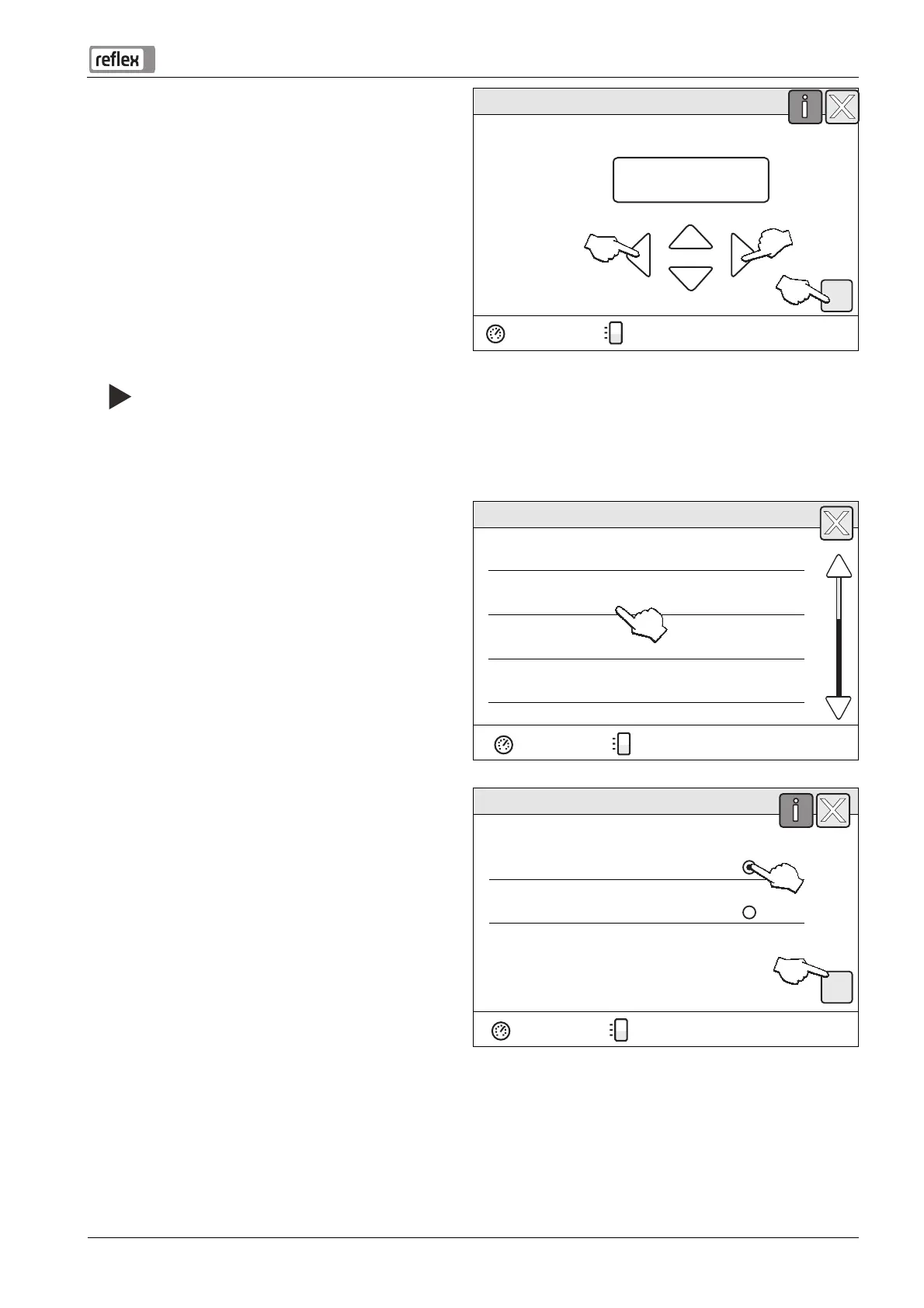Controller
Master/Slave Operation — 24.09.2015 English — 15
9. Set the appropriate address for each Master or Slave
function.
– Use the buttons to enter the address number.
– Press "OK" to confirm.
Settings>Service>Master/Slave
(240) Address
1
2.9 bar 0 %
Note!
Address selection for an example network of five devices. Any address number must be assigned only once.
– Select address number 1 for the master.
– Select address numbers 2, 3, 4, 5 for the four slaves.
10. Press "Master/Slave".
– The controller switches to the Master/Slave function
selection.
Settings>Service>Master/Slave
(240) Address 1
(241) Master/Slave
No
(242) Number of Slaves 0
(243) Max. pressure deviation 1 bar
2.9 bar 0 %
11. Select the desired function:
• "No"
– The device assumes the Master function.
• "Yes"
– The device assumes the Slave function.
• Confirm your selection with "OK".
The function for the respective device is selected.
Settings>Service>Master/Slave
(241) Master/Slave
No
Yes
2.9 bar 0 %
OK
OK
