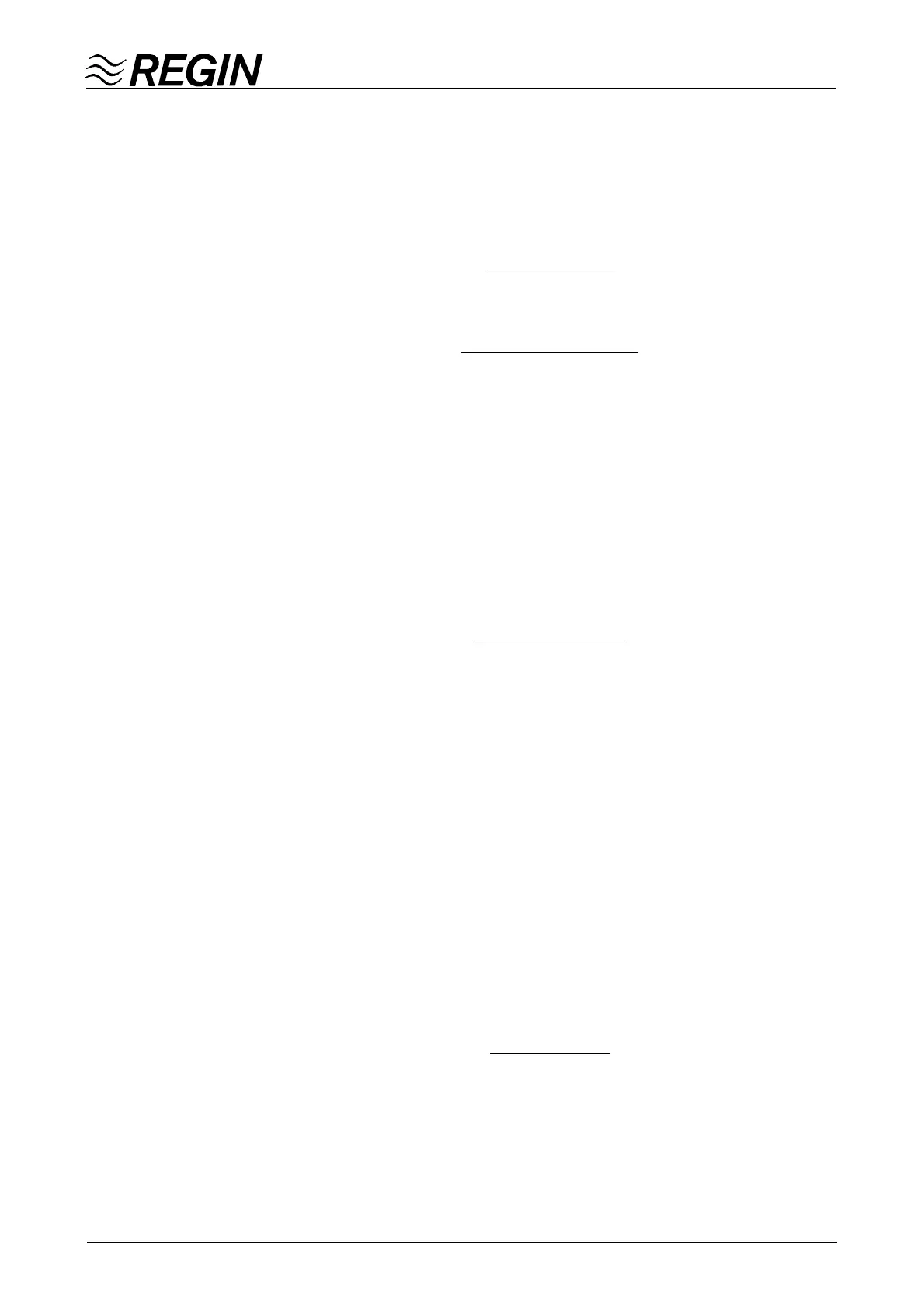21
Manual CORRIGO U-SERIE 2002-09
Control HW/THW
In this menu branch you can look at and set most control values for the control of the
HW and THW circuits.
See also the menu branch ”Settings”.
Which of the menues below that will be shown and which will be settable depends on
the configuration and the present login level. The table shows all the menues.
1. HW Setpoint / Actual value / output. Only if HW has been configured.
2. HW P-band / I-time / D-factor. Only if HW has been configured.
3. THW Setpoint / Actual value / output.
4. THW Setpoint / Actual value. Only if THW has been configured to 2 sequences.
5. THW Output Y1 / Y2 Only if THW has been configured to 2 sequences.
6. THW P-band / I-time / D-factor
AI Analogue in
In this menu the current input values on the analogue inputs are displayed.
Adjustment of sensor input values
The values displayed for the inputs can be changed by +/- 2.0 units.
Log in to user level 3, go the the applicable sensor input , press .
Adjust the display value using or . When completed, confirm using OK.
Bear in mind that CORRIGO is always supplied with factory calibrated inputs. This
applies also to sensor inputs thus no adjustment is normally necessary.
In rare cases where,for example, long sensor leads give incorrect readings, however,
the option to make adjustments is available. Be sure to measure the temperature at
the sensor with a reliable and carefully calibrated measuring instrument and to
check that the temperature at the sensor is stable at the time of measurement.
Show min/max values
Show Min/Max-temperatures for AI3...AI8. The lowest and highest values
encountered since the last activation of the function are stored and will be displayed
for each input. To reset and start a new logging, press and then confirm with OK.
Both values will be set to the present input value.
DI Digital in
Displays current values for the digital inputs.
Control HS2
Identical to Control HS1 but for HS2
CORRIGO U20 only
15 P-Band / I-Time
16 Running time HS1-CV1
Only shown if HS1-CV1 is configures as 3-point.
