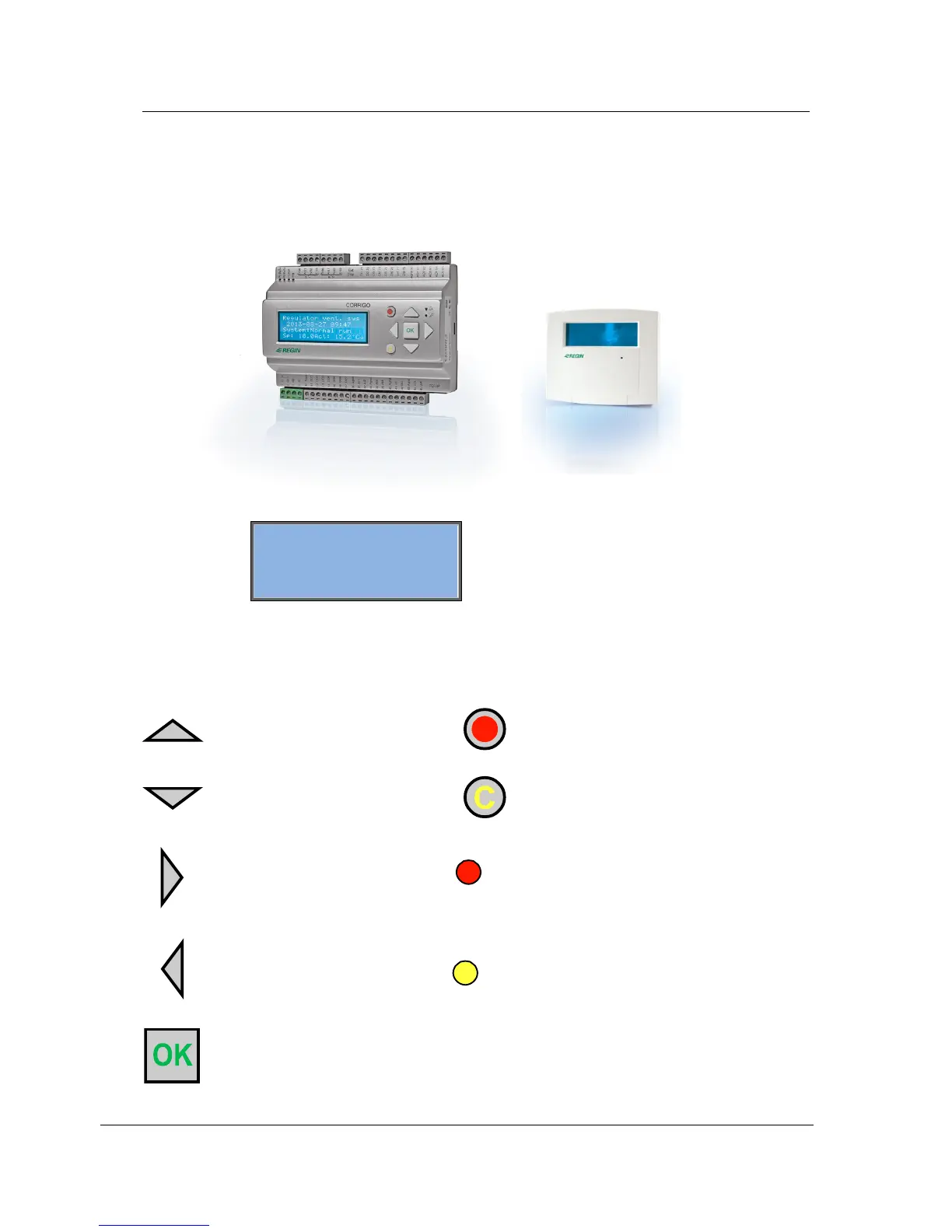Fel! Använd fliken Start om du vill tillämpa heading 1 för texten som ska visas här. Corrigo ventilation user
guide, revision F
Display, buttons and LEDs
This section is applicable to Corrigo units with display and buttons but also to the hand
terminal E3-DSP. For third generation controllers, it is also possible to connect an external
display to units that are equipped with a display and buttons.
Display
The display has 4 rows of 20 characters. It has
background illumination. The illumination is normally
off, but is activated as soon as a button is pressed. The
illumination will be turned off again after a period of
inactivity.
Buttons and LEDs
ARROW UP:
Move up a row in the menu.
(Increase parameter value)
ALARM:
Press to view the alarm list.
ARROW DOWN:
Move down a row in the menu.
(Decrease parameter value)
CLEAR:
Reset/Abort a parameter change unless
OK has already been pressed.
ARROW RIGHT:
Move to a lower menu level.
(Move the cursor to the right in
the parameter)
ALARM LED:
Red, flashing light when there is an
unacknowledged alarm. Non-flashing
light when there is an acknowledged
alarm which has not been reset.
ARROW LEFT:
Move to a higher menu level.
(Move the cursor to the left in
the parameter)
WRITE LED:
Some menus contain settable values.
This is indicated by the yellow LED
flashing. The value can be changed by
pressing OK.
OK:
Open/Activate a selected
menu/setting.
(Confirm a parameter value)
2014-11-20 13:30
System: Running