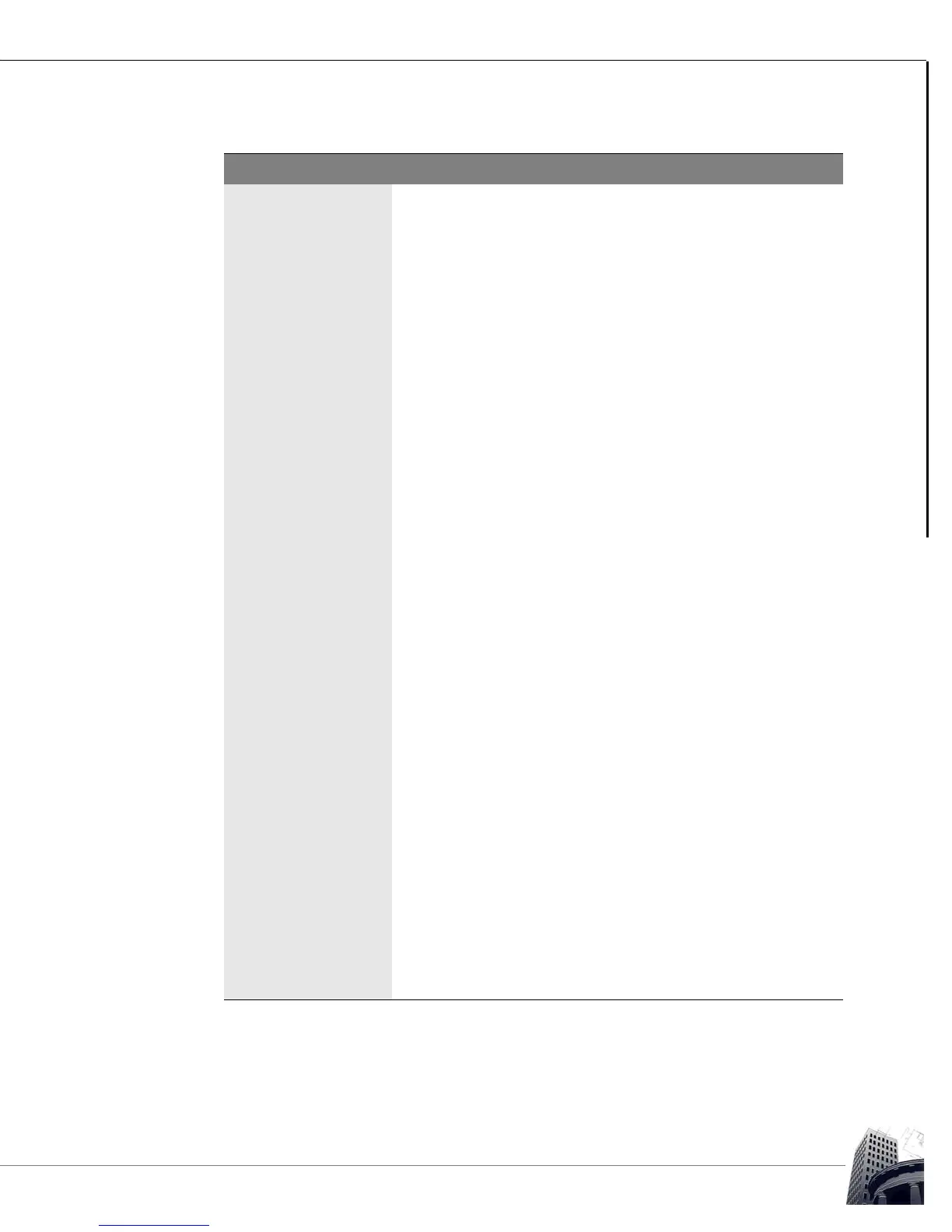39
Configuration
USER GUIDE
MACH-PROCOM/MACH-PROWEBCOM
MACH-PROCOM
™
/MACH-PROWEBCOM
™
2007 − 2015 Reliable Controls
®
Corporation. All rights reserved.
TABLE 11: HOME GROUP FIELDS
Field Description
Network Host# This field is used to automatically derive the BACnet Network
and BACnet Device numbers if the Default System Network
Numbers checkbox is enabled. Valid entries include 1–255.
The following Network # values are calculated as shown:
BACnet Device#: Host# *1,000
BACnet Main Network#: Host# *100
BACnet Sub A Network#: (Host# *100) + 1
BACnet Sub B Network#: (Host# *100) + 2
This field also passes its value to the MACH-Pro(Web)Com’s
network/subnetworks to inform any controller with automatic
host numbering, so they can set their host numbers
accordingly.
Default System
Network Numbers
Enabling the Default System Network Numbers field enables
automatic numbering of BACnet device and network numbers
based on the Host number entered.
BACnet Device # A unique BACnet Device Number must also be set for BACnet
communications. By default, the device number is 1000 * the
Network Host #. Valid addresses are from 1–4,194,302. It may
be necessary to deviate from the above defaults to
accommodate third-party devices with non-adjustable BACnet
addresses.
Home Network The Home Network field is the network on which the MACH-
Pro(Web)Com controller resides as a BACnet device. The
default home network is selected in the following priority, if
enabled:
1) BACnet/IP1
2) BACnet/IP2
3) B/Ethernet
4) MS/TP-Net
5) AUX-Net
The items listed in the Home Network drop-down field are
dynamic, and will change according to the available networks
determined by the MS/TP-Net, AUX-Net, and Ethernet settings
on the MSet screen. The drop-down menu lists all of the
possible networks that the MACH-Pro(Web)Com controller can
communicate on, and route information between. Only one of
the enabled networks can be defined as the Home network.