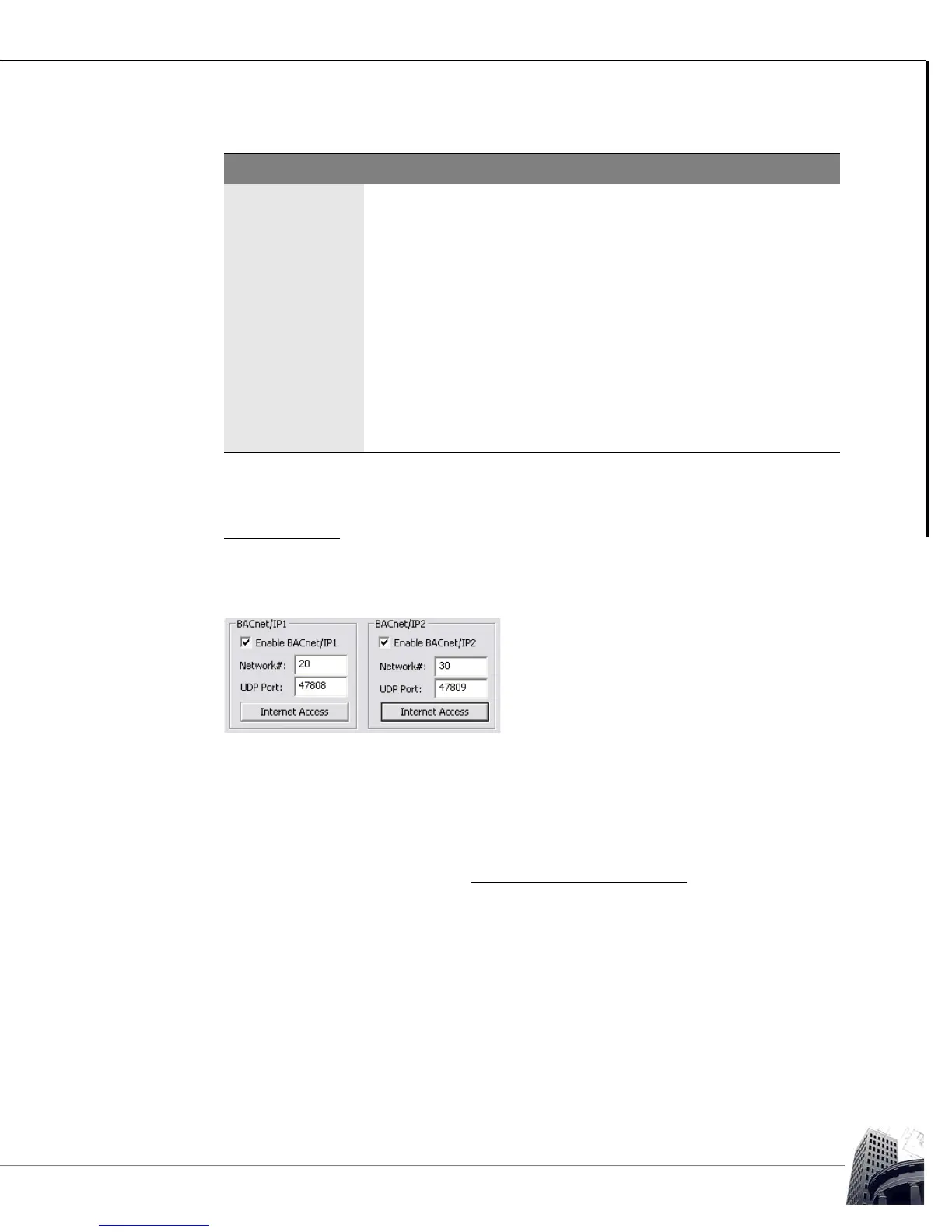43
Configuration
USER GUIDE
MACH-PROCOM/MACH-PROWEBCOM
MACH-PROCOM
™
/MACH-PROWEBCOM
™
2007 − 2015 Reliable Controls
®
Corporation. All rights reserved.
The email recipients for emails originating from the MACH-Pro(Web)Com must be
configured within BACnet Notification Classes using RC-Studio. Refer to the RC-Studio
Software Manual for further details.
BAC
NET B/IP NETWORK SETUP
F
IGURE 44: BACNET/IP1 AND BACNET/IP2 NETWORK SETUP GROUPS
For most BACnet systems, enabling a single B/IP network will allow IP connection to the
MACH-Pro(Web)Com
controller. When using RC-RemoteAccess for connecting to a WAN
or to the Internet, a second B/IP network is not required for this purpose. In situations
requiring IP-to-IP routing, or Intranet networking without using RC-RemoteAccess, a
second B/IP network can be enabled to simplify network configuration. Refer to Reliable
Controls Application Notice #0006, BACnet I/P Internet Networking
for further information
on this subject.
The Network Number field will contain a default number, which may be modified if
required. Valid BACnet network numbers are from 1–65,534 and must be unique across
the BACnet Internetwork.
The standard UDP port for BACnet communications is 47808. Each enabled BACnet/IP
network requires a unique port number.
To configure one of the B/IP networks for connection to the Internet, click the associated
Internet Access button to display the BACnet/IP Internet Access dialog box. Please note
Sender Email Emails initiated by the MACH-Pro(Web)Com controller will show
this email address as the sender. The address must be valid for
the SMTP server (e.g., MPC@reliablecontrols.com).
Require Sign-in Enable this checkbox if login credentials are required by the SMTP
server.
User Name A valid email address as defined on the email server.
Password A valid password associated with the above user name.
Manage
Certificates
When using a pre-configured mail server such as Gmail, Yahoo, or
Outlook, this option is not needed. If Other is selected and the TLS
or SSL security type is used, the Manage Certificate option allows
for the uploading of the Root CA certificate and Client Certificate.
TABLE 13: EMAIL CONFIGURATION DIALOG BOX FIELDS
Field Description