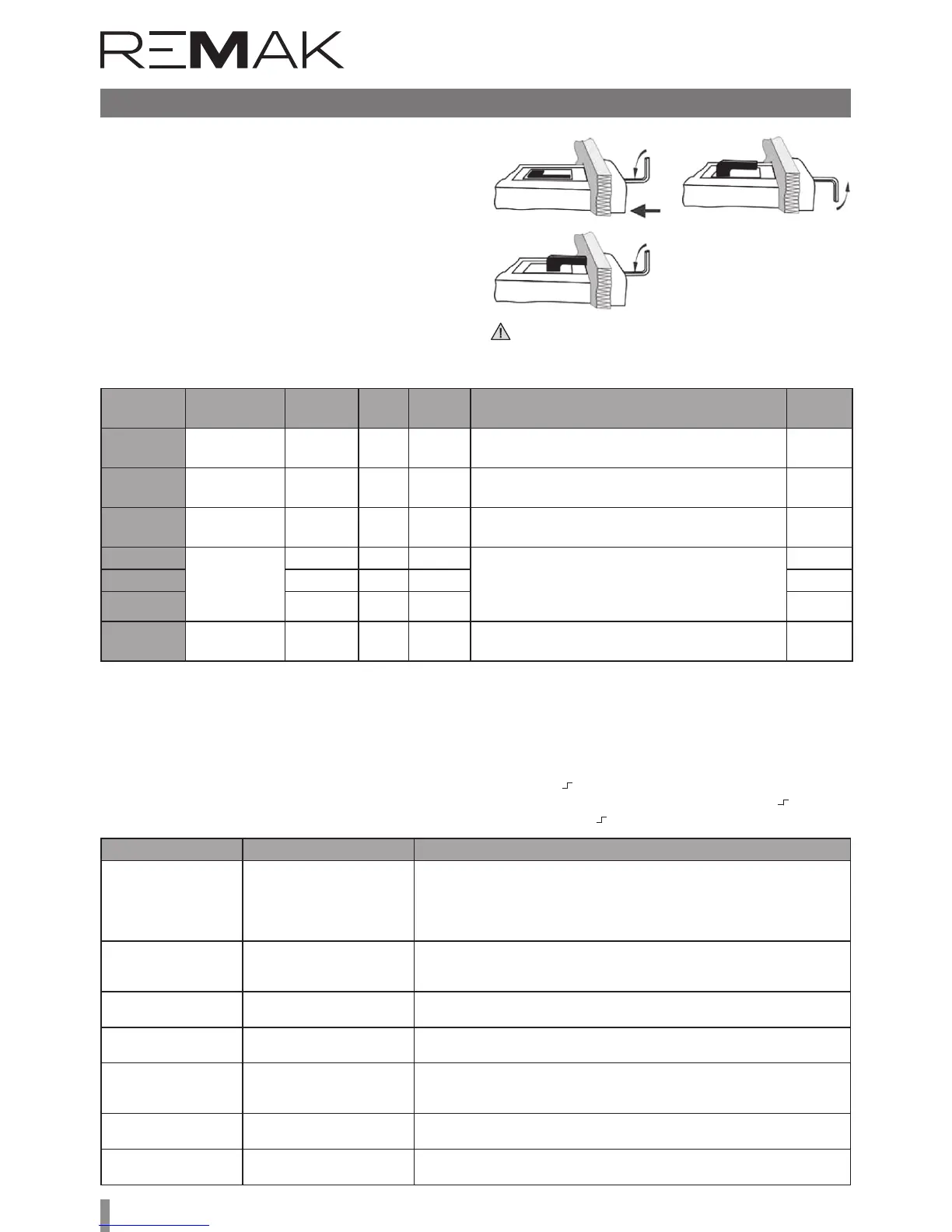108
Electronic Expansion Valve Overheating Controller EC3-X33
ECD-002 Display Installation
e ECD-002 display can be connected at any time during
operation. e EC2-371 is integrated into a 71 x 29mm panel
– see dimensional drawing.
Insert the device into the panel (1).
e swivel lugs must be inserted into the device edges. Use
the provided Allen wrench and turn the openings in the front
face to move the lugs along the guides until they contact the
panel wall (2).
Using the wrench, tighten both lags to the back panel wall so
that the device cannot move – see figure (3).
Data to be permanently displayed on the display can be selected (parameter 1). Temporarily, other data can also be displa-
yed. is function cannot be set during a failure. e display shows numerical values for 1 second (see parameter 1) and
then the selected parameter. Aer 5 minutes, it returns to the selected parameter 1.
Troubleshooting
Check of System Operating Conditions
1 2
3
Code Cause Function
Relay
H
Valve Remedy Reset
E0
Pressure sen-
sor failure
closes closes Check PT4 sensor and its connection. Auto
E1
Temperature
sensor failure
closes closes Check NTC sensor and its connection. Auto
A
EX valve not
connected
closes Check the valve wiring and power supply. Auto
Ab
Defective
battery
b1=1 working
Low capacity, charge or replace the battery. If the
signal is weak once the battery has been charged,
replace the battery. is can happen if the battery
has not been used for a long time.
Ab
b1=2 closes closes
Ab flashes
b1=3 closes closes Manual
Er
Display error
Data for the display are out of its range. Check the
sensors.
Auto
Note: If more failures occur at the same time, the most serious failure is valuated and displayed first before the other less seri-
ous failures. Operating data will be displayed once all failures have been resolved.
Message "---" (no data displayed): Display shows only dashes "---" during start and if no data for display are available.
Failure Possible reason Remedy
Operational over-
heating differs from
pre-set overheating
Defective sensors
- Check the connection.
ECN-N60 temperature sensor must be used.
- PT4 pressure sensor must be used according to the manual for the given
coolant.
- e sensor conductors must be routed apart from the power conductors.
Low overheating
– wet operation
- Defective sensors
- Incorrect el. connection of the
EX valve
Check the sensors and connections of the valve - EC3, el. conductor.
e valve does not close
- e digital input I is energized.
- Wrong parameters
e valve will close if the input is energized, I = 0V. Check the settings
Unstable overheat-
ing – cycling
Unsuitable evaporator Select higher overheating – find stable settings
e valve performs
contrary in relation to
the EX3 command
Incorrect el. connection Connect the conductor colours correctly according to the wiring diagram.
e valve will not open at
high pressure difference
Incorrect settings of
the "u" parameter
Check and adjust the settings
Overheating change
aer some time
e motor needs to
be synchronized
e digital input must not be permanently energized with 24V, it is necessary to
switch off the power 1x per week for 5 seconds if the compressor does not stop.
Attention! DO NOT tighten too much to prevent
the lugs to be broken.