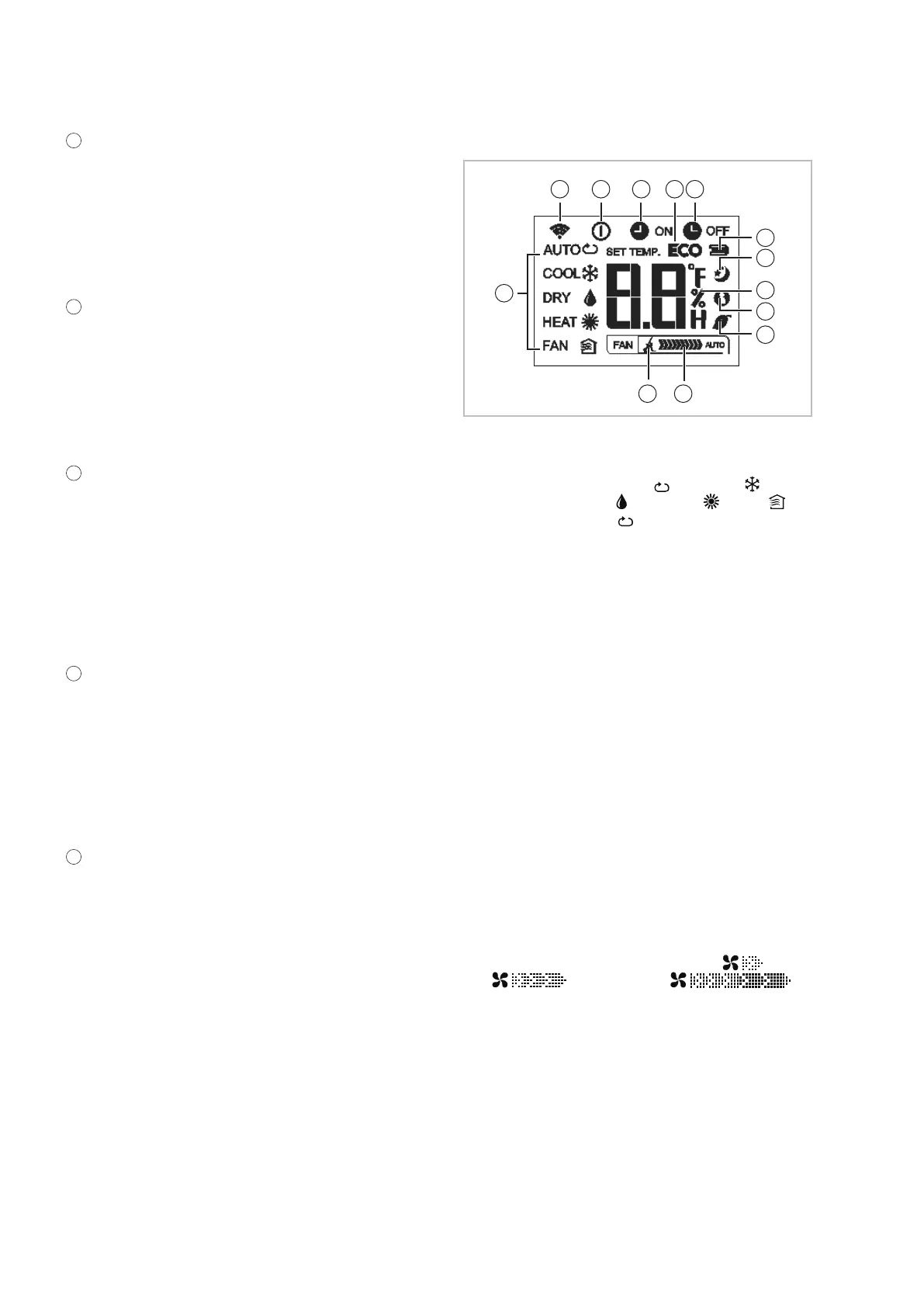"TIMER ON" key
Press this key to activate the unit start delay time.
Each press of this key increases the delay time by
30 minutes. When the set time on the display
exceeds 10.0, each press of the button increases
the set time by 60 minutes. T
o deactivate the delay
time, set the time to 0.0.
"TIMER OFF" key
This key can be used to program the delayed
switch-of
f time. Each press of this key increases
the switch-off time by 30 minutes. When the set
time on the display exceeds 10.0, each press of
the button increases the set time by 60 minutes. To
deactivate the switch-off time, set the time to 0.0.
3-D swing mode
Press this key to start or stop the swing mode.
With the 2-point key
, you can adjust the horizontal
fin on the left side and the vertical fin on the right
side. Press this key once to change the angle by 6
degrees. Pressing the key for 2 seconds stops the
swing function. When the swing function is
stopped, LC appears on the display for three sec-
onds.
"FOLLOW ME" key
This key can be used to activate/deactivate the
FOLLOW ME function. In this mode, the room tem-
perature is measured on the remote control. This
sends a signal to the indoor unit every 3 minutes. If
the remote control does not send a signal to the
indoor unit for 7 minutes, this mode is automati-
cally deactivated.
"LED" key
This activates/deactivates the display on the indoor
unit.
Indicators on the LCD
Fig. 9: Indicators on the LCD
1: Mode indicator - shows the current operating
modes, including Auto ( ), Cooling ( ),
Dehumidification ( ), Heating ( ), Fan ( )
and back to Auto ( ) mode.
2: Signal transmission symbol. This symbol
appears when signals are being transmitted
from the remote control to the indoor unit.
3: ON/OFF symbol. This symbol appears when
the "ON/OFF" key is pressed. Pressing this
key again causes the indicator to go out.
4: TIMER ON symbol. This symbol appears
when TIMER ON is switched on.
5: ECO function (not available)
6: TIMER OFF symbol. This symbol appears
when TIMER OFF is switched on.
7: Battery charge status (weak)
8: Sleep symbol. This symbol appears when the
"Sleep" function is activated. Pressing this key
again causes the indicator to go out.
9: Temperature/Timer symbol. Shows the tem-
perature setting (-17°C~30°C). If "F
AN" mode
is selected, the temperature setting is not dis-
played. In Timer mode, the ON and OFF set-
tings appear for the TIMER.
10: FOLLOW ME symbol. This symbol appears
when the "Follow me" function is activated.
11: Display of ion generator active (optional)
12: Fan speed symbol. This is where the selected
fan speeds are displayed: AUTO (no indicator)
and the three fan speed settings:
(slow),
(medium) and
(fast). The fan speed is set to "Automatic"
when either "Auto" or "Dehumidification" mode
is activated.
13: Silent mode active (optional)
REMKO ML series
16