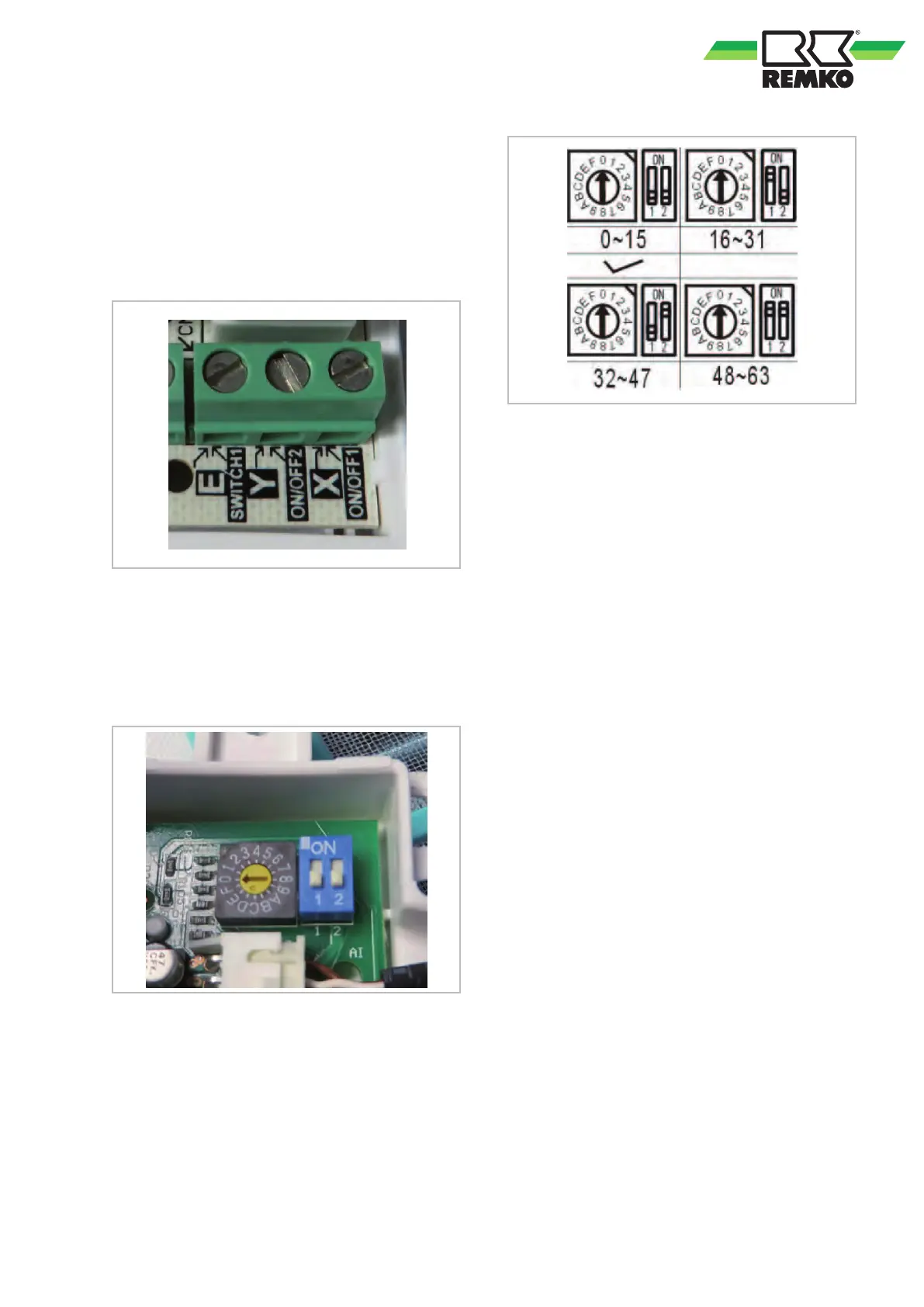Connection of a cable remote control with week
program (MCC-1 controller):
Optionally
, the multifunction controller with week
program MCC-1 can be connected to the indoor
unit.
The connection also takes place via the supplied
multifunction board to the terminals X, Y and E
(see Fig. 49).
Fig. 49: Terminals
In order for the multifunction controller MCC-1 to
recognise the indoor unit, an address must be
assigned to the unit via the DIP switch of the
adapter board (see
Fig. 50). Addresses 0-63 can
be assigned. For the corresponding settings, see
Fig. 51.
Fig. 50: DIP switch
Fig. 51: DIP switch settings
The factory setting is programmed to address 0.
The DIP switch S1 specifies the address range
(e.g. both switches to OFF = address 0-15). The
rotary switch ENC2 has 16 positions with which it
stipulates the respective specific address (e.g. DIP
switch S1 = both OFF and rotary switch ENC2 = 2
gives unit address 2).
The device with the pre-set address appears on
the display of the multifunction controller
. When
connecting multiple indoor units to a multifunction
controller, terminals X, Y and E of the respective
indoor unit must be looped through to the next
indoor unit by the customer. Different addresses
must be assigned for the various indoor units.
41