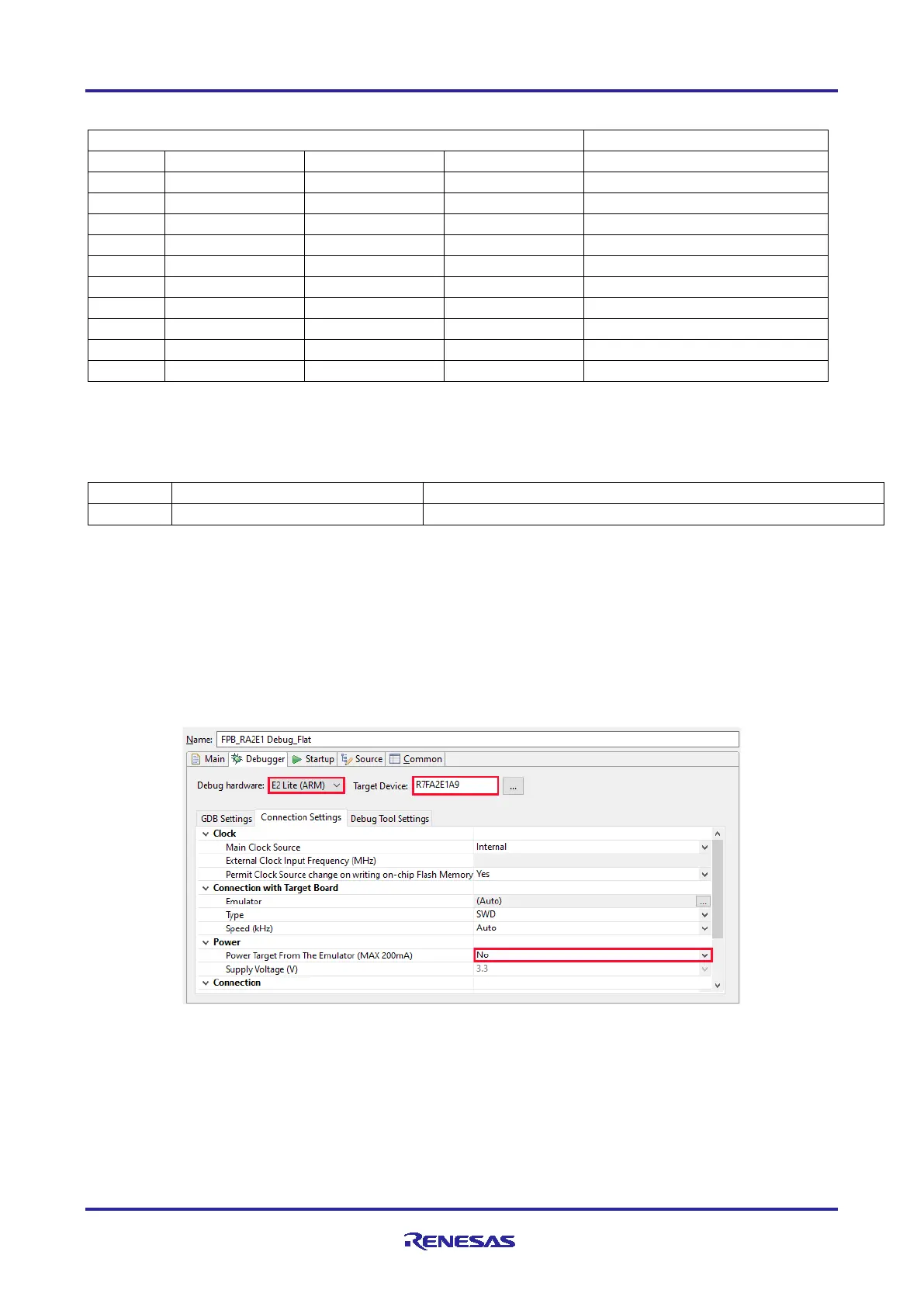Renesas RA Family FPB-RA2E1 v1 – User's Manual
R20UT4956EG0100 Rev 1.00 Page 14 of 24
Jul.23.21
Table 6. JTAG/SWD/ETM Connector CN4
To configure the FPB-RA2E1 board to use the Debug In mode, configure the jumpers using the following
table.
Table 7. Debug In Mode Jumper Configuration
E2 Emulator On-Board debugger held in reset
5.2.3 Debugger Settings in e
2
studio
Figure 8 shows the settings for e
2
studio when creating a new project for the FPB-RA4E1 Fast Prototyping
Board.
[Debug hardware]: Select [E2 Lite (ARM)]
[Power Target From The Emulator]: Select [No]
[Target Device]: Select [R7FA2E1A9]
Figure 8. e
2
Studio Debugger Settings
