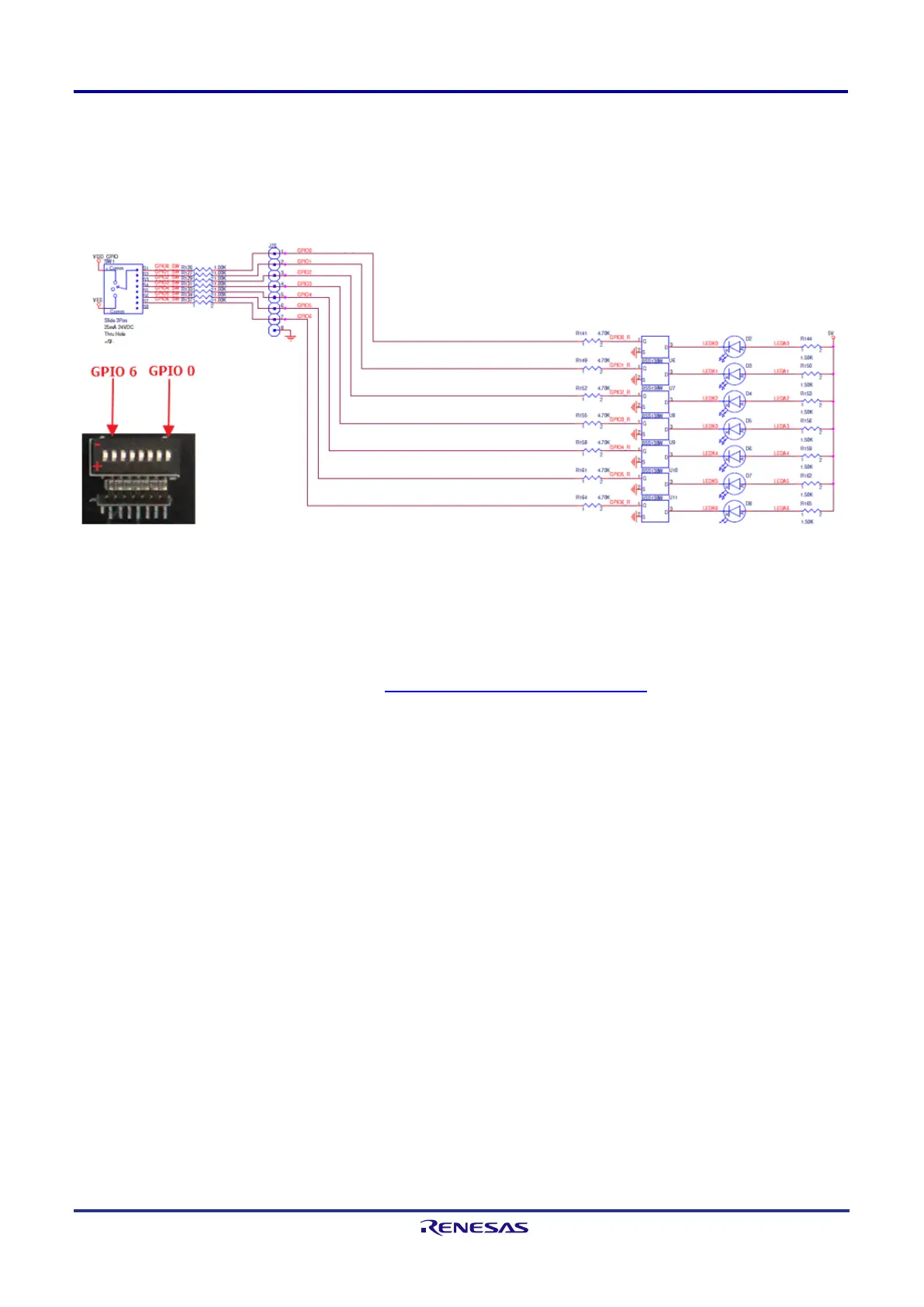RC22312A/RC32312A Evaluation Board Manual
R31UH0022EU0100 Rev.1.00
Mar 28, 2023
1.2.9. GPIO DIP Switch Selectors
The EVB has one DIP switch set (SW1) to support GPIO pins on RC22312A/RC32312A device. GPIOs 0–6 can
support a two-level input (low/high). The middle position of the DIP switches leaves the pin open so GPIOs can
be controlled with internal pull-up and pull-down resistors. Move to the ‘+’ side to pull the pin high and move to
the ‘-‘ side to pull the pin low. LEDs correspond to each GPIO to show the pin state.
Figure 25. GPIO Schematic and EVB DIP Switches
1.3 Software Setup and Configuration
1.3.1. Prepare the Software
For software installation instructions, see the Renesas IC Toolbox Software Manual, sections 1 and 11.
