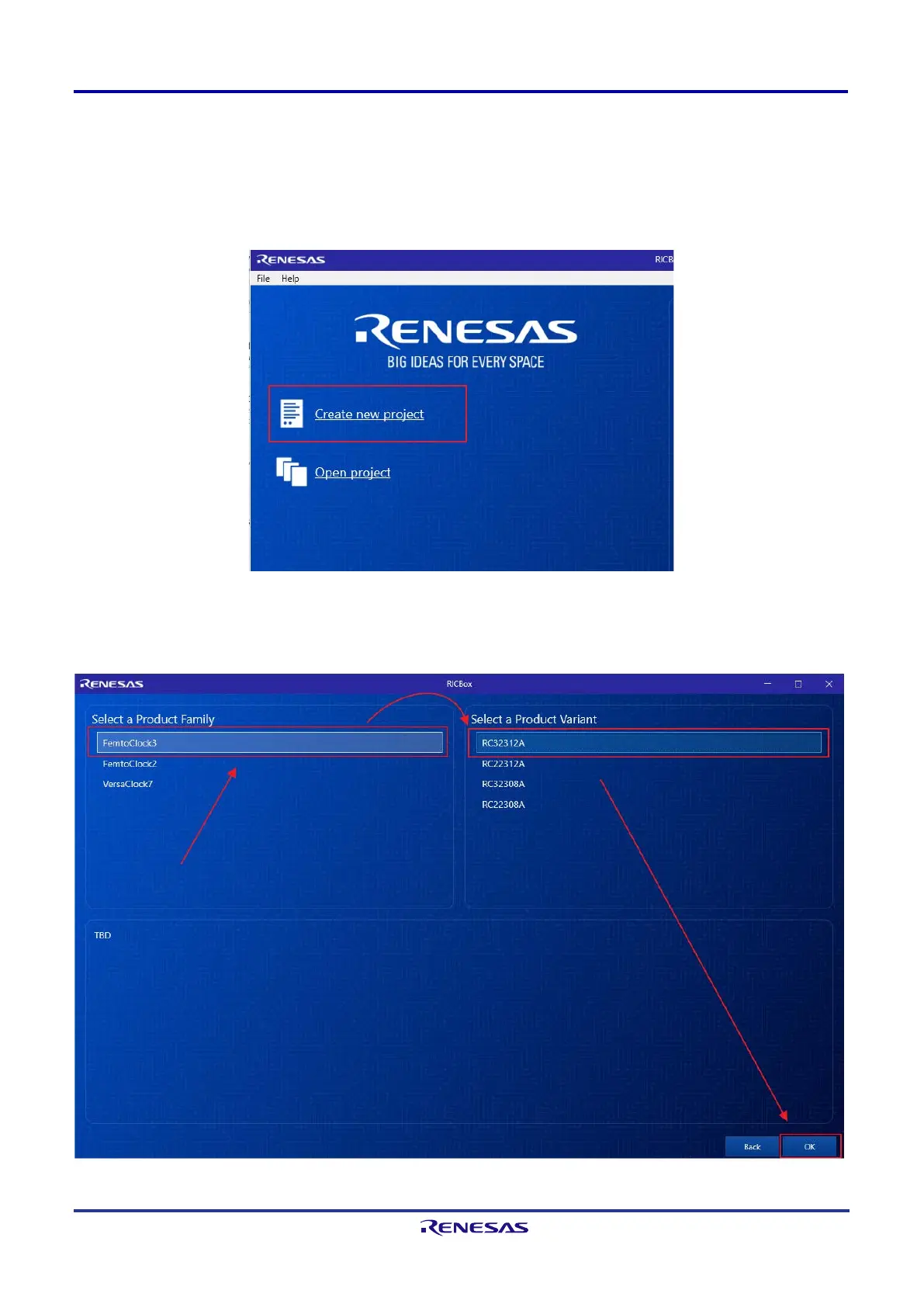RC22312A/RC32312A Evaluation Board Manual
R31UH0022EU0100 Rev.1.00
Mar 28, 2023
1.3.2. Launch the GUI
After successfully installing the Renesas IC Toolbox software, launch the software from the Windows <start>
menu at the bottom-left corner of the screen.
1. Click Start > RICBox to open the initial RICBox window.
2. Click Create new project.
Figure 26. Create New Project in RICBox
3. Select FemtoClock3 from the “Select a Product Family” list.
4. Select the product variant to evaluate, then click OK. In this example, the RC32312A is selected.
Figure 27. Selecting RC32312A Device GUI in RICBox
