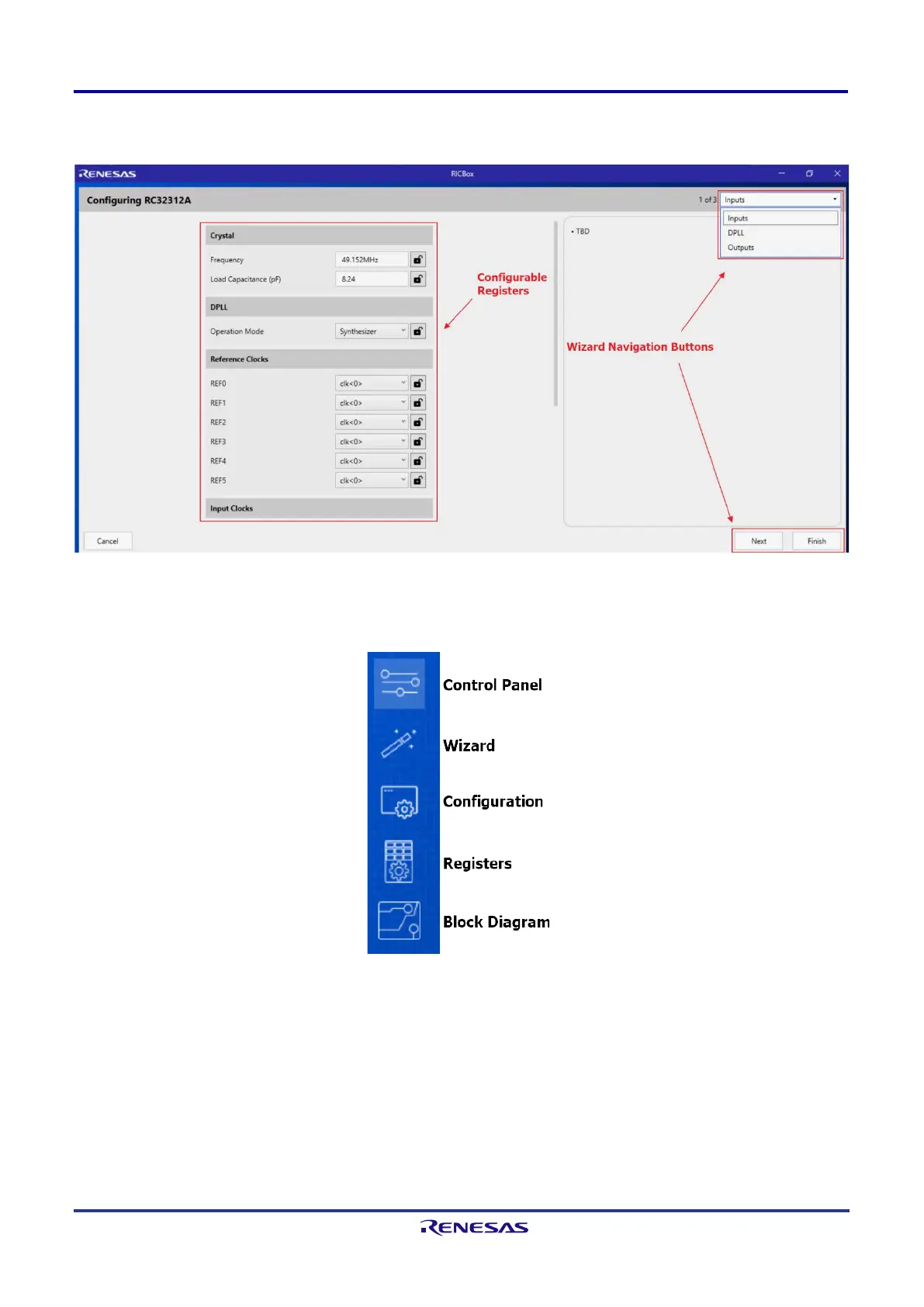RC22312A/RC32312A Evaluation Board Manual
R31UH0022EU0100 Rev.1.00
Mar 28, 2023
5. Follow the on-screen wizard (see Figure 28) to configure the device for general evaluation starting from
“Inputs”, then “DPLL”, and finally ”Outputs”.
Figure 28. RICBox Wizard Navigation
6. Click on the Finish button after the settings are decided and to review the control panel page.
7. Use the side panel menu buttons (see Figure 29) to navigate through the GUI for all five separate pages.
Figure 29. RICBox GUI Menu Buttons
